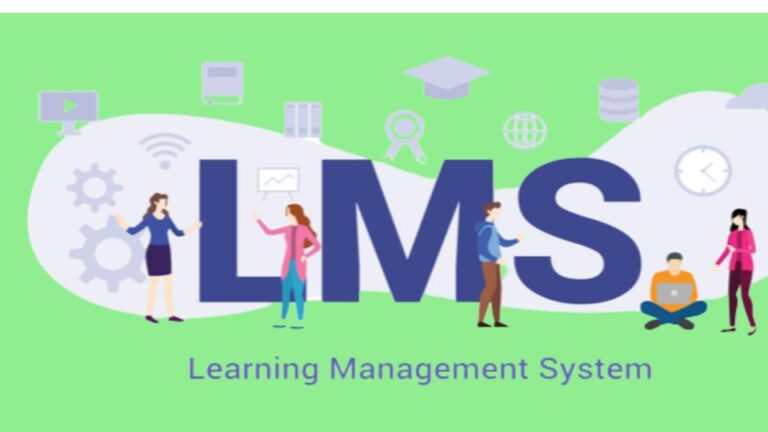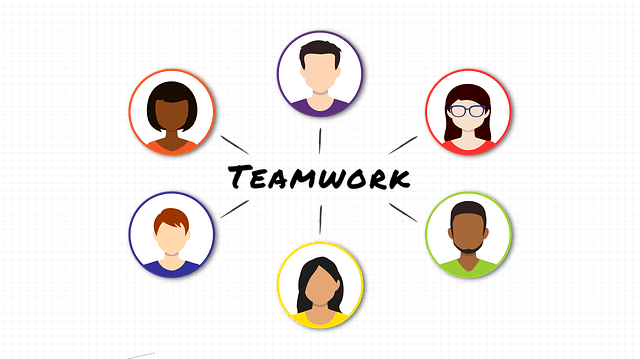Top 5 UX Design Principles That Influence Learning Experience

Know about UX Design Principles that influence learning experience in today’s world. The traditional educational system is no longer functional, which is why individuals now need more individualized and hands-on learning strategies.
A modern learner’s demands are not met by textbooks, antiquated instructions, or traditional classroom lessons. The syllabus must now be more easily available and experienced by employees.
In the post-pandemic world, training techniques utilized for a decade are unlikely to produce favorable effects. Nobody wants to read 20-page manuals or watch the teacher spend hours showing the staff how to accomplish anything.
Speeches are also a bad idea because there is no interaction and nothing to encourage students to retain the knowledge.
Furthermore, 61% of workers say they don’t have time for training that goes beyond what they can handle.
They desire a thorough and interesting learning and development (L&D) program as a result.
Although it could be confusing for them, eLearning enables training developers to address all the aforementioned problems. With the use of online learning training, instructors may create engaging, fast-paced lectures that assist learners in developing into more well-rounded professionals.
Yet, the creation of an eLearning program necessitates careful planning. Understanding the demands of the employees’ learning experiences should be the first step.
See: Best 6 Ways To Infuse Discovery Learning Into Your eLearning Course Design
Learning Experience: What Does It Mean?
Any program, course, or encounter that leads to learning is referred to as a learning experience. Thus, it isn’t specifically connected to a certain medium, like video classes. Instead, both conventional and unconventional environments are included in the learning process.
Little information, however, is available on how to modify it for a virtual environment. The significance of User Experience (UX) design in the learning process must therefore be discussed.
Training designers won’t be able to build an extensive eLearning program or engage their staff without this understanding.
eLearning User Experience: What It Means
Rarely will resources and sources be found by L&D developers that discuss UX in the context of eLearning.
After all, the fundamental definition of UX is constant and applicable to every environment or platform that makes learning easier. UX is a broad notion that describes how well users engage with a brand, product, or service.
The main objective is to make sure it’s comfortable, easy to use, and can provide beneficial results. The UX of eLearning is no different.
It alludes to how students connect with the digital environment that makes learning possible. Users are less likely to learn new skills and knowledge if the platform is slow or buggy, which will lead to frustration.
User Experience Design: What Is It?
UX design refers to choices that facilitators make while taking into account elements that have an impact on how users interact with a product or brand.
To boost user pleasure and learning success, they must take usability and accessibility into account. Hence, the focus isn’t just on how satisfied the students will be with the experience.
It is more important to consider how effectively they will learn new things and develop their skills.
Training designers must create a user-friendly interface and utilize the platform to share useful data and course materials.
Every little thing counts, therefore you need to do your homework and know who your target market is.
The platform should be tailored, delivering the most appropriate categories and shortcuts for the team or department, much like training.
For instance, IT staff members will typically like simple content and clean interfaces. On the other hand, while working with groups like the marketing and social media managers, educational developers should give greater attention to aesthetics.
Regardless of the jobs and departments of the employees, a few factors influence the learning process.
Top 5 UX Design Principles That Influence Learning Experience
1. Analysis
When creating an eLearning program, identify your target audience. Recognize the goals, needs, and expectations of your students.
Take into account the lessons that a certain course should impart to participants as well as any preferred learning methods.
Should they pick up skills that would assist them shift into a different job function or learn how to operate a new piece of corporate software?
Respond to these inquiries to decide how to deliver the coursework and make it simple to understand. Incorporate these insights into the dashboard and home page that learners will use to browse and engage in training.
Also, being aware of the desired results for the program should help you decide how many classes to include and what resources to employ.
If you don’t know what your learners should accomplish and how it will help them, effective L&D is improbable.
2. Orientation
Even though you should be aware of what the students are expected to do once they finish the project, imagine they are completely unfamiliar with the subject or software you are introducing.
Also, this implies that they might be unsure about where to begin or which category or link to select initially. Although L&D could believe picking a particular step would be reasonable and simple to grasp, disprove these hypotheses.
Make the learning process as simple as you can while encouraging individuals to learn.
The platform should have simple, seamless navigation. Links and buttons should be easy for learners to click, and loading times should be quick.
Regardless of the gadget they are using, they ought to receive the same educational experience.
Moreover, make it clear what students are supposed to do following each activity and lecture. Give them more control, direction, and hints about navigational features.
For instance, progress bars can help people comprehend how far they’ve gone and how much work is still ahead of them.
Providing learners with the ability to go back to earlier slides, chapters, or videos is another beneficial option. They can review prior lessons and any material they might have missed in this manner.
The ideal strategy to improve eLearning navigation, however, is to include a menu with links to every portion of the course. This will make it simpler for students to navigate and comprehend the scope.
3. Availability
It is imperative that all learners have access to eLearning, regardless of the device they use or the location from which they access the lessons.
This cannot be emphasized enough. The platform should function without hiccups and be devoid of faults and problems.
Also, it shouldn’t be an issue for employees to participate remotely in the program. Thus, all classes and resources should be accessible both within and outside of the workplace, according to L&D developers.
They could continue to provide the course even after students have finished it. Employees will be able to review previous coursework and brush up on their knowledge and abilities if necessary.
4. Originality
Visual design is often not a focus of UX because learners don’t frequently pause to appreciate the aesthetics. It is very important to consider how L&D developers blend different components and make sure graphics aren’t only for show.
Creativity and playfulness are necessary when creating eLearning programs. You must experiment with many parts of graphic design and mix texts, animations, and images.
When content is presented with a variety of diagrams, gifs, comparative charts, drawings, etc., people memorize it better.
Text is not only available in printed form; it may also be heard. For learners to continue interacting with the software and pursuing knowledge, the primary page should be well-designed.
The modules must to be brief and simple to navigate. The dashboard should be beautiful, but it’s more important to have a straightforward design that looks excellent.
It should also be polished and consistent with the company’s branding as well as the visual expectations of learners.
Remember that the objective of every eLearning program is to impart new knowledge and skills, not to leave participants in awe of the creation. Thus, some components ought to be so excellent that they barely register.
The images should satisfy the learners, but they shouldn’t be distracting or superior to the information itself. Maintain a creative-effective balance while making sure the program is comprehensive.
5. Being purposeful
The eLearning program’s components all need to serve a function. Be deliberate with each piece, whether it be a picture, a video, or a design component.
Even though you’re tempted to use numerous beautiful images to make a lesson more appealing, stay away from unnecessary visuals. Avoid adding excessive cognitive stress to the trainees’ workload.
Never make viewers use more mental effort than necessary to understand movies and images that make very little to no contribution to the efficacy of the information.
Even a User Interface with a simple design can be intriguing. Include only the things that matter rather than every enticing component you can think of.
Many representational images, such as stock photographs, are rarely an effective use of real estate.
Put your attention on explanatory visions that improve learning and make it simpler for students to understand definitions and material.
For instance, images that portray something that would otherwise be unseen, such as graphic organizers, transitional graphics, and relational graphics, are useful because they aid in the memorization of important ideas.
Also, you can use design components to provide learners a sense of familiarity and relevance with the eLearning program. Give your workers’ unfamiliar notions more background context and images.