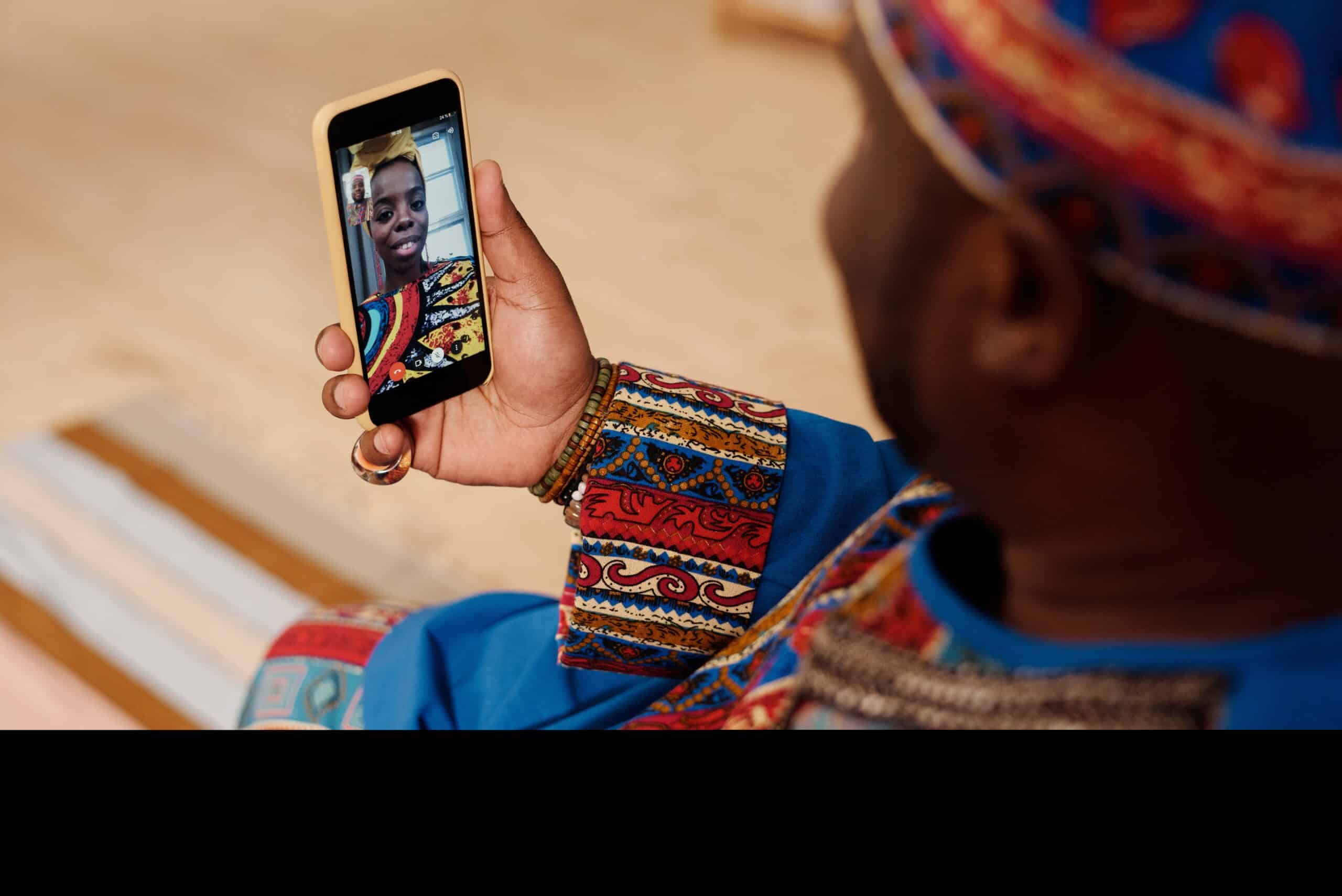9 Top Video Conferencing Systems for Experts in E-Learning

A video conferencing system is the best choice whether you want to engage with other members of your e-learning team, hold engaging virtual events, or provide your students a method to speak with their classmates or online teachers. The 9 top video conferencing systems that you might wish to take into consideration are highlighted in this article.
Read: Best 8 Necessary Features for New Video Conference Systems
Top Video Conferencing Systems: Information for eLearning Professionals
Video conferencing solutions are a useful tool for situations where face-to-face interaction is required but in-person meetings are not feasible. Finding the ideal video conferencing solution for your unique eLearning goals and budget can be difficult, especially with so many options available.
Here are the top 9 video conferencing tools that every e-learning specialist needs to be aware of.
1. Citrix GoToMeeting
There are a ton of features in this video conferencing system, from member identification to built-in screen sharing and meeting scheduling to easy invitation creation. Up to five people can attend concurrently for $24 per month or up to 25 people for $39 per month.
The easy-to-use invitation links are a huge benefit because they allow participants to easily access the chat from any device by clicking on the hyperlink.
2. ClickMeeting
ClickMeeting should be at the top of your list if you’re searching for a video conferencing solution that enables you to brand your virtual meeting space and waiting area, as well as host moderated Q&A sessions and private conversations. Plans begin at just $30 per month after a 30-day free trial, which is available.
3. Adobe Connect
With a nice user interface and a wealth of features including breakout rooms, private chats, and slide sharing, Adobe Connect is easy to use. You may also conduct polls during your virtual conference to obtain rapid feedback, or you can share documents to work on online projects with your team members.
Their memberships start at $45 a month. For $1250 annually and $3500 annually, respectively, they also provide Adobe Connect Webinars and Adobe Connect Learning.
4. Google Hangouts
One of the best video conferencing solutions today, Google Hangouts has a free version and is widely used. However, you might want to take into account their enhanced subscription if you intend to have a chat with more than 20 people.
Up to 50 users can simultaneously use Hangouts Pro for $9 per month. Other fantastic features, including email reminders, are also included in order to increase attendance.
5. Skype
The most well-liked free chat program is Skype. There is, however, a premium version available as well, called Skype Premium, which costs $9.99 a month. Up to 10 individuals can participate in group calls with their Premium option, and it also comes with a screen-sharing facility to increase collaboration.
The obvious choice is Skype Premium if you already use Skype for one-on-one online meetings and want to include more people. For small organizations or eLearning development teams, the low price point also makes it the best choice.
6. Cisco WebEx
Only phone calling is available in WebEx’s free edition; however, their Premium package offers voice conferencing that can handle up to 8 users at once. It costs $24 monthly or $228 annually and has document sharing, screen sharing tools, and a whiteboard where everyone on your team or in the audience may write down their thoughts and ideas. Cisco also has a Training Center that enables online training and an Event Center where you may hold webinars.
7. eVoice
A superb video conferencing system for eLearning professionals looking for an all-in-one solution, eVoice offers a wide range of functions from conference calling to call routing. Starting at $29.99 a month, their plans include 15 phone numbers, 5 extensions, and 1000 minutes of calling.
However, their premium memberships come with video and web conferencing. Their entry-level packages only cover voice. eVoice is unquestionably something you should take into consideration if you want to project a more businesslike image but just lack the funds to open a physical office.
8. Yugma
A free version of Yugma is available, with a 2-person maximum and an hour-long meeting time cap. Additionally, they offer 6 distinct premium options, starting at $24.50 annually. The platform facilitates team collaboration by providing screen sharing, voice conferencing, private conversations, Skype support, and whiteboards. Throughout the meeting, you can poll your audience and annotate the results.
9. StartMeeting
Given that you may host up to 1,000 users at once, this option is excellent for webinars and online presentations. Additionally, they provide you the option to try before you buy with a 30-day free trial. The price per month after that is $19.95.
However, in order to add video capabilities, StartMeeting needs to be used in conjunction with a number of different video conferencing platforms, such as Adobe Connect.
Conclusion
Utilize these video conferencing platforms in your e-learning plan to connect with team members and foster cooperation in your online course. Take advantage of the opportunity to test out the platform’s features and capabilities if it offers a free trial to make sure it will meet your demands for e-learning.