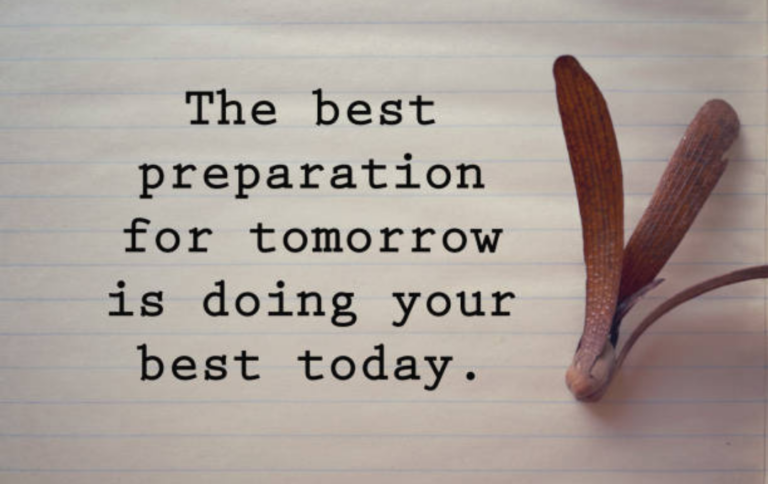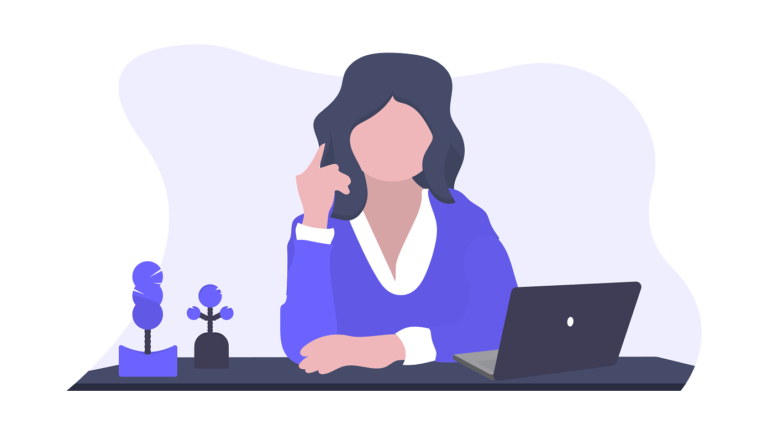Best 8 Necessary Features for New Video Conference Systems

Every video conferencing system provides a different service. However, all of the top platforms share 8 glaring characteristics. We will take the new video conference systems discussion to a new height.
Also read: Is It Better To Use Animation or Photos In E-Learning Videos?
The Most Important Aspects of the New Video Conference Systems
You’re prepared to make the investment in a brand-new video conference system for your company. But how do you even get started? You have plenty of options, which makes the decision-making process more difficult because there are so many platforms to choose from and so little time to evaluate them all.
Fortunately, there is one query that can help you get started and guide you in the correct direction. What distinguishes the top video conferencing software from the competition? You need a tool that meets team expectations first and foremost. The following 8 features are essential for your new video conferencing software to provide in order to justify the expense.
Necessary Features That Your New Video Conference Systems Should Have
1. Ability to Record
Perhaps a staff member is unable to attend the meeting, or you need to swiftly and affordably increase your online training library. With this app’s video conference feature, you may record your meeting and share the link with others. The video can be edited, then uploaded as a webinar to your repository.
Another choice is to divide it into manageable modules to facilitate JIT. Just make sure your quick authoring tools are compatible with the new software. Before uploading it to your library, you can do this to add transitions and visuals.
2. Brand Integration
You can include your own branding components, like your logo and color scheme, in a lot of contemporary video conferencing solutions. You may create webinars and workshops that fit your brand in this way. However, it also ups the level of professionalism in meetings you have with clients and outside partners.
Before buying, enquire about the opportunities for customization and white labeling with the provider. Even better, include this functionality in your request for proposals.
3. HD Video
To improve immersion and increase staff engagement, HD is a necessity. They anticipate seeing clear, vivid visuals rather than pixelated blurs that pass for their coworkers or virtual teachers. The picture quality can, however, be affected by sluggish internet connections.
Therefore, give some pre-event instructions to guarantee that everyone has the optimal viewing experience, such as mentioning the bare minimum technical requirements like supported devices and the desired bandwidth.
4. Share Screen
For job walkthroughs and team debugging, the screen-sharing tool enables participants to cast whatever is on their screen in real time. They can consult documents as well to gain feedback from others. As an illustration, your L&D graphic designer might present their current project and solicit feedback.
This can be used to instruct staff members on how to use new tool features or gain access to online training resources during live events.
5. Live Chat
Live chat services are essential for anyone who needs to share links to resources or converse with peers (without microphones). This is especially perfect for large group meetings because everyone can contribute without causing mayhem by, say, trying to talk all at once and drowning each other out.
Live chats enable students to actively participate, even if the instructor or presenter occasionally mutes everyone else’s microphone to help them concentrate on the discussion at hand.
6. User-Friendly UI
The new video conferencing software shouldn’t require employees to spend hours getting used to it. In reality, your new system must be simple to use and intuitive, which involves having clear labels and buttons as well as a clean user interface (UI).
In the middle of a meeting, they may instantly switch between audio and video or turn off their microphones. The program must, above all, be usable on any browser and mobile platform.
7. Voice Over Internet Protocol (VoIP)
With VoIP, participants can seamlessly transition between voice calls and video conferences. Because the courses are held online, accessibility is also increased. For instance, staff members use their mobile devices to log into the platform. They must share their screen after about halfway through the voice chat.
They then turn on the webcam and give a little presentation to their peers. Depending on their preferences, other participants can decide whether to turn on the video or keep with the audio.
8. World-Class Support
There are two degrees of vendor support. There is a direct customer service offer by phone, email, and live chat. Then there are online training tools like tutorials and video demos found in their online knowledge base that allow you to troubleshoot problems independently.
Some businesses even offer user forums where you may post inquiries and search the archives. Every top-tier video conference tool ought to offer assistance offerings that suit your requirements. For instance, you might be looking for a product with phone support during business hours so that you can obtain instant assistance and extra peace of mind knowing that the vendors are always there to provide insights and tech expertise.
Conclusion
The functionality and return on investment of all these new video conferencing system features are maximized, but you should also discuss expanding the list with your team. Based on their qualifications and expertise, this aids you in determining the appropriate level of assistance.