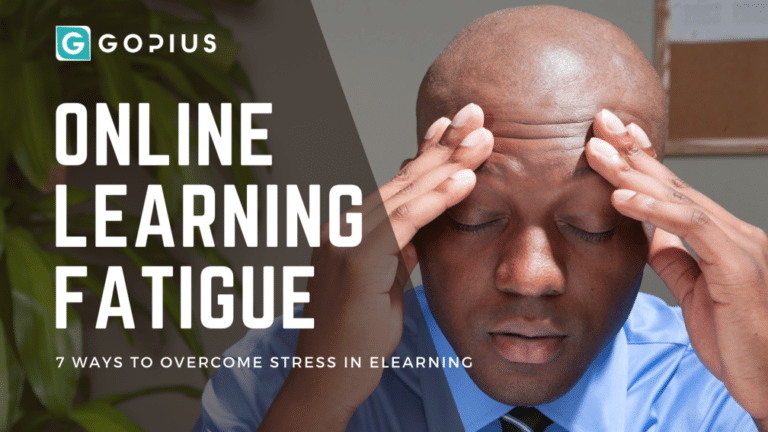Best 9 Features To Consider When Buying A Responsive Learning Management System
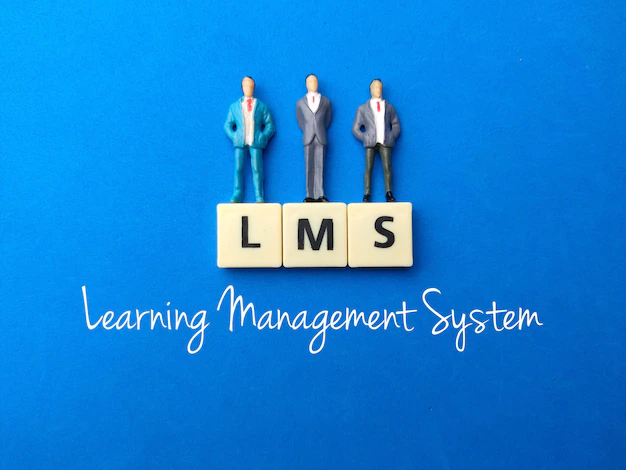
To obtain the best value for your money, make a well-thought-out shopping list. Considering your goals, expectations, and L&D requirements for online training, which features should you include? We will take you through what to consider in buying a responsive learning management system.
Read: 8 Responsive Design Strategies For Mobile Learning
Best 9 Features To Consider When Buying A Responsive Learning Management System
Accessibility while traveling is one of the unique selling aspects of mobile learning solutions. When assessing vendors, there are several additional features you should take into account. The catch is that each organization has distinct staffing levels, experience levels, and online training objectives.
Your idea of LMS success is shaped and molded by all of these. Even while a product may be profitable for one business, it might not be for another. Accordingly, there are a few essential features that any company should search for when buying a new responsive learning management system.
You may track mobile training effectiveness, improve employee engagement, and develop core competencies with the help of these 9 crucial responsive LMS features.
1 Advanced Support Options
All responsive Learni.ng Management System provider provides some kind of assistance. even if it’s only a FAQ and a demonstration video. To reduce the learning curve, some, however, offer more sophisticated alternatives.
This includes email and online discussion boards in addition to live chat and phone support that is available around the clock. Based on your team’s experience and LMS knowledge, choose the appropriate degree of support.
2. Access Offline
Every team member should be allowed to leave the office and still review corporate guidelines or develop better performance habits. Offline access becomes important in the situation. In some mobile LMS platforms, you can download content natively, while in others, you can do both.
When a worker reconnects, the LMS syncs the data after tracking their progress. If training is easy and doesn’t rely on shaky internet access, workers are more inclined to participate in it. especially if they are distant workers or outside partners who depend on mobile support when traveling.
3. Data Security
Among the data security features to look for in your mobile LMS are anti-spam, antivirus software, and domain-restricted registrations. As a result, remote access to online training materials may compromise important training data. Does the vendor regularly embrace new technologies and upgrade its safety procedures? Has there ever been a serious breach? What about the authentication features in mobile eLearning software? Exist any specific login pages? Do users have to ask for admin permission before self-registering?
4. Gamification Support
Although it’s not a requirement, gamification can help you increase employee enthusiasm and engagement as well as monitor the effectiveness of mobile training and spot any gaps. Are badges and leaderboards included in the new responsive LMS features? Are your game mechanics customizable? Is it possible to incorporate a point system to enable them to keep track of their individual progress?
5. Intuitive UI
No one wants to use a difficult-to-use responsive learning management system that takes a month to learn. Consequently, the user interface of your mobile LMS must be simple to use, with controls that are straightforward to understand.
Employees should not have to go through complicated technological processes to get reports, built-in authoring tools, and role assignments. The straightforward UI should allow even the least technologically adept among them to streamline their work routine.
In order to comprehend your team’s needs and expectations, you should first define “user-friendly” for them. Afterward, look for a platform with all the necessities, such as multilingual support, and pre-built themes.
6. Integrated Mobile Training Creation Tools
Some mobile training systems provide built-in authoring capabilities, allowing you to create and implement training materials without ever leaving the LMS.
This might consist of a test engine, backups of the courses, live event planning, and reused films. Are you able to modify the default course settings and create customized learning paths? This can be a reasonably priced choice if your existing eLearning authoring program is lacking. Built-in media is a different feature to look for.
Examine their asset collection to ensure it has all the materials you require to increase ROI and speed up the creation of mobile training content.
7. Management Certification
Employee training participants can track their own development and keep themselves accountable with the use of certifications. However, they also give you the chance to uphold corporate standards, reduce compliance concerns, and spot struggling workers.
In light of this, mobile eLearning software ought to provide certificate management functions like mobile training templates and automatic renewal reminders. Is it possible to designate distinct certificates for online courses and curricula? Are compliance certifications subject to a predetermined life cycle? Can existing certificate templates be changed quickly?
8. Multi-Format Delivery Options
Successful mobile learning includes more than simply well-structured online training exercises. Because of this, your new responsive LMS ought to be able to accommodate a variety of distribution styles, such as social and topical as well as live conversations and course discussions.
These days, meaningful learning opportunities aren’t just limited to formal training sessions. Your modern team needs a comprehensive L&D plan from you that encourages knowledge sharing and peer-to-peer support.
9. Robust Reporting Features
In order to get you started, the majority of vendors supply simple out-of-the-box reports. However, to track training programs on mobile devices, you might require more sophisticated analytics. Can you view data visualizations and modify reports on the platform?
Who may use the reporting dashboard, and is it possible to define user roles? Is it possible to schedule reports automatically or export metrics fast through email?