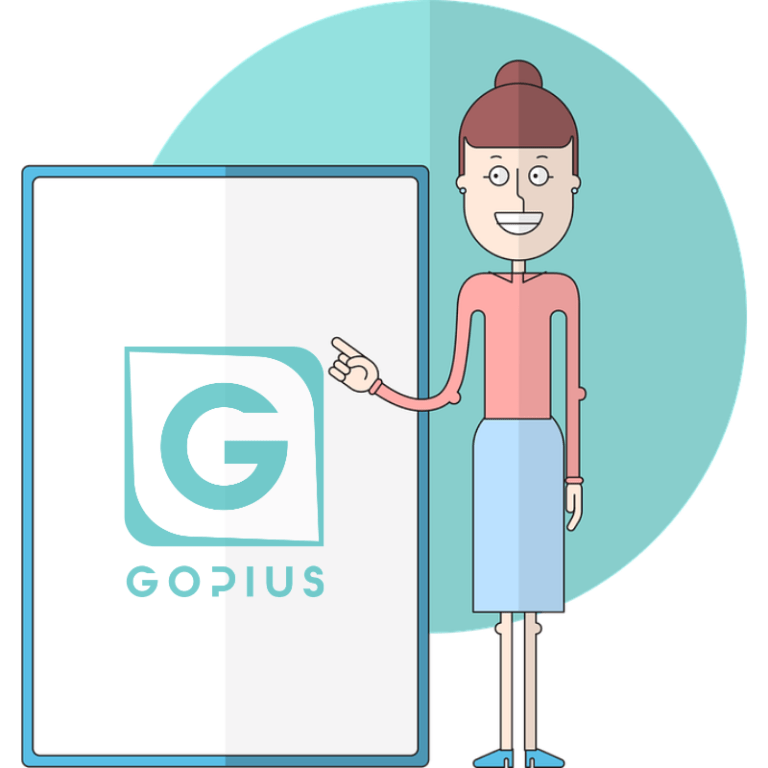14 Quick Response To Optimize WordPress Website Speed In 2023
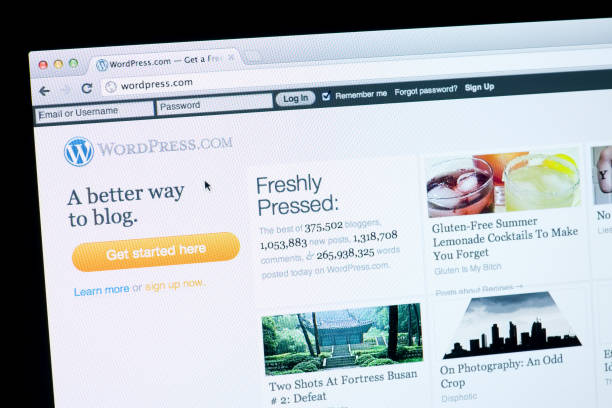
How to optimise wordpress website speed in 2023? We got you covered.
If you use WordPress to host your website, how fast your website loads can be really important for keeping visitors and getting a good position on search engines.
In simple terms, making your website fast is really important now because the internet is in a hurry.
In this article, we will discuss 15 simple ways to make your WordPress website faster in 2023.
Read: 5 Successful Ways To Sell Online Courses From Your Website
The Need For Speed On WordPress Website
Research indicates that between 2000 and 2016, the typical amount of time people can concentrate on something has decreased from 12 seconds to 7 seconds.
You don’t have much time to grab users’ attention and make them want to stay on your website.
If your website is slow, people may leave before it finishes loading.
A study done by StrangeLoop found that if a webpage takes longer to load, it can result in a decrease of 7% in sales, 11% less people viewing the page, and a 16% drop in customer happiness.
In addition, Google and other search engines are now punishing websites that load slowly by putting them lower in the search results. This leads to fewer people visiting those slow websites.
How To Know Your WordPress Website Speed
Many newbies believe that their website is fine simply because it doesn’t seem slow on their computer. That’s a really big mistake.
Because you often go on your own website, modern browsers like Chrome keep a copy of it in a storage place called the cache.
They also start getting ready to load your website as soon as you begin typing its address. This causes your website to load very quickly.
But, someone who is using your website for the first time might not have the same experience as a regular user.
Actually, people in different places will have a totally different experience.
That’s why we suggest you use a tool like IsItWP’s WordPress speed test to check how fast your website is.
It is a website where you can check how fast your website loads, and it doesn’t cost anything to use.
Once you check how fast your website is, you may be curious about what is considered a good speed to target for your website.
A fast loading time for a webpage is when it takes less than 2 seconds to load.
But if you can make it faster, that’s even better. A few small improvements, made in a very short amount of time, can result in reducing your load time by half or even a whole second.
Why Is My WordPress Website Slow?
Your speed test report will probably suggest several ways to improve. However, most of that is difficult language that beginners may find hard to understand.
Understanding the factors that make your website slow is important for enhancing its performance and making better choices for the future.
The main reasons why a WordPress website might be slow are:
Terrible Plugins: If you use a plugin that is coded badly, it can make your website much slower.
Web Hosting: If your web hosting server is not set up correctly, it can slow down your website.
Page Size: Mainly pictures that are not prepared well for the internet.
External Scripts: Scripts from outside sources, like ads and font loaders, can greatly affect how well your website works.
WordPress Configuration: If your WordPress website doesn’t serve cached pages, it will put too much strain on your server, making your website slow down or crash completely.
Now that you understand what causes your WordPress website to be slow, let’s explore ways to make it faster.
Optimize WordPress Website Speed
Keep the Theme Simple
When you choose a theme for your website, make sure to focus on making it load quickly. Some themes that look nice are actually not written well and can make your website very slow.
It is often best to choose a simpler theme rather than a theme with complicated layouts, fancy animations, and other unnecessary features. You can easily add those features using good WordPress plugins.
Brands like StudioPress, Themify, CSSIgniter, and Astra sell high-quality WordPress themes that are designed to be fast and efficient. You can also read our article to help you choose the right WordPress theme.
Before you start using your new theme, read our guide on how to change your WordPress theme correctly for a seamless transition.
Excerpt Should Be In Homepages and Archives
By default, WordPress shows the whole content of each article on your homepage and archives. This means that your main page, different sections, labels, and other pages that store old content will take longer to load.
A problem with displaying complete articles on these pages is that users don’t feel the urge to visit the real article. This can make fewer people view your pages and spend less time on your website.
To make your archive pages load faster, you can choose to show only a small summary of your site’s content instead of showing the entire thing.
You can go to the Settings section, then click on Reading. From there, choose the option that says “Summary” for each article in a feed, instead of the option that says “Full Text.”
Pick A Solid Hosting Provider
Begin by choosing a reliable hosting company to build a good starting point. Think about using managed WordPress hosting because it is made specifically for WordPress websites and provides better speed and security.
Update Your WordPress Website
WordPress is a regularly updated free project. Every update gives you new things to use and makes your device safer by fixing problems. Your WordPress theme and plugins may need to be regularly updated as well.
As the owner of a website, it is your job to make sure you keep your WordPress site, design, and add-ons up to date with the newest versions.
If you don’t do this, your website may become slow and not dependable, and you may be at risk of security problems.
Optimization of Background Processes
Background processes in WordPress are tasks that are scheduled to run behind the scenes of your WordPress website.
Scheduled tasks like cron jobs for posting and updating things on a website do not affect the website’s performance much.
However, other things happening in the background like backup plugins and excessive searching by search engines can make a website slower.
To choose a backup plugin, make sure it only works when there are fewer people visiting your WordPress website. You also have to change how often you make copies of important information and what information you choose to copy.
For instance, if you make a backup of everything every day but only post new things twice a week, you should change that.
If you want to have backups more often, like backups that happen immediately, it is better to use a SaaS solution. This way, your server won’t be burdened or overloaded.
When it comes to crawling, you should regularly check your crawl reports in Google Search console. If your website is being scanned often and it keeps encountering errors, it can make your website run slower or even stop working.
Incorporate Content Delivery Network (CDN)
Do you remember us saying earlier that people in different places might have different loading times on your website.
That’s because where your web hosting servers are located can affect how fast your site loads.
For instance, imagine your web hosting company keeps its servers in the United States. A person in the United States will usually see webpages load faster than someone in India.
Using a Content Delivery Network (CDN) can make your website load faster for everyone who visits it.
A CDN is a worldwide network of servers. Each server will hold files that do not change and are used to create your website.
These static files are files that do not change, like pictures, style sheets, and code, unlike your WordPress pages which can change.
When you use a CDN, the static files of your website are served to each user from the server that is closest to them. Your website will load faster because the CDN is helping with the work.
We suggest you make use of Sucuri, Bunny CDN, or Cloudflare.
It works well with websites made using WordPress and makes your existing plugins that help with loading faster even better.
Don’t Directly Uploaded Audio or Video Files
You can easily add audio and video files to your WordPress website. They will be shown using a special player that works on modern devices.
But do not even consider doing it.
If you want to store and share audio and videos online, you will need to pay for the internet capacity that is used to deliver them. Your web hosting company may charge you extra fees or shut down your site completely, even if your plan claims to offer unlimited bandwidth.
Storing big media files can make your backup sizes really big and cause problems when trying to restore WordPress from a backup.
Instead, you should use a website like YouTube or Vimeo to host your audio and video files. Let these websites handle the difficult tasks for you. They have enough capacity for it.
WordPress has a special feature that allows you to easily add videos to your posts. Just copy the link of your video and paste it into your post, and it will automatically be inserted for you.
If you want to create a podcast website using WordPress, we suggest using Blubrry as the podcast hosting service for the best results.
Use Website Friendly Plugins
Badly made WordPress plugins sometimes add unnecessary and excessive features to your website, whether you actually need them or not. This makes your website load faster but makes your website slower.
We often share our top picks for the best WordPress plugins to help you choose the right ones for your website.
We focus on making our product easy to use, ensuring that users have a good experience, and most importantly, making it perform well.
Here are some of our top choices for the most popular types of WordPress plugins.
- WPForms is a contact form plugin for WordPress that is easy to use, especially for beginners, and is also very fast.
- All in One SEO is a strong plugin for WordPress that focuses on improving website performance to help you achieve better rankings in SEO.
- MonsterInsights is the top tool for tracking data on your WordPress website using Google Analytics. It doesn’t make your site sluggish or slow. Even allows you to choose to load gtag. js from your own computer to increase the speed of your Google Core Web Vitals score.
- Shared Counts are tools we use to show how many times our content has been shared on social media can slow down our website and sometimes don’t work smoothly. Shared Counts is a really fast plugin for WordPress that helps with social media.
- SeedProd is a tool for WordPress that lets you make landing pages and custom website themes quickly and easily.
Break Lengthy Articles to Pages
People often like blog posts that are longer and provide more detailed information. Longer posts have a better chance of getting a higher position in search engine results.
Instead, think about dividing your longer posts into several pages.
WordPress has a feature that can do that for you. Just put the <!–nextpage–> tag in your article where you want to divide it into the next page. Do it again if you want to divide the article onto the next page too.
Press Down on HTTP Requests
Some WordPress plugins and themes get files from other websites. These files can have scripts, stylesheets, and pictures from other places like Google, Facebook, and analytics services.
It’s fine to use a few of these. Some of these files are designed to load very quickly, which makes them faster than if they were hosted on your own website.
If the plugins on your website are making many requests, it could greatly slow down your website.
You can decrease the number of outside HTTP requests by turning off scripts and styles or combining them into a single file. Here’s a guide on how to turn off the CSS files and JavaScript for your plugins.
Use A Solid Firewall
A WordPress firewall plugin can protect your website by blocking repeated and forceful login attempts, unauthorized hacking activities, and harmful software or viruses. However, not all firewall plugins are equal in their functions and effectiveness.
Some bad people can access your web server before they are stopped, because they operate on your website. This still works well for keeping things safe, but it’s not the best for making things go fast.
That’s why we suggest using a DNS level firewall like Sucuri or Cloudflare. These firewalls stop harmful requests even before they get to your website.
Update PHP Version
WordPress is mostly made using PHP coding. This language is installed and runs on your hosting server.
All reliable WordPress hosting companies use the most reliable PHP version on their servers. But your hosting company might be using an older PHP version.
The newer version of PHP, called PHP 7, is faster than the older versions of PHP. It runs twice as fast as them. That is a really big improvement in how well your website works that you should use to your benefit.
You can find out what version of PHP your website is using by installing and turning on the Version Info plugin.
When you activate the plugin, it will display the version of PHP you are using in the bottom area of your WordPress admin dashboard.
If your website is not using PHP 7 or a higher version, request your hosting provider to update it for you. If they can’t do it, then it’s time to find a different WordPress hosting company.
Break Much Comments Into Pages
Receiving many comments on your blog posts. Well done It means you have an interested audience.
However, the negative aspect is that when you load all those comments, it can slow down your website.
WordPress has its own solution for that. All you have to do is go to the Settings section, then go to the Discussion tab, and finally check the box next to the option that says “Break comments into pages”.
Optimize Your WordPress Website Images
Pictures make your content more interesting and interactive. Scientists have discovered that using pictures with different colors makes people 80% more likely to read what you have written.
But, if your pictures are not optimized, they could be causing more harm than good. Actually, images that are not optimized are a frequent problem that slows down many beginner websites.
Before you put a photo on the internet from your phone or camera, we suggest that you use special software to make your pictures look better.
The original photos can be very large files. But depending on the type of file format and compression you use in your editing software, you can make your image smaller by up to 5 times.
WordPress Website Speed Test
Making your WordPress website faster is very important to ensure that users have a better experience and improve how well it is ranked on search engines. You can test how fast your WordPress website is by using different online tools.
1. Google PageSpeed Insights is a tool that shows how well your website works on mobile and desktop. It also gives advice on how to make something better.
2. GTmetrix is a tool that checks how well your website is doing and gives you a report with suggestions on how to make it better.
3. Pingdom Website Speed Test lets you check how long it takes for your site to load from different places and gives it a rating for how well it performs.
4. WebPageTest is a tool that lets you test your website’s speed using different locations and web browsers. It gives you a complete picture of how fast your site is.
5. YSlow is an extension for web browsers that assesses your website’s performance and gives you suggestions on how to make it better, according to Yahoo’s rules.
6. WP Performance Score Booster is a plugin for WordPress that can make your website faster by doing certain improvements.
To test the speed of your website, just put its URL in one of these tools. They will give you information about how well it performs and suggestions to make your WordPress site faster.