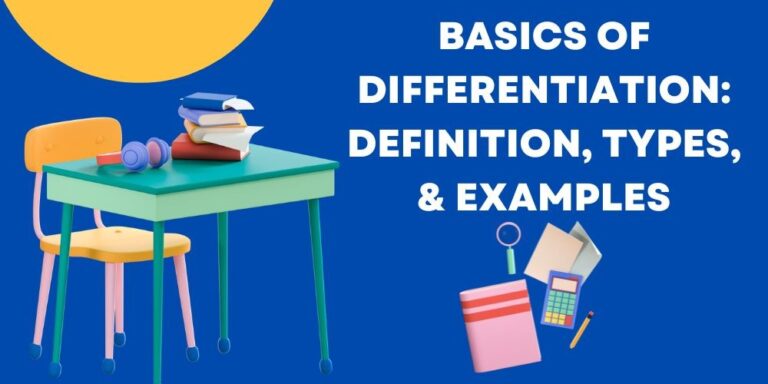Want to Register JAMB CBT? Here Are Some Tips
Want to Register JAMB CBT? Here Are Some Tips to guide you.
The Joint Admission and Matriculation Board (JAMB) Unified Tertiary Matriculation Examination, (UTME) Registration will commence soon. So, in order to get you ready, we decided to give you some tips on how to successfully register JAMB CBT Examination.

Essential Tips to Register JAMB CBT
- Registration for the Unified Tertiary Matriculation Examination (UTME) is On-line (via internet) and all applicants are advised to register by themselves.
- Read and understand the instructions on how to complete the on-line registration before visiting any CBT Centre.
- Candidates should study the guidelines on admission before registration.
- Candidates who damage or lose their scratch cards before registration will have to purchase another scratch card.
- Multiple entries are not allowed. Candidates who register more than once will have their entire results cancelled.
- Every Candidate should note that their uploaded image or photograph will be embossed on their result slips and admission letters.
- Candidates can access the Board’s website on (jamb.org.ng)for registration using the registration scratch card. Registration can be done on the website at any time within the stipulated registration period through any of the accredited and authorized CBT Centers.
Where to Get JAMB UTME FORM
The following banks have been given the permission to sell the form for the JAMB CBT Examination:
- NIPOST
- Skye Bank Plc
- Zenith Bank Plc
- First Bank Plc
Candidates can now visit any of these banks to purchase their JAMB CBT Examination form.
Payment for the JAMB UTME form:
How to Pass JAMB Without Expo
Some helpful tips on passing your JAMB UTME without Expo are explained below:
- Preparation is key: “when preparation meets opportunity, success they say is inevitable”. This preparation on how to pass the JAMB UTME jamb exam must be done diligently by:
- Reading all books available to you
- Having a coach, a tutor or a reading group
- Attempting previous Jamb questions. e-jamb past questions are available online at
- Thoroughly practicing the available jamb demo of the Computer Based Test (CBT) that would be used in the course of the exam so Jamb CBT candidates are therefore advised to go through this test thoroughly.
- E-testpedia also offers such a CBT platform to help candidates and university aspirants through their jamb exam.
See more information on JAMB UTME Examination.
- Let go of your fears
- Get acquainted with the jamb syllabus and past questions
- Punctuality
- Use the Recommended Textbooks
- Indicate Your Own Jamb Paper Type
- Information is Power
A few words of Solomon for you at the examination halls:
- Be observant
- Put God at the fore front of your examination
- Read the instructions first and properly
- Jot down formulas and acronyms you must have gathered while studying
- Plan your time pacing for each subjects in advance
- Take a deep breath after each paper before the next. It clears your brain of residual matters
- Do not jump from one subject to the other.
- Erase properly using the appropriate eraser and recommended pencil
Read the comprehensive article on Success Tips to Score Above 300 in JAMB without Expo
Checking Your JAMB UTME Result
The following steps would help you in checking your JAMB UTME Examination Result.
- Go to http://www.jamb.org.ng
- Insert your “JAMB Registration Number”
- Click “Check JAMB Result”.
After following the five steps outlined above, your JAMB UTME Result should be staring you in the face.
How to Check JAMB UTME Admission Status on JAMB Portal
It is important you check your JAMB Admission Status so that you can know your fate and way forward in pursuit of your admission into Nigerian tertiary institutions. To get started, follow these steps:
- Go to http://www.jamb.org.ng/efacility/ to create an account.
- Login to the e-facility portal after creating an account.
- Click on “Check Admission Status” tab.
- Select your ‘Exam Year’ and also supply your ‘JAMB Registration’ number in the appropriate column.
- Finally, “Check Admission Status” to access your admission details.
When you have followed the steps listed above in the JAMB Admission Status Checker, a notification will surely pop up which is either “sorry no admission offered yet” or “congratulation you have been offered an admission to study …….in the University of …
Getting Your JAMB Admission Letter
The Original JAMB Admission letter is a document that officially certifies that you have been offered provisional admission into any degree program in a Nigerian Higher Institution. It contains information about the school you were offered admission, the faculty/school/college, department, the degree you are pursuing and the duration of the course.
To Print Your JAMB Admission Letter on JAMB Website
- you need to check your admission status first
- If you have been successfully offered admission, you can now proceed to get/print your admission letter. However, printing of admission is not free. You will need to get JAMB e-facility card which goes for #1,000 at any JAMB office.
- Once you acquire the E-facility card from JAMB, follow the procedure below:
- Go to JAMB official portal at jamb.org.ng,
- Select the year and then click on ‘Admission Letter Printing’,
- A new window will pop up, enter your JAMB registration number, PIN (e-facility) and serial number (e-facility) in the required columns,
- Finally, click “submit” to get/print your admission letter.
The procedure outlined above will work for 2004 to date.
Hope this is helpful… We will keep you updated.