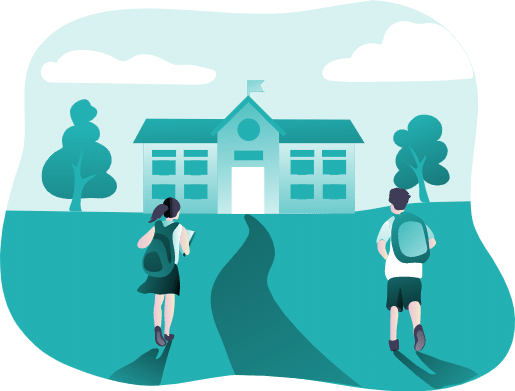How To Use GIFs To Advance Your E-Learning Efficiently

Have you asked the question, how to use GIFs to advance your e-learning? The goal of our work as instructional designers is to continually improve our eLearning courses. The ultimate goal is to increase engagement and achieve those learning objectives, whether it’s done through animation, visuals, music, or gamification.
Although employing multimedia in eLearning programs has many benefits, there are a few disadvantages as well. Making videos takes time, and sometimes the best method to teach a skill isn’t through video. It can be a bit cumbersome to continually replay the video and skip to the step that the student is trying to master when they are trying to learn a technical procedure, for example. GIFs can help with this.
Read: How E-Learning Can Promote a Learning Culture Within Your Organization
GIF: What is it?
A soundless video is created by a series of images called GIFs. GIFs play repeatedly without the learner having to do anything because they loop automatically.
How To Use GIFs To Advance Your E-Learning
GIFs give instructional designers another way to involve and instruct students when used creatively. They can also take far less time to produce than videos or other multimedia assets because they typically don’t need audio and are relatively brief. Let’s divide it into two parts: teaching and involvement.
1. For your students’ benefit and to provide context for the page, using GIFs to generate animated page headers or graphics can do wonders. For example, if a page in your course concentrates on credit card payment procedures, including a GIF of a credit card swiping will assist to establish the mood. Why not add an animated GIF to offer learners a taste of what’s to come in this area of their eLearning course?
2. To narrate and direct your students through their course, create an avatar GIF. Remember that this avatar serves as a tour guide, guiding students through the course and pointing out noteworthy areas.
3. Create several GIFs of your avatar to show learners their progress throughout the course, taking your avatar one step further. Don’t undervalue the advantages of displaying a humorous GIF to inform your learners that they have reached a key section, are halfway through the course, or that a quiz is about to begin.
4. Include some animated GIF elements in your hotspot images to give them a new dimension. It not only makes for a more interesting and involved exercise for students, but it can also encourage them to remember crucial facts. For instance, animating someone stumbling over a cable in a hotspot image that shows health and safety risks in the workplace is far more likely to linger in your learners’ thoughts.
5. GIFs are an excellent method to include multimedia in your micro-course without adding a lot of weight because of their small file size. As part of your communications plan, you can also repurpose and distribute them on websites like Slack or Workplace.
You can see that GIFs give instructional designers a pretty quick and simple option to include an interactive component in their projects. Remember, you should only occasionally use GIFs to enhance your material. To improve knowledge rather than divert or confound students, they should make sense and have context. Leave it out if you’re unsure.
GIFs for Education
GIFs can actually be an excellent teaching tool, in addition to bringing a little bit of fun and excitement to your eLearning. Here are several ways that GIFs might enhance the educational process:
- Display Quick Procedures
A GIF might be the perfect solution if the goal of your training is to teach a quick technical procedure, such as how to replace a machine part. Without needing to hit play or fast-forward to the necessary section, the learner can watch the procedure numerous times.
Of course, this only really applies to quick operations or narrowly defined phases that could need for a certain skill. Imagine trying to explain to someone how to parallel park, for instance. A straightforward GIF would be the ideal method to demonstrate this quick yet challenging technique.
- Recall Technical Procedures
GIFs are a great method to revisit particular process steps, especially if they call for physical motions. Consider that you are developing an online course to teach hairdressers how to blend colors. A quick GIF that hairdressers can follow in real-time is a wonderful method to review those stages.
- Exchange Guidelines and Instructions
To provide some background on how certain interactions function, what particular activities entail, and how to get extra resources, many instructional designers offer guidelines or directions for learners who are starting a course. GIFs might be a quick and easy alternative to writing a lengthy user manual.
A GIF may be the most useful tool in a variety of circumstances, such as explaining to students how a drag-and-drop exercise works or demonstrating where to obtain activity sheets.
Conclusion
GIFs aren’t exclusively for social media, despite what the majority of people think. They can enhance the impact and value of your eLearning course when used properly. It’s always beneficial to have more tools in your toolbox as an instructional designer and to have additional options for how to deliver material in your courses.
Remember the golden rules: use GIFs selectively, in context, and to enhance your training. Evaluate your content and select the multimedia choice that will best achieve the learning aim. All that you have read in this article will assist you to answer the question of how to use GIFs to advance your e-learning.