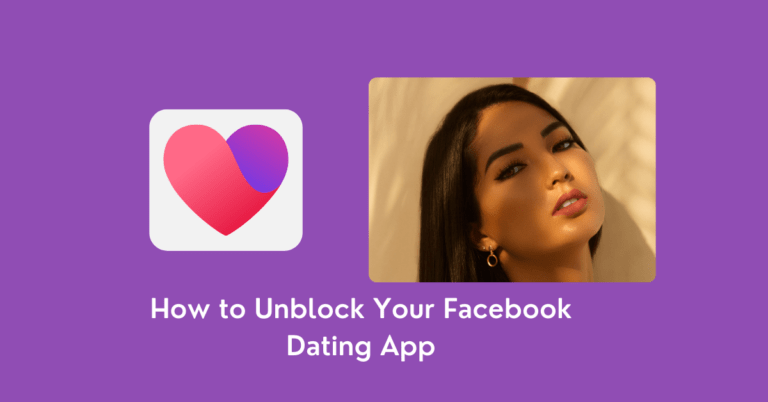How to Search Facebook Marketplace Items for Sale Near Me

How to Search Facebook Marketplace Items for Sale Near Me – Facebook Marketplace has become a go-to platform for buying and selling a wide variety of items. Whether you’re looking for furniture, electronics, clothing, or even a new car, you can find it on Facebook Marketplace.
One of the most convenient features of this platform is the ability to search for items for sale near your location. In this blog post, we will guide you through the process of searching for Facebook Marketplace items for sale near you.
Access Facebook Marketplace
To begin your search for items for sale near you, you first need to access Facebook Marketplace. Here’s how to do it:
- Log in to your Facebook account if you aren’t already logged in.
- Click on the Marketplace icon, which resembles a storefront, usually located on the left-hand sidebar of your Facebook homepage on a desktop or in the mobile app’s navigation menu.
Set Your Location
Before you can search for items near you, make sure your location is correctly set. Follow these steps:
- Click on the “Location” dropdown menu, typically located at the top of the Facebook Marketplace page.
- Choose “Nearby Places” or “Current City” to ensure your location is accurate.
Start Your Search
Once your location is set, you can start searching for items near you. Here’s how to do it:
- In the search bar at the top of the Facebook Marketplace page, enter keywords related to the item you’re looking for. For example, if you’re searching for a bicycle, type “bicycle.”
- Click on the “Search” button or press “Enter” on your keyboard.
Filter Your Results
To refine your search and find items that are closest to you, use the available filters. Here are some filters you can use:
- Price Range: Set your preferred price range to narrow down your options.
- Category: Choose a specific category if you’re looking for a particular type of item, such as electronics or home goods.
- Item Condition: Select whether you want new, used, or any condition.
- Distance: Adjust the distance slider to specify how far you’re willing to travel to pick up the item.
Browse and Contact Sellers
Once you’ve applied your filters, you’ll see a list of items that match your criteria and are available near your location. Browse through the listings, and when you find an item you’re interested in, click on it to view more details, including the seller’s contact information.
Contact the Seller
If you want to inquire about an item or make arrangements for purchase, you can contact the seller directly through Facebook Marketplace. Simply click the “Message” button on the listing to send a message to the seller and discuss the details.
Meet and Complete the Transaction
If you and the seller agree on the terms, arrange a meeting to inspect the item and complete the transaction. Always prioritize safety when meeting with strangers. It’s recommended to meet in a public place during daylight hours and bring a friend or family member with you if possible.
Read more on How to Request Seller Verification on Facebook Marketplace.
Conclusion
Facebook Marketplace makes it easy to find items for sale near you, allowing you to browse and purchase items from local sellers. By following the steps outlined in this guide, you can efficiently search for and discover great deals on a wide range of products while staying within your proximity. Happy shopping