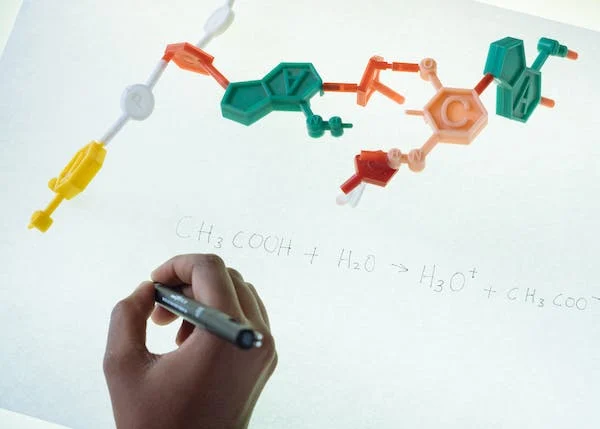Converting ILT To eLearning: 9 Things To Follow

Converting ILT To eLearning – Corporate training has improved significantly compared to how it used to be. Training is no longer limited to only the classroom.
Now, employees can learn wherever and whenever they want on their mobile devices. So, it’s not surprising that many organizations are either deciding to or have already turned in-person training into online learning.
As training managers, your role is crucial in the process of converting ILT (Instructor-Led Training) to eLearning.
Before you start changing classroom training to online learning, you should examine the material and determine if you can entirely replace the classroom training with online learning or if you need a mix of online learning and classroom training.
Can you do anything to make ILT turn into eLearning and get better results?
Read: The Design Plan Of ILT To eLearning Conversion
Converting ILT To eLearning
Here are some tips that can really make a difference:
1. Pre-Requisites In The ILT Program Shouldn’t Be Skipped
Changing ILT (Instructor-Led Training) to eLearning is harder than it sounds.
What if the training you currently have in the classroom, requires students to already be good at it before attending the training. How would you handle this requirement when you switch to online learning?
Think about a sales training that is very advanced. In this situation, the workers who come to the training should already know the basic sales skills.
In a class, there is a teacher who asks some questions and checks what the students already know before starting the lessons. But how can you make sure that learners have the necessary requirements for an eLearning program?
Add a test before starting your online course. If learners do not get enough points, they should take an online course that teaches the basic information.
In simple words, you make sure that learners have knowledge and skills needed before they take your online course instead of in-person training.
2. Transform Content
Converting traditional instructor-led training to online learning is harder than it sounds. What if your current classroom training needs people to already be somewhat skilled before they can take the training. How would you handle this requirement when switching to online learning?
Think about a sales training program that is more difficult and requires more knowledge. In this situation, employees who go to the training should already know the basics of sales skills.
In a classroom, the teacher asks some questions to see what students already know before starting the lesson.
Add a test at the beginning of your online learning course. If learners don’t get a good enough score, they should take an online course that teaches them the foundational information.
This means making sure that students have the necessary requirements before converting a traditional classroom course into an online course.
3. The SME
Get the person who knows the most about the subject involved in the project to convert from in-person training to online training.
Changing ILT to eLearning needs a team to work together, and the SME is an important part of this process.
In a classroom training, there is a teacher who helps connect the material with the students. The teacher can use examples or case studies to explain unclear content. The instructors will keep this knowledge unless they put it in the eLearning course.
Use the expertise and knowledge of small and medium-sized enterprises to fill in the missing parts of the content.
Ask him or her to provide more information when needed, so that it can be added to the online course.
This means that it could be easy to just record a video of the teacher explaining a specific idea or showing examples in the classroom.
You can add this video to the online course when you change the in-person training to online training.
It’s a good idea to have experts in a specific subject involved in reviewing eLearning courses, especially if the content is very technical. These experts can quickly notice any mistakes or suggest adding more information to make the content easier for learners to understand.
4. Pick A Right Training Program For ILT To eLearning Conversion
Finding the training program that can be converted to an online format can be difficult. Not all the things we teach in the classroom can be taught online.
For instance, certain types of training like medical or aerospace industry training, and leadership training programs, may not be suitable for an entirely online setting. These training programs should have a part that is taught in a classroom, and also have the option to include some online learning instead of all in-person teaching.
If you are new to converting ILT to eLearning, pick a training program that is required or well-known, like compliance or leadership training.
Change some of the training to online learning to reduce the amount of time spent in traditional classroom training.
This will help the organization and since it’s a well-known training program, it will likely lead to more projects that convert traditional in-person training to online learning in the future.
5. Content Presentation Format
The type of training and the situation it’s used in decide how it can be shown. For instance, if you need to explain complicated details or teach someone how to do something, a brief and informative video would work really well. If you want to test students on what they have learned, you can use a quiz.
Think about a situation where the training for a process is changed from in-person to online.
Adding a picture that explains the steps to finish a task can be helpful for people who already know how to do the task.
They can use the infographic as a helpful tool for their job. However, people who don’t know anything about the process won’t get any help from the infographic.
They must receive a clear breakdown of the tasks required, and this information can be presented in a visual form called an infographic.
There are a few different ways to convert ILT (instructor-led training) to eLearning. Some examples include videos, pictures with information, organized diagrams, audio recordings, interactive PDF files, and tests.
6. Use Templates To Hasten ILT To eLearning Conversion
Templates can help you get started quickly when converting from in-person training to online learning.
Various eLearning tools like Lectora Inspire, Articulate Storyline, and Adobe Captivate provide templates that make it simpler to create slides with a consistent appearance and follow company branding guidelines.
You can easily add interactive elements, which is very useful because of the high demand for fast eLearning.
Templates help you to save time and effort when you want to change classroom training activities to eLearning. For instance, acting out different roles in class can easily be changed into situations with the help of ready-made formats.
7. Microlearning Will Keep You Ahead
When you are learning by yourself outside of class, it’s easier to become sidetracked. You might get distracted by an email, a social media post, or a colleague needing help.
When you change a traditional classroom course to an online course, think about having to go through a long online lesson while dealing with distractions. This might not help you learn the material well.
Luckily, microlearning is here to assist you in overcoming the tendency to forget things easily. Short lessons that include different types of media like videos, flowcharts, podcasts, and infographics and focus on one specific goal for learning are called focused learning modules.
Microlearning is a useful tool for both finishing work tasks and reinforcing training. In a blended learning program, the things you learn in the classroom can also be reinforced through small and easy-to-understand pieces of additional learning.
8. Run A Pilot Test With The Right Group
When you change a traditional training to online learning, it is tempting to release the online course as soon as the quality checks are done.
However, it is important to remember that the people who use the course can give helpful feedback that can make the course better.
A helpful thing to do is to choose a specific group of people from the intended audience for the course.
This pilot group should have a variety of people of different ages, genders, and levels of experience. Do not give them directions or instructions on how to navigate the course or complete assignments.
This is one method to determine if the course is easy to understand, and if it needs more effort. After the first group finishes the course, ask them for their opinions and thoughts about it. Ask them if they can do the following:
- Had trouble finding my way through the course.
- Knew the course content before.
It’s a good idea to get ready before you start your ILT to eLearning conversion project. Remember these important tips when you are changing traditional in-person training to online training.
If you follow these tips, you should be able to create an online training program that is as good or even better than the in-person training.
9. Provide Adequate Collaborative Opportunities
The teacher in the classroom makes the class fun by leading discussions and supporting questions. But how can you make sure to address this when you change traditional classroom training to online learning.
Create chances for students to work together and learn from each other. An easy method to do this would be to create discussion boards on your learning management system.
A chat room or online forum in the LMS lets students talk and share with each other. You can ask questions about a topic and your friends can answer them.
We encourage people to have positive
and helpful conversations in online discussion platforms.