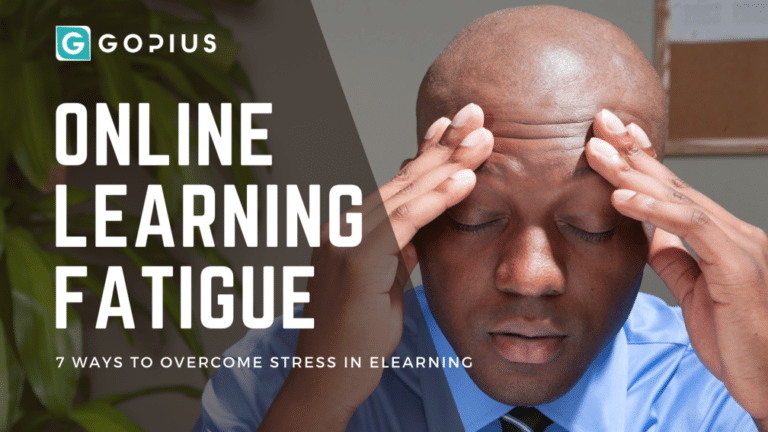From Boring to Engaging: How To Transform Your Instructional Design Using Visuals
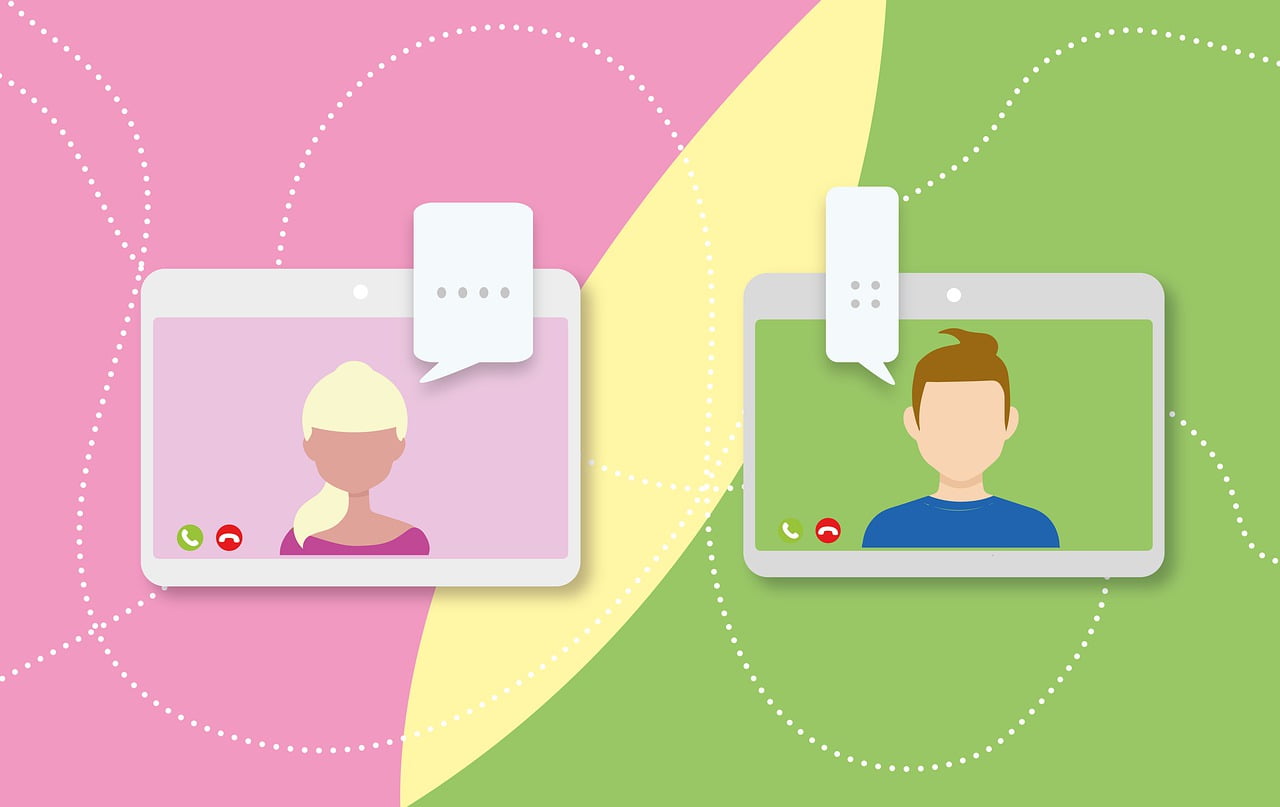
The goal of instructional design is to create effective learning experiences that engage learners and help them achieve their learning objectives. However, many instructional designs can be boring and lack engagement, which can lead to low retention and poor learning outcomes. One way to transform instructional design is by incorporating images, illustrations, and animation. In this post, we will discuss we will discuss how to transform your instructional design using visuals from boring to engaging.
Types of instructional design images
There are 3 different types of instructional design images, they include
- Photographs
- Illustrations
- Animation
Tips for Ensuring Successful Use of Visuals in Instructional Design
To ensure successful use of visuals in instructional design, there are several tips to follow.
- Visuals should be relevant to the content and learning objectives.
- Visuals should be high-quality and properly attributed. visuals should be strategically placed throughout the content to enhance engagement and understanding.
- Visuals should be designed to be accessible to all learners.
- Visuals should be customized to fit the tone and style of the content.
How to transform your instructional design using visuals
Visuals are an essential part of instructional design, and they can enhance learning and retention.
Visuals can help learners understand complex concepts, break down information into more digestible chunks, and make learning more engaging.
The science of visual learning shows that visuals can help learners retain information more effectively than text alone. For example, a study by the University of Minnesota found that students who were presented with images along with text retained more information than those who only received text.
Another study by the University of California, San Diego found that the human brain can process visual information 60,000 times faster than text. These findings show the importance of incorporating visuals into instructional design.
Incorporating Images in Instructional Design
Images are a powerful tool for instructional design because they can convey complex ideas in a simple and engaging way.
There are several types of images that can be used in instructional design, such as photographs, diagrams, charts, and infographics. Images can be used to illustrate concepts, provide context, and break up text-heavy content.
When incorporating images into instructional design, it is important to follow best practices. Images should be relevant to the content and learning objectives, high-quality, and properly attributed.
Additionally, images should be placed strategically throughout the content to enhance understanding and engagement.
For example, in a course on digital marketing, a photograph of a social media dashboard can be used to illustrate the concept of social media analytics.
In a course on nutrition, a diagram of the digestive system can be used to illustrate how food is digested in the body. These types of images can help learners understand complex concepts and improve retention.
Incorporating Illustrations in Instructional Design
Illustrations are another powerful tool for instructional design. They can be used to convey complex concepts in a simple and engaging way, and they can be customized to fit the tone and style of the content.
There are several types of illustrations that can be used in instructional design, such as diagrams, charts, and cartoons.
When incorporating illustrations into instructional design, it is important to follow best practices. Illustrations should be relevant to the content and learning objectives, high-quality, and properly attributed. Additionally, illustrations should be customized to fit the tone and style of the content.
For example, in a course on creative writing, a cartoon illustration of a writer can be used to engage learners and make the content more approachable.
In a course on project management, a flowchart illustration can be used to illustrate the process of project management. These types of illustrations can help learners understand complex concepts and improve engagement.
Incorporating Animation in Instructional Design
Animation is a powerful tool for instructional design because it can convey complex ideas in a dynamic and engaging way.
There are several types of animation that can be used in instructional design, such as explainer videos, interactive animations, and simulations. Animation can be used to illustrate concepts, provide context, and enhance engagement.
When incorporating animation into instructional design, it is important to follow best practices. Animation should be relevant to the content and learning objectives, high-quality, and properly attributed. Additionally, animation should be designed to be accessible to all learners, including those with disabilities.
For example, in a course on cybersecurity, an interactive animation can be used to simulate a phishing attack and teach learners how to identify and prevent such attacks.
In a course on customer service, an explainer video can be used to illustrate the proper way to handle customer complaints. These types of animations can help learners understand complex concepts and improve engagement.
Challenges and Solutions
Incorporating visuals into instructional design can present some challenges.
One of the challenges is finding high-quality visuals that are relevant to the content and learning objectives. Another challenge is ensuring that the visuals are accessible to all learners, including those with disabilities. Finally, incorporating visuals can be time-consuming and require additional resources.
To overcome these challenges, there are several solutions. For example, there are several websites and platforms that provide high-quality visuals that can be used in instructional design.
Additionally, there are tools and software that can help make visuals more accessible, such as adding alt-text to images and using captions in videos. Incorporating visuals can be made more efficient by using templates and pre-designed visuals.
Learn more from this post on the ultimate guide to instructional design.
Conclusion
Incorporating visuals into instructional design can transform boring content into engaging and effective learning experiences. Visuals can help learners understand complex concepts, break down information into more digestible chunks, and make learning more engaging.
When incorporating visuals into instructional design, it is important to follow best practices and overcome any challenges that may arise.
By following these tips and best practices, you can transform your instructional design from boring to engaging, and improve learning outcomes for your learners.