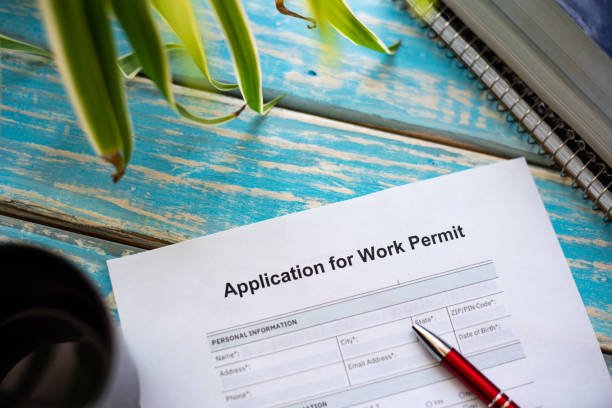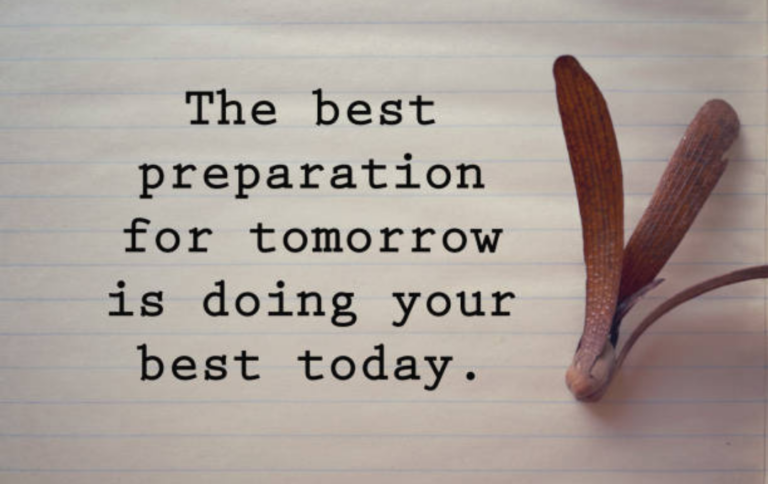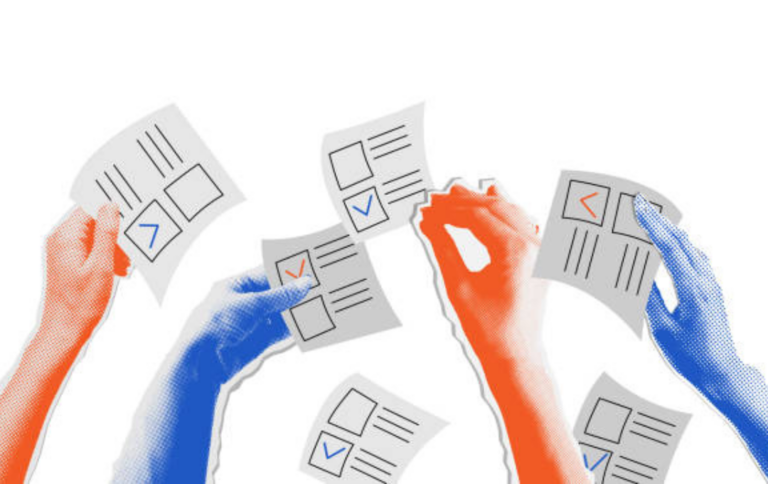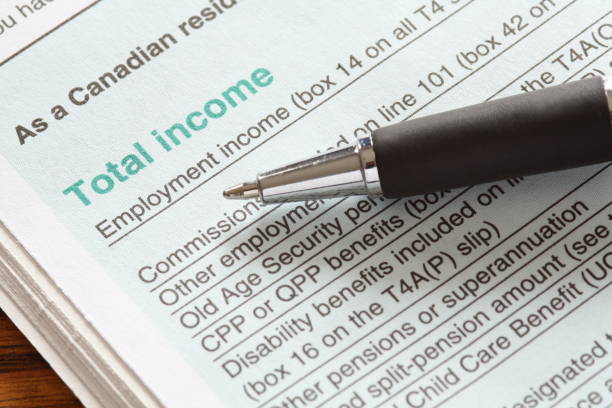Code to Check NIN: Check your NIN Easily

The code to check NIN is essential for Nigerians to access their National Identification Number (NIN) easily. This unique 11-digit number is crucial for identity verification in various services.
What are the Importance of NIN
The National Identification Number (NIN) is crucial for personal identification and national development in Nigeria. Here are some key points highlighting its importance:
1. Identity Verification: The NIN serves as a unique identifier, linking individuals to their biometric data, which enhances identity verification for various services, including banking, travel, and government transactions.
2. Access to Services: The NIN is mandatory for accessing essential services such as passport issuance, health insurance, and voter registration. It streamlines processes and reduces the time required for identity verification.
3. Fraud Prevention: By providing a reliable means of verifying identities, the NIN helps prevent identity theft and fraud, ensuring that individuals are who they claim to be during financial transactions.
4. National Security and Planning: The NIN contributes to accurate population data, aiding in national security, resource allocation, and effective policymaking. It allows the government to track demographics and plan services accordingly.
5. Financial Inclusion: The NIN is vital for integrating individuals into the financial system, enabling access to loans, bank accounts, and social benefits, particularly for those in underserved areas.
6. Data Harmonization: The NIN facilitates the harmonization of data across various government agencies, reducing redundancy and improving efficiency in service delivery.
7. International Recognition: For Nigerians abroad, the NIN aids in identity verification and enhances the ability to connect with fellow citizens, making it easier to access services and support.
8. Legal Requirement: The mandatory use of the NIN, as stipulated by law, ensures that all citizens and legal residents are properly identified, which is crucial for governance and administration.
9. Enhanced Employment Processes: Employers can verify the identities and credentials of potential employees using the NIN, improving recruitment processes and reducing the risk of hiring fraud.
10. Support for Government Initiatives: The NIN supports various government initiatives aimed at improving service delivery and social welfare, ensuring that benefits reach the intended recipients.
Read: What is National Identity Management Commission – NIMC all about?
How to Use the Code to Check NIN
To utilize the code to check NIN, dial *346# on your mobile phone. This USSD code is available across major networks like MTN, Airtel, Glo, and 9mobile.
Steps to Check Your NIN
1. Dial the Code: Start by dialing *346#.
2. Select Retrieval Option: Choose the option to retrieve your NIN.
3. Acknowledge Service Fee: Confirm the nominal fee (around ₦20).
4. View Your NIN: Your NIN will be displayed on your screen.
Using the code to check NIN is a quick and efficient method to access this vital information.
Online Options for NIN Verification
In addition to the code to check NIN, you can also verify your NIN online through the NIMC portal or the MWS Mobile App. This option is convenient for those who prefer digital solutions.
Security Considerations for NIN
The National Identification Number (NIN) plays a significant role in enhancing security in Nigeria. Here are key security considerations related to the NIN:
1. Identity Verification: The NIN helps in accurate identity verification, reducing instances of fraud and impersonation in various sectors, including banking and government services.
2. Crime Prevention: By linking biometric data to the NIN, law enforcement agencies can effectively trace criminal activities and verify identities, aiding in crime prevention and investigation.
3. Data Security: The National Identity Management Commission (NIMC) emphasizes its commitment to data protection, ensuring that citizens’ information is secure from breaches and unauthorized access.
4. Integration with Other Systems: The NIN is integrated with other identification systems, like the Bank Verification Number (BVN), enhancing overall security and facilitating seamless verification processes across different platforms.
5. National Security Planning: Accurate population data provided by the NIN supports national security policies and resource allocation, enabling better planning and response to security challenges.
6. Public Trust: Maintaining the security of NIN data is crucial for public trust in government systems. NIMC’s assurance of data safety is vital for encouraging enrollment and compliance among citizens.
How do I generate a virtual NIN (vNIN)
To generate a Virtual National Identification Number (vNIN), you can use either the NIMC mobile app or a USSD code. The vNIN is a secure, tokenized version of your actual NIN, consisting of 16 alphanumeric characters that protects your data privacy during identity verification.
Generating vNIN via USSD
1. Dial *346*3*Your NINAgentCode#.
2. Replace “Your NIN” with your actual NIN and “AgentCode” with the specific code provided by the enterprise (e.g., Youverify’s agent code is 471335).
3. You will receive an SMS with your generated vNIN.
Generating vNIN via NIMC Mobile App
1. Download and launch the NIMC mobile app on your device.
2. Log in using your PIN.
3. Select “GET VIRTUAL NIN” from the home menu.
4. Agree to the data privacy terms.
5. Tap the “+” button and enter the enterprise ID (e.g., 471335).
6. The app will generate a vNIN for you to share with the enterprise.
The vNIN expires 72 hours after generation, ensuring enhanced data protection and privacy during verification processes.
Conclusion
The code to check NIN simplifies the process of retrieving your National Identification Number, making it accessible anytime. Embrace this digital solution to manage your identity efficiently in Nigeria’s evolving digital landscape.