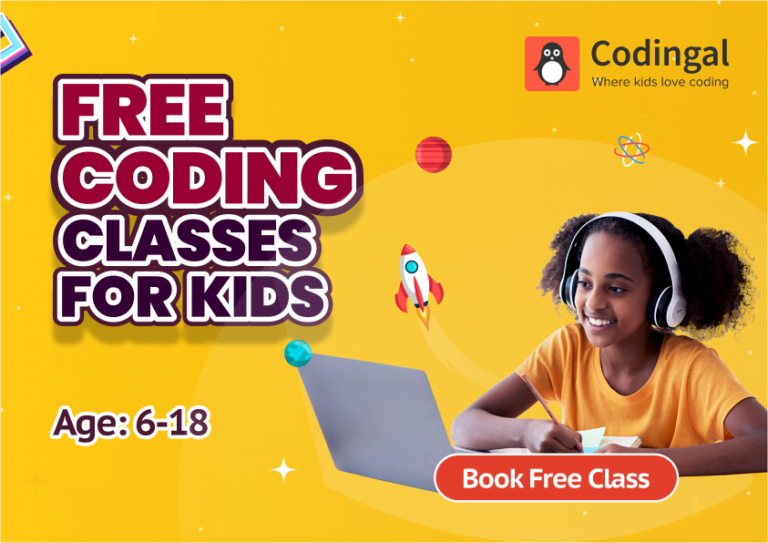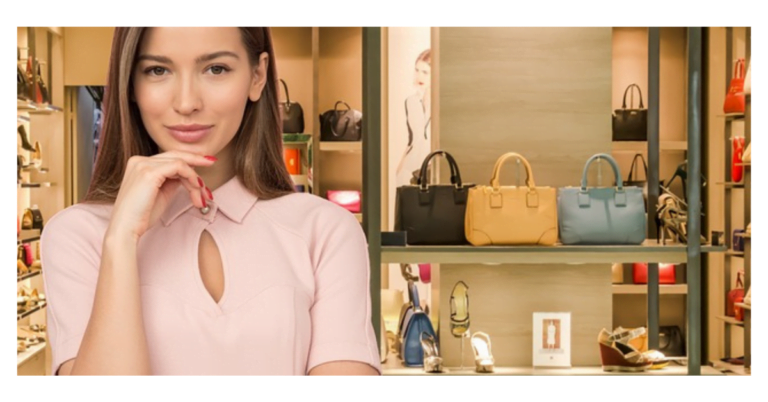5 Fastest Ways to Reset DSTV after Payment

Fastest Ways to Reset DSTV after Payment – DSTV users sometimes encounter errors, such as only being able to view channel 100, even after renewing their subscriptions. Fortunately, there are fastest ways to reset DSTV after payment to restore access to all subscribed channels. This article explores several methods to quickly resolve this issue and ensure uninterrupted viewing.
Why a Reset Is Necessary
After making a DSTV payment, a delay in activation can occur. This may be due to glitches or delays in processing the payment. Resetting the decoder helps clear these temporary issues and restores the correct configurations.
Read: The Difference between DStv Yanga Channels List 2024 and other DStv Packages
Fastest Ways to Reset DSTV after Payment
Several fastest ways to reset DSTV after payment can help resolve this:
- SMS: Sending an SMS with the word “RESET” followed by the smartcard number to 30333 is a quick option. A confirmation message will indicate that the request is being processed, and channels should be restored within 15 minutes.
- USSD Code: Dialing *288*2# and selecting option 1 allows users to enter their smartcard number and username to fix errors, specifically the “E16” error.
- DSTV Self-Service Portal: Accessing the MyDSTV app or website provides a self-service option to manage the account and reset the decoder.
- Decoder Reset Button: Some decoders can be reset by pressing the RESET button on the device. Simultaneously pressing the RESET and Standby buttons until “dL” appears on the display panel, then long-pressing the TV/Audio and P+ buttons until “done” is displayed, can also reset the decoder.
Manual Rebooting
Rebooting the DSTV decoder can resolve minor issues or glitches. This involves turning off the decoder, waiting for 30 seconds, and then turning it back on.
Steps for a simple reboot:
1. Turn off the decoder using the power button on the decoder or remote.
2. Wait 30 seconds to allow it to fully power down.
3. Turn the decoder back on and wait for it to boot up.
Factory Reset
A factory reset erases all settings, recordings, and downloaded content, making it suitable for serious problems or when starting fresh.
Steps for a factory reset via the menu (Explora and HD decoders):
1. Press the blue DSTV button on the remote.
2. Go to Settings using the arrow keys.
3. Select System Settings.
4. Choose Reset Decoder Settings.
5. Select Reset To Factory Default.
6. Confirm the reset by pressing OK.
Manual Button Sequence (for all decoders):
1. Locate the Reset and Standby buttons on the front panel of the decoder.
2. Press and hold both buttons simultaneously until the display shows “dL”.
3. Immediately press the following buttons in quick succession: Standby, P+, P-, P+, Standby.
The MyDStv App
The MyDStv app provides a convenient way to manage your account and troubleshoot issues.
Steps to reset via the MyDStv App:
1. Log in to the MyDStv App.
2. Select your country.
3. Enter your Surname or Mobile number and proceed to enter smartcard number.
4. Follow the prompts to reset your decoder.
Additional Tips and Considerations
- Ensure that the DSTV subscription is active and paid for before attempting a reset.
- Check all cable connections to ensure they are secure.
- If problems persist, contact DSTV customer support for assistance.
Conclusion
The fastest ways to reset DSTV after payment ensures minimal disruption to viewing pleasure. Whether it’s through SMS, USSD code, the MyDStv app, or manual methods, these steps can quickly restore access to favorite channels. By following these guidelines, DSTV subscribers can efficiently resolve payment activation issues and continue enjoying their television experience. These fastest ways to reset DSTV after payment will help users resume their DSTV viewing experience.