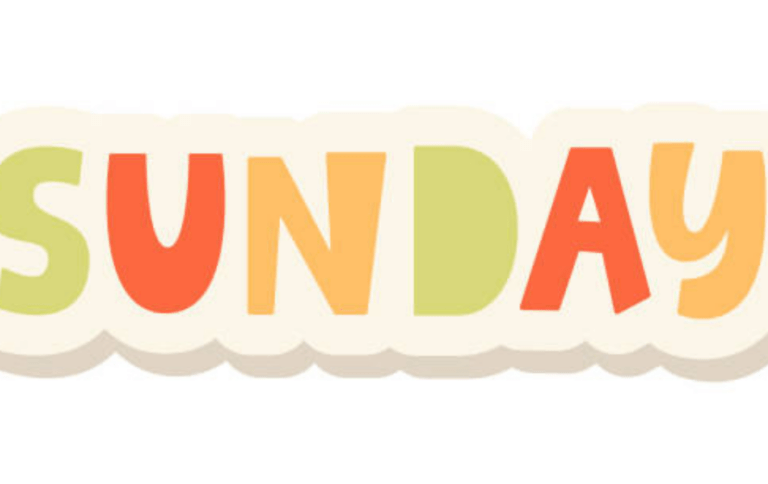Common Issues with JAMB CAPS and How to Resolve Them

How to troubleshoot common issues with jamb caps – JAMB CAPS is an online platform that provides a transparent and efficient system for candidates, institutions, and regulatory bodies to manage admission processes. However, candidates may encounter some common issues while using the platform. Some of these issues include technical issues, invalid login credentials, admission status not being available, multiple registrations, and incorrect course combinations.
Read: How to Check JAMB CAPS and Accept Admission Offers
How to Troubleshoot Common Issues with JAMB CAPS
To troubleshoot these issues, candidates can take the following steps:
1. Check your internet connection: One of the most common reasons why your JAMB Caps may not be clicking is due to technical issues. This can be caused by a slow internet connection or a glitch on the JAMB portal. In this case, you can try again later when the portal is less busy or contact JAMB support for assistance.
2. Ensure that you have valid login credentials: Another reason why your JAMB Caps may not be clicking is due to invalid login credentials. Ensure that you enter your correct JAMB email address and password when logging into the JAMB portal. If you have forgotten your password, reset it using the “Forgot Password” feature on the JAMB portal.
3. Check back later: If your JAMB Caps is not clicking, check back later to see if the issue has been resolved.
4. Contact JAMB support: If the issue persists, contact JAMB support for assistance.
5. Verify your registration details: If you are unable to access your JAMB CAPS, it may be due to incorrect registration details. Verify that you have entered the correct JAMB registration number and UTME year.
6. Clear your browser cache and cookies: If your JAMB Caps is showing only the “Welcome” message, clear your browser cache and cookies.
7. Complete your registration process: If your JAMB Caps is not showing your admission status, it may be due to an incomplete registration process. Ensure that you have completed all the necessary registration steps.
Candidates should take the registration and examination process seriously and comply with all the guidelines provided by JAMB. If you encounter any issues while using the JAMB CAPS platform, follow the troubleshooting steps outlined above or contact JAMB support for assistance.
How to Contact JAMB CAPS Support Team
To contact JAMB CAPS support team, candidates can follow the steps below:
1. Visit the JAMB support portal via support.jamb.gov.ng or https://www.jamb.gov.ng/support.
2. Click on “Create Support Ticket”.
3. You will be asked if you are a JAMB candidate or want to complain on behalf of someone. Select appropriately.
4. Fill the form and click send. Please take note of your transaction ID and use the correct email address.
5. JAMB will mail you when a reply has been made to the ticket submitted. You can also check if your complaint has been answered via support.jamb.gov.ng/candidate-support/.
Alternatively, candidates can visit any of JAMB’s offices located in their state to lodge a complaint. However, it is recommended to use the JAMB support portal for convenience.
Candidates should ensure that they provide accurate information when contacting JAMB support to enable them to resolve the issue promptly.
Pass Cisco CCNA 200-301 Dumps in your first attempt easily.
What is the Response Time for JAMB CAPS Support Team
The response time for the JAMB CAPS support team varies depending on the nature of the inquiry or complaint. According to information from the JAMB Central Support System, support tickets are attended to immediately between 24 – 48 hours, except on weekends. This means that in most cases, candidates can expect a response to their inquiries or complaints within this time frame. However, the specific response time may also be influenced by the volume of inquiries received and the complexity of the issues raised.
In some instances, candidates have reported receiving responses to their tickets within a few hours, while in other cases, it may take up to the maximum stipulated time of 48 hours. It’s important to note that the response time may be longer during peak periods, such as the release of examination results or admission processes.
To ensure a prompt response, candidates are advised to provide accurate and detailed information when submitting their inquiries or complaints through the JAMB Central Support System. This includes providing the necessary documentation and being clear and specific about the nature of the issue they are experiencing.