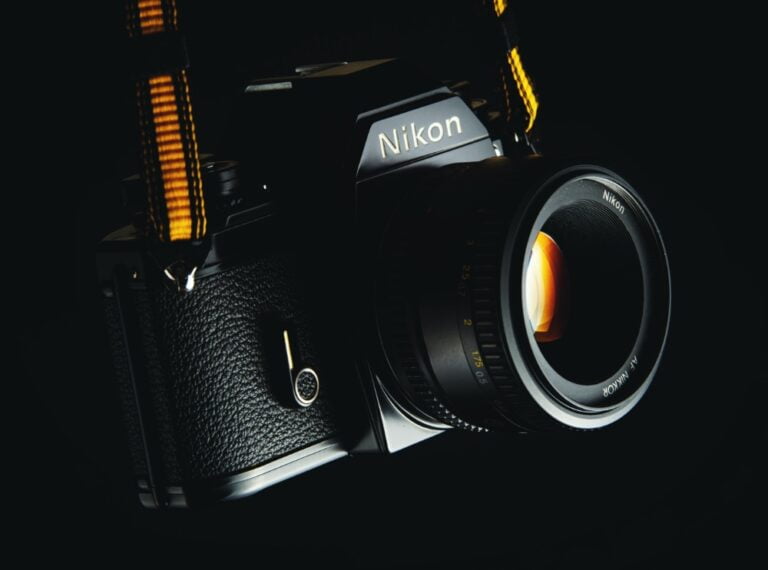8 Questions On Video Conferencing Services For Improvement

There are many questions you have about video conferencing services, but these 8 will provide you with all the knowledge you need to make the best purchase. In this article, we will discuss it and provide answers to the questions.
Read: 9 Top Video Conferencing Systems for Experts in E-Learning
Important Questions To Ask To Assess Video Conferencing Services Immediately
Making a strong business case, establishing a reasonable budget, evaluating suppliers, and submitting RFPs are just a few of the many steps involved in the video conferencing services screening process. It is considerably harder to develop evaluation criteria because each department has its own difficulties, requirements, and features in mind.
How do you tell which selling points are the best buys? Is there a method to evaluate functioning before purchasing? The list is endless. Here are 8 essential queries to ask when evaluating video conferencing services to get the most bang for your buck.
8 Questions On Video Conferencing Services For Improvement
1. Are Hardware Required?
What are the requirements for employees to attend live events and meetings? Most of the time, only a webcam and microphone are required, and mobile devices already have those. Some systems, however, have more complex technical needs.
For instance, you require smartboards in order to use the whiteboard function, or a unique video conferencing camera with sophisticated settings. Additionally, you need to confirm that the program is usable on the devices and browsers you frequently use.
2. Are Vendors Up-To-Date With Technological Trends?
To ensure that your video conferencing is cutting-edge, the vendor must always be one step ahead of the curve. Additionally, they ought to be open to updating their software with new technology, such as by adding new features to maintain their competitiveness and boost their team’s functionality.
You can see if they mention tech specs by looking at their website and social media profiles. Are there any discussions on recent developments in video conferencing? Do they appear to be familiar with integration and compatibility issues?
3. At the Top of Your List, Which Features Do You have?
Generally speaking, you probably already know what features you require and why. It’s preferable to create a thorough list that includes all necessary things as well as perhaps a few “luxury” ones. Instead of spending money on several systems to cover the gaps, you may focus on platforms that offer the essential features you need in a single bundle.
This “features wish list” and other purchase needs can be easily plugged into your template, giving you a head start on the RFP process.
4. Does It Support A Lot of Users?
A user cap is common in video conferencing systems. You may invite up to 100 people to each event, for instance, but if more than 100 show up, you might need to upgrade to the next pricing tier or split the session into multiple events to accommodate everyone.
Providers will be able to determine which subscription tier best satisfies your needs without exceeding your budget if you estimate the number of users and include it in your vendor RFP. They do support 125 users, for example, but that bundle is too expensive for you.
5. Do These vendors Have Verified Social Proof?
Even a social media profile where you can learn more about a vendor and observe how they engage with clients counts as having an online presence. Every vendor ought to have one. Additionally, reviews and ratings are crucial since they let you know whether a product has been tried and tested and how it functions in practice as opposed to in theory (or screen).
The social evidence must, however, be credible. If reviews are sponsored, they don’t mean a thing. One way to lower the danger of fraud is to require users to sign in before leaving reviews.
6. Is It Easy For Everyone To Use?
Utilizing the video conference system shouldn’t require a master’s in computer science. It should be accessible to all members of your team right away. The features may need to be tested out and simple problems may need to be fixed during the adjustment time.
Take advantage of any free trials or demos the vendor may be offering if they want to give you the chance to test out the platform in its entirety for your use case. Depending on their specific work responsibilities or roles, your staff can also test the tool out and offer comments.
7. Is there an Ideal Price Point?
The pricing structures of various video conference systems vary. You must therefore determine your budget and concentrate on options that fall inside it. What is your budget for the finest video conferencing software? Several vendors provide tiers of pricing and monthly memberships.
However, there is no assurance that prices won’t increase. One-time licensing, which locks you in at that cost, is an additional popular choice. The disadvantage is that upfront payment is required for the software as opposed to installment payments.
8. What Sort of Assistant Are You In Need of?
Even the most basic online FAQ and email contact are available from all video conferencing service providers as some form of support.
However, more might be required by your team. The best level of support for your employees will depend on their preferences and experience, so consider these factors. Are phone support or live chats required? What about a demonstration library and detailed instructions available online? Even specialists from some manufacturers are available to assist you in establishing the tool and starting your deployment.
Conclusion
You can choose the best video conferencing services for your remote team by knowing the answers to these pressing concerns. But it’s only meant to be a launching pad. Based on the preferences, tech capabilities, and working methods of the employees, you should broaden the list.
For instance, your staff members could need extra assistance to get up and running quickly or extra features to improve tool functionality and make their life easier.