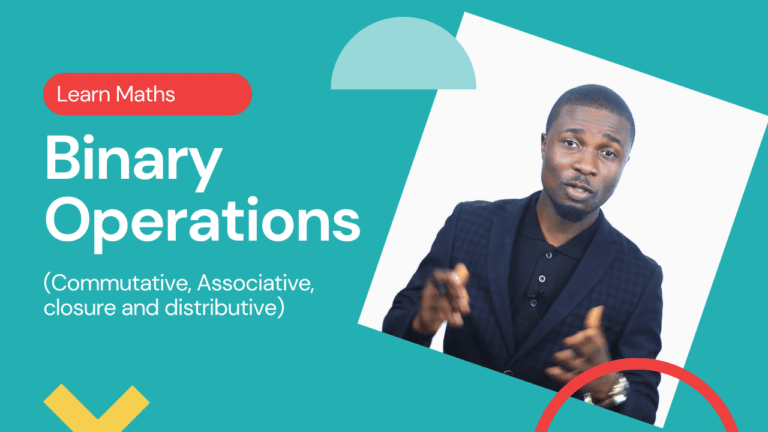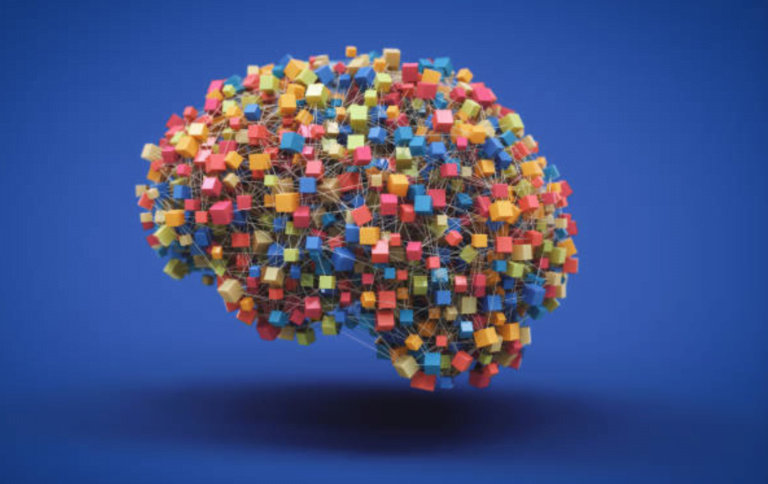5 Reasons To Place Team Hierarchies Features In Employee Training LMS

Your system’s HR infrastructure will represent actual rankings thanks to the LMS team hierarchies function. Let’s examine some of the best advice for utilizing team hierarchies features in your employee training LMS.
How To Make Use Of The Team Hierarchies Features In The LMS For Employee Training
Some team members have access to confidential company information that is not shared with other workers, such as financial reports and internal compliance audits. The same holds true for the analytics and LMS curricula.
Consequently, you require a system that provides role-based permissions and keeps users organized. The ability to upload fresh information and monitor their teams’ activities is available to managers and team leaders.
However, trainees can still receive pertinent information and information about their own performance. The secret to keeping order in your L&D plan is understanding how to use the LMS team hierarchies function in your employee training LMS.
1. Admins and Publishers Should Have Different Rules Setout For Them
LMS administrators are a unique breed. You can grant them access to the backstage area using the LMS role assignment tool. They can alter the curriculum, update content, and check all reports. Additionally, publishers must be able to access the backend in order to add fresh material and make necessary adjustments. All backend users are subject to this. SMEs to ID.
Remember that a lot of the work involved in developing training is now outsourced. Give them temporary access to necessary parts of the system and set more stringent rules as a result. They are unable to access business or training reports, for example. However, they can improve the graphic style or submit content for evaluation.
2. Establish Which Teams Have Significant exposure To LMS Data
Assigning permissions is necessary now that you’ve determined which groups exist inside your firm. Employees won’t need to be concerned about their performance reviews being made public because sensitive data will be kept secure as a result. Some essential LMS features for staff training include the following:
- eCommerce Features
Only businesses planning to sell their material online in order to increase revenue should use this strategy; it will help their profit margins. By using the LMS team hierarchies tool, you can limit eCommerce access to LMS administrators, content creators, and marketing managers.
As a result, they are the only ones who can manage enrollments, promotions, etc., and your course income sheets.
- Content Curriculum or Development
Who is authorized (or not authorized) to upload new content to the system? Who on the team has the authority to alter the training plans for both individuals and the curriculum? With the use of LMS role assignments and hierarchies, these issues can all be resolved.
Naturally, it is important to make sure the information is correct and consistent with your brand messaging. In addition, only a select group of managers or administrators should be permitted to alter training schedules to address gaps that develop.
- Reporting
Only LMS metrics relating to a user’s training performance and evaluation outcomes should be accessible to employees. In order to spot shortcomings, managers and supervisors must also have access to reports for their employees.
To identify compliance risks, they get weekly email reports, for instance. There are more reporting permissions available as you move through the LMS team hierarchies. Consequently, more control is possible without sacrificing the security of personal data.
3. Leaders Should Be Granted Access to the Teams Training Details
Managers should have access to more than just the reports in the system. Additionally, they must be able to give their team a curriculum based on performance gaps and compliance threats. For instance, if they see that their new workers are having trouble and require extra help, they might enroll them in a certification course.
You can’t expect them to continue supporting the squad if you keep them in the dark. Ensure that roles and permissions are updated often so that leaders can always examine training data and identify areas for improvement and those system users who have left the firm are gradually phased out.
4. Relevant Training Content Are What Users Should Have Access To
Users, or your trainees, are given the lowest rank. Users ought to ideally only have access to training materials and other resources that relate to their duties at work or training schedules. Transparency is important, but not to the point where employees feel that their personal information is at risk.
For employees who will only be working for your company temporarily or seasonally, there are different rules. Limit their access to sensitive sections and state how long they are permitted to access them within the LMS team hierarchies. For example, they shouldn’t have access to permanent employees’ job information, such as benefits packages, etc.
5. Set Up Groups Based On Department, Rank, And Job Position
Roles and ranks are the main focal points of LMS team hierarchies. You can use them to indicate which employees inside the company have access to particular LMS parts. As a result, you must define groups based on their position, division, and work responsibilities.
For instance, the LMS administrator typically has complete access because they are responsible for managing and maintaining the data. A trainee can only see their own path and reports, including their assessment results and departmental curriculum, at the same time.
Conclusion
As with all other aspects of the system, LMS team hierarchies must be kept up to date. Therefore, based on their rank and job needs, frequently check that new user have the appropriate rights. The hierarchical structure should also be routinely checked to make sure team leaders have access to subordinate reports.
Additionally, review the clearances and permissions issued by your department. Because of a mistaken LMS role assignment, you don’t want employees to unintentionally come across coworkers’ reports.
Don’t forget that learning management systems are now considerably more comprehensive, last but not least. They frequently offer business reports, CRM connectivity, and other features and are not only for training. The protection of data is also required by team structures and roles for each of these distinct functions.