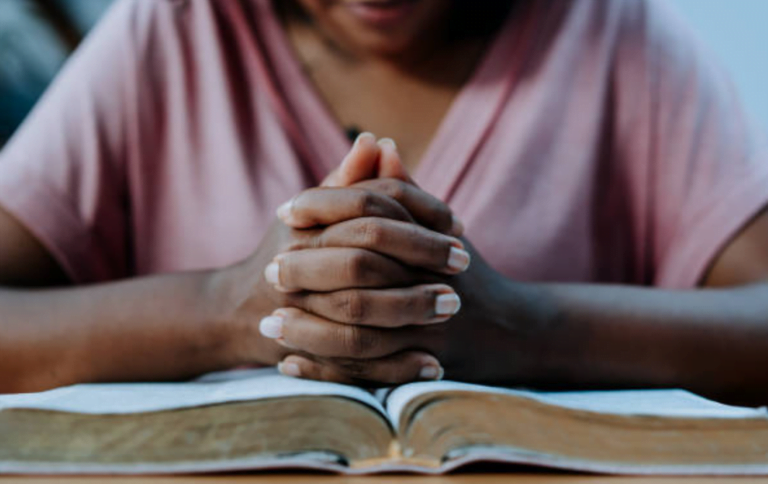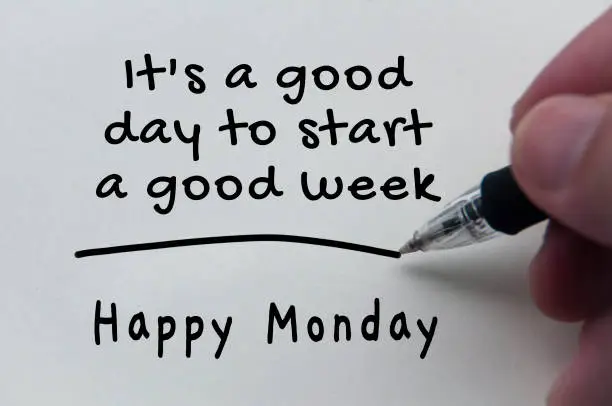What is A Venmo Account and How Does it Work?

What is a Venmo Account? – Venmo is a smartphone app designed to transfer payments from one user to another through connected bank accounts, debit cards, and credit cards. It is owned by PayPal and allows users to pay and request money from their friends, providing a social way to settle debts and split expenses. Venmo is available for both iOS and Android devices.
ReadBest 5 Payment Methods to Use When Transacting on Facebook Marketplace
Key Features of Venmo Account
Social Payments: Venmo enables users to split payments for items like rent and concert tickets, and share these transactions and an added message with their friends via the news feed on the app.
Connected Accounts: Users can connect their bank accounts, debit cards, and credit cards to Venmo to add or deposit funds.
Transaction Limits: Venmo imposes dollar limits on a number of transactions, but users may find the value of Venmo’s capabilities exceeds any costs they might incur.
Fees: For Venmo fees and charges, they don’t charge a fee for transfers between users’ bank accounts or debit cards but do charge a 3% fee for every credit card transaction.
Security: Venmo uses data encryption technology to protect users against unauthorized transactions and gives users the option to log out of lost or stolen phones.
How to Use Venmo Account
To use Venmo, you need to have a U.S. bank account or a debit card that can be used for instant transfers of money. If you don’t have access to a balance in a Venmo account, you must add a U.S. bank account, credit card, or debit card to initiate payments. If you have access to a Venmo account with a balance, you must add a U.S. bank account, credit card, or debit card to initiate payments exceeding your Venmo balance.
To send or request money, follow these steps:
1. Open the Venmo app and log in to your account.
2. Choose “Pay” if you are sending money to someone or “Request” if you want to receive money.
3. Enter the amount you want to send or request.
4. Select the payment method (Venmo balance, bank account, debit card, or credit card).
5. Enter the recipient’s name or Venmo username.
6. Add a message or note, if desired.
7. Confirm the transaction.
Venmo Scams and Safety Measures
Scammers have targeted users of cash apps like Venmo to steal their money or identities. Common Venmo scams include informing someone by email or text message that they’ve won a prize from Venmo, calling a Venmo user to obtain their account information, or pretending to be someone from Venmo tech support. To protect yourself from scams, be cautious about sharing your account information and never give it to anyone who contacts you unexpectedly.
Venmo has taken measures to protect its users from theft, but your account could still be vulnerable if you share your password, lose your phone, or fall victim to a scam[4]. To further secure your Venmo account, consider enabling two-factor authentication and regularly monitoring your account activity.
What are the Steps to Delete a Venmo Account
To delete a Venmo account, follow these steps:
1. Open the Venmo app on your mobile device.
2. Tap the “Me” tab in the lower-right corner.
3. Tap the gear icon in the upper-right corner to open settings.
4. Select “Account,” which contains personal information about your profile and phone number, as well as an option to close your account.
5. Tap “Close Venmo Account.”
6. Confirm this action.
7. A warning is given, notifying you that you can no longer send or receive money in Venmo if you proceed.
8. Tap “Continue” if you are certain that’s what you want to do.
Before closing your Venmo account, ensure you’ve transferred any remaining funds to your bank account. You won’t be able to access Venmo afterward, and the funds aren’t automatically moved to your bank or refunded to the senders when you delete.
It’s a good idea to let friends know you are shutting down your Venmo account, so they won’t try to send payments this way. If you have a business profile on Venmo and a personal account, they are tied together, so if you close your personal profile, the business profile is also shut down. However, you can close a Venmo business account separately by following the same steps.
Can I Reopen my Venmo Account after Closing it – What is A Venmo Account
Once you close your Venmo account, it cannot be reopened. According to Venmo’s support center, you can only reopen a closed account if you have access to the email address and phone number associated with the account, and if you contact them within 30 days of closing it.
You will also need to verify your identity and provide a valid reason for reopening your account. However, Venmo does not guarantee that they will be able to restore your account or your transaction history. If you have closed your account more than 30 days ago or if Venmo rejects your request, you will need to create a new account with a different email address and phone number.
It’s worth noting that once an account is closed, it is permanently deleted, along with all its data, and there is no provision to reopen it at a later time. Therefore, it’s important to carefully consider the decision to close your Venmo account, as it is not reversible. If you have any concerns or issues related to your Venmo account, it’s recommended to reach out to Venmo’s customer support for assistance and guidance.
What Information do I need to Provide to Venmo to Close my Account
To close your Venmo account, you will need to provide the following information:
1. Email address: This is the email address associated with your Venmo account.
2. Phone number: This is the phone number associated with your Venmo account.
3. Bank account information: You will need to provide your bank account information to transfer any remaining balance in your Venmo account to your bank account.
Before closing your account, ensure you have transferred any remaining funds to your bank account. You won’t be able to access Venmo afterward, and the funds aren’t automatically moved to your bank or refunded to the senders when you delete.