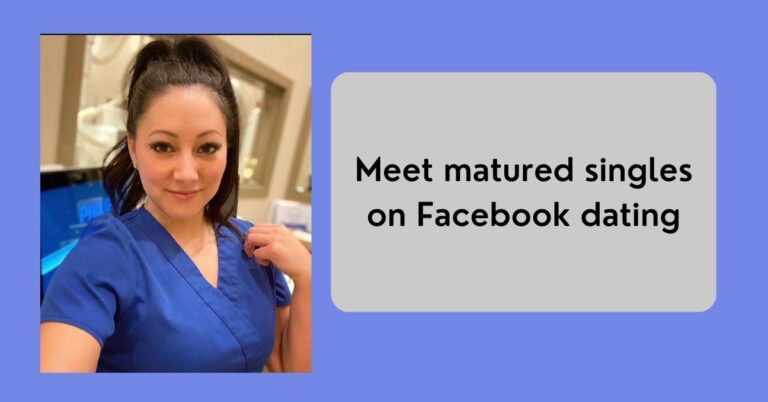How Do I Add Music to an Instagram Post
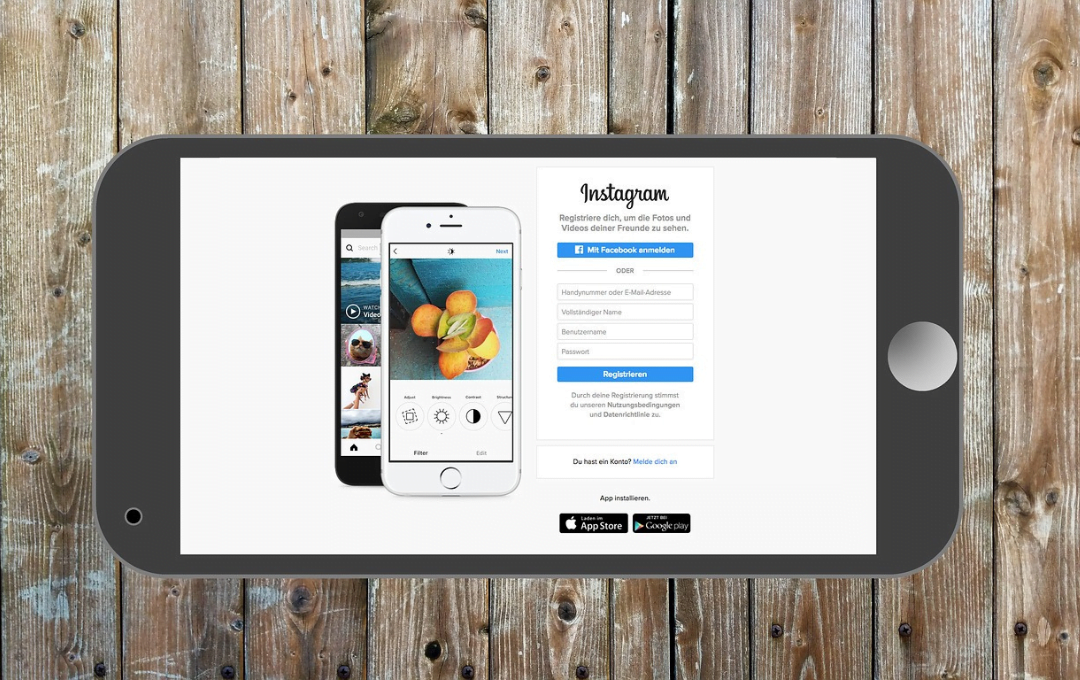
How Do I Add Music to an Instagram Post – Social media platforms like Instagram have become essential tools for sharing moments, expressing creativity, and connecting with others. One popular feature that adds an extra layer of engagement to posts is the ability to include music.
Whether you want to set the mood, showcase your favorite song, or simply enhance your content, adding music to an Instagram post can elevate your presence on the platform.
This article will guide you through the process of adding music to your Instagram posts, ensuring that your content stands out and resonates with your audience.
Read: How to Sell and Buy Patio Furniture on the Instagram Marketplace
Why Add Music to an Instagram Post
Music has a powerful impact on emotions and can help convey a message or evoke a specific feeling. By incorporating music into your Instagram posts, you can create a more immersive experience for your followers. Whether you are sharing a travel video, a cooking tutorial, or a workout routine, the right music can enhance the overall vibe of your content and make it more engaging.
Additionally, adding music to your posts can help you showcase your personality, interests, and creativity, allowing you to connect with your audience on a deeper level.
How to Add Music to an Instagram Post
1. Using Instagram’s Music Sticker
One of the easiest ways to add music to your Instagram posts is by using the platform’s built-in Music Sticker feature. To do this, simply follow these steps:
1. Open the Instagram app and tap on the camera icon to create a new post.
2. Select or capture the photo or video you want to share.
3. Tap on the sticker icon at the top of the screen and choose the Music sticker.
4. Search for a song or browse through the available options.
5. Select the part of the song you want to use and customize the appearance of the Music sticker.
6. Share your post with the added music and enjoy the enhanced engagement from your followers.
2. Adding Music in the Editing Process
If you prefer more control over the music selection and timing in your posts, you can add music during the editing process before uploading to Instagram. Here’s how you can do it:
1. Choose a video editing app or software that allows you to add music to your videos.
2. Import your video footage and the music track you want to use.
3. Adjust the timing and volume of the music to synchronize it with your video content.
4. Once you are satisfied with the result, save the edited video to your device.
5. Open Instagram, create a new post, and upload the edited video from your camera roll.
6. Share your post with the perfectly synced music and captivate your audience with your creative content.
Tips for Adding Music to Instagram Posts
Choose the Right Song: Select a song that complements the mood and theme of your post.
Consider Copyright Issues: Make sure you have the rights to use the music in your posts to avoid copyright infringement.
Experiment with Different Genres: Explore various music genres to find the perfect soundtrack for your content.
Adjust Volume Levels: Balance the volume of the music with the audio from your video to create a harmonious blend.
Engage with Your Audience: Encourage your followers to interact with your posts by asking them to guess the song or share their favorite tracks.
How to Edit Music on Instagram Posts
To edit music on Instagram posts, you can follow these steps based on the provided search results:
1. Using Instagram’s Music Sticker:
Open the Instagram app, tap on the camera icon, select a photo or video, and add music using the Music Sticker. To edit the music, click on “Edit” on your post, then “Change Music” to modify it.
2. Adding Music in the Editing Process:
Use a video editing app to add music to your videos before uploading to Instagram. Adjust the timing and volume of the music to synchronize it with your content.
3. Using VEED for Advanced Editing:
VEED is an online video editor that allows you to add music to your Instagram content with more flexibility. You can upload your video, add music, adjust volume, speed, and duration, and replace the audio as needed.
By following these methods, you can easily edit and customize the music in your Instagram posts to create engaging and captivating content.
How to Delete Music from an Instagram Post
To delete music from an Instagram post, you can follow these steps:
1. Open the Post: Go to your Instagram profile and select the post that contains the music you want to remove.
2. Tap the Three Dots: Tap the three dots at the top right corner of the post.
3. Select “Edit“: Choose the “Edit” option from the menu.
4. Delete the Post: Tap “Delete” at the bottom right corner of the screen. This will remove the post, including the music, from your profile.
Note that once you delete a post, it will be moved to the “Recently Deleted” folder for 30 days before being permanently removed. If you want to restore the post, you can do so within that time frame.
Conclusion
Adding music to your Instagram posts is a creative way to enhance your content and connect with your audience on a deeper level. Whether you use Instagram’s Music Sticker feature or incorporate music during the editing process, the key is to choose the right song that resonates with your message and engages your followers.
By following the tips outlined in this article, you can elevate your Instagram presence and create posts that stand out in the crowded social media landscape. So, next time you’re crafting a post, don’t forget to add some music to make it truly unforgettable.