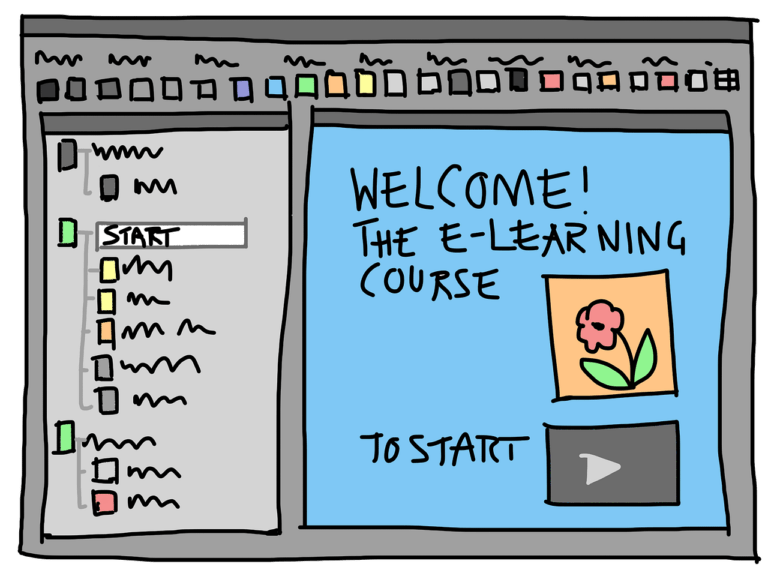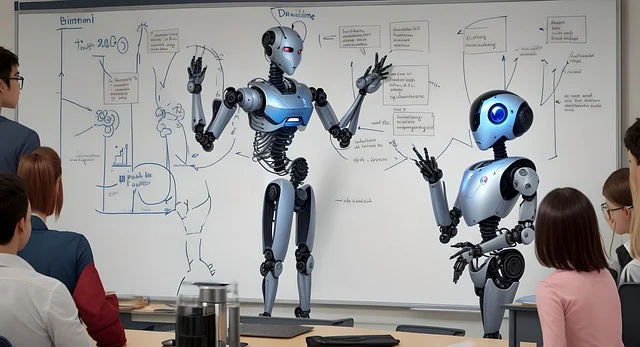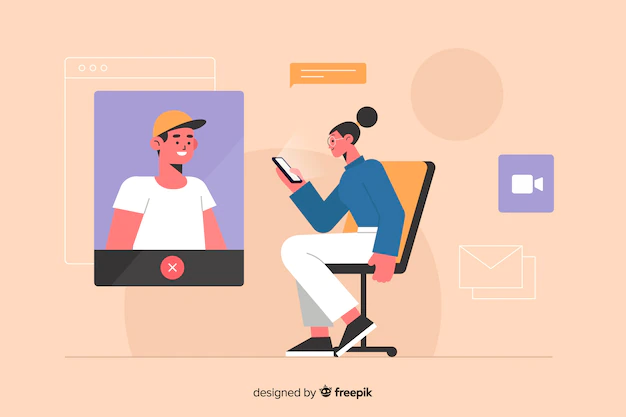Maximize Your Learning Potential: The Top 3 Retrofitting Tools for Mobile Learning

In today’s fast-paced world, technology has changed the way we learn. With the advent of mobile devices, learning has become more accessible, flexible, and personalized.
The widespread adoption of mobile learning has made it possible for learners to access information at any time, anywhere.
This has led to an increased demand for retrofitting tools that can help maximize the potential of mobile learning. We will be discussing the top 3 retrofitting tools for mobile learning that can enhance the learning experience for learners.
What is Mobile Learning?
Mobile learning, also known as m-learning, is the use of mobile devices such as smartphones and tablets to deliver educational content.
It provides learners with the ability to access information anytime and anywhere, making it more convenient and flexible than traditional learning methods.
Mobile learning has become increasingly popular over the years due to its many benefits, including its ability to provide learners with personalized learning experiences.
Retrofitting mobile learning involves using tools and techniques that optimize the learning experience for learners.
Related post: 4 Human Resources Tools & Software For Efficient Employee Management
Challenges Of Mobile Learning
However, while mobile learning has its advantages, it also comes with its own set of challenges. One of the main challenges is the need to retrofit mobile learning to ensure that it meets the needs of learners.
1. Data Privacy And Security
In case you’re considering mobile learning, one of the challenges that you’ll likely encounter is data privacy and security concerns. However, you need not worry too much about this, as there are ways you can go about addressing the issue. With mobile learning, learners are often encouraged to access training using their mobile devices. Online training programs tend to expose sensitive information regarding the company and its learners to the outside world.
As such, for an organization to start a mobile training course, it must first address the issues attached to mobile traffic. One way to do that is to check for vulnerabilities in your server and address them. Furthermore, you may also make it compulsory for all the learners to install a certain antivirus before accessing the training program.
2. Compatibility Of Your Content
Another challenge that you’ll likely encounter with mobile learning is content compatibility. Most times, content created for eLearning purposes doesn’t always work on mobile devices. In this case, you’ll have to refurbish or recreate them so they can be accessed by mobile learners—this is mostly time and effort demanding.
Apart from that, mobile devices come in different sizes, meaning that you’ll also need to create such content in various formats. Surely, you’ll agree that this can bring about challenges and confusion.
Top 3 Retrofitting Tools for Mobile Learning
With a little imagination, it’s possible to retrofit these virtual tools as powerful mobile learning machines, there are as follows;
1) Responsive Design
Responsive design is a web design approach that allows websites to adapt to different screen sizes and devices. It ensures that the layout of a website is optimized for different devices, including mobile devices.
This means that the website will look and function the same way on a desktop computer, tablet, or smartphone. Responsive design is essential for mobile learning because it ensures that the content is easily accessible and readable on any device.
Advantages of responsive design for mobile learning
Improved User Experience – Responsive design ensures that the user experience is consistent across different devices, making it easier for learners to navigate the content.
Increased Engagement – Responsive design encourages learners to interact with the content, leading to increased engagement and better learning outcomes.
Cost-Effective – Responsive design is cost-effective because it eliminates the need to create separate versions of the same content for different devices.
Examples of responsive design in mobile learning include websites such as Coursera, Udemy, and Skillshare, which have optimized their websites for mobile devices.
2) Mobile Learning Management Systems
Mobile learning management systems (LMS) are software applications that are used to deliver educational content to learners on their mobile devices.
These systems provide learners with access to online courses, quizzes, and assessments, making it easier for them to learn on the go.
Mobile LMS is essential for mobile learning because it provides learners with a centralized platform where they can access all their learning materials.
Advantages of mobile LMS for mobile learning
Flexibility – Mobile LMS allows learners to access their learning materials on any device, making it more flexible than traditional learning methods.
Personalization – Mobile LMS provides learners with a personalized learning experience, allowing them to learn at their own pace and convenience.
Improved Performance – Mobile LMS provides real-time feedback to learners, allowing them to identify areas where they need to improve their performance.
Examples of mobile LMS include Blackboard, Canvas, and Moodle, which provide learners with access to educational content on their mobile devices.
3) Mobile Apps
Mobile apps for learning are software applications that are specifically designed to deliver educational content to learners on their mobile devices.
These apps provide learners with access to a wide range of learning materials, including videos, quizzes, and interactive content.
Mobile apps are essential for mobile learning because they provide learners with a personalized and engaging learning experience.
Advantages of mobile apps for learning
Personalization – Mobile apps provide learners with a personalized learning experience, allowing them to learn at their own pace and convenience.
Interactive Content – Mobile apps provide learners with access to interactive content, making the learning experience more engaging and enjoyable.
Offline Access – Mobile apps allow learners to access their learning materials even when they are offline, making it more convenient for them to learn on the go.
Examples of mobile apps for learning include Duolingo, Khan Academy, and TED-Ed, which provide learners with access to a wide range of educational content on their mobile devices.
Conclusion
Mobile learning is becoming increasingly popular due to its many benefits. However, retrofitting mobile learning is essential to ensure that it meets the needs of learners.
The top 3 retrofitting tools for mobile learning discussed in this blog post are responsive design, mobile learning management systems, and mobile apps. These tools can help maximize the potential of mobile learning and provide learners with a personalized and engaging learning experience.
As we move towards a more digital future, mobile learning is set to become even more prevalent. It is essential that we embrace these tools and techniques to ensure that learners can access educational content anytime and anywhere. We encourage readers to explore these tools and see how they can enhance their own learning experiences.