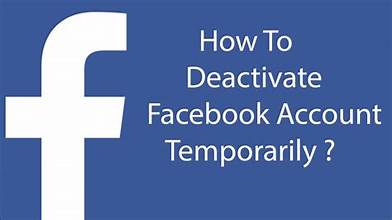Facebook Marketplace Rules: Report a Seller on Facebook Marketplace

Report a Seller on Facebook Marketplace – Facebook Marketplace is a popular platform for buying and selling goods and services. With millions of users worldwide, it provides a convenient way for people to connect and make transactions. However, as with any online marketplace, there are risks involved, including the possibility of encountering fraudulent or dishonest sellers. If you have had a negative experience with a seller on Facebook Marketplace, it is important to report them to protect yourself and other users. In this article, we will discuss how to report a seller on Facebook Marketplace and what steps you can take to ensure a safe and secure transaction.
Read: What Happens When You Accept an Offer on Facebook Marketplace Reporting a seller on Facebook Marketplace is a straightforward process. Here are the steps you need to follow:1. Go to the Facebook Marketplace and find the listing of the seller you want to report.2. Click on the three dots on the top right corner of the listing.3. Select “Report Seller” from the dropdown menu.4. Choose the reason for your report from the options provided. You can select from options such as “Item not as described,” “Seller is unresponsive,” or “Fraudulent listing.”5. Provide any additional details or evidence to support your report. This could include screenshots of messages or photos of the item you received.6. Click “Submit” to send your report to Facebook.Once you have submitted your report, Facebook will review it and take appropriate action. This may include removing the seller’s listing, suspending their account, or taking legal action if necessary. While reporting a seller is an important step in protecting yourself and other users, there are also several things you can do to ensure a safe and secure transaction on Facebook Marketplace. Here are some tips to keep in mind:1. Research the seller before making a purchase. Check their profile and reviews from other buyers to ensure they have a good reputation.2. Communicate with the seller before making a purchase. Ask any questions you have about the item and make sure you are comfortable with their responses.3. Use secure payment methods. Facebook Marketplace offers several payment options, including PayPal and Facebook Pay. Make sure you use a secure payment method to protect your financial information.4. Meet in a public place for the transaction. If you are meeting the seller in person to exchange the item, choose a public location such as a coffee shop or mall.5. Trust your instincts. If something seems too good to be true or the seller is acting suspiciously, it may be best to avoid the transaction altogether.By following these tips and reporting any suspicious activity, you can help ensure a safe and secure experience on Facebook Marketplace. The response time for a seller report on the average may vary depending on several factors. While there is no specific time frame mentioned in the search results, it is essential to consider that the time it takes for a response can differ based on the complexity of the case, the number of reports, and the availability of the support team.In general, it is recommended to be patient and give the support team some time to review and address your report. However, if you feel that your report is not being taken seriously or if you are concerned about the potential harm caused by the seller, you can consider reaching out to the support team again and provide any additional information or evidence to support your report. Based on the search results, there does not seem to be a way to check the status of a seller report on Facebook Marketplace without contacting customer support. Facebook may not provide updates on the status of a report due to privacy and security reasons. If you have submitted a report and have not received a response, it is recommended to be patient and wait for Facebook to review and take appropriate action. If you have any additional information or evidence to support your report, you can consider reaching out to the support team again. It is also important to follow up with any suspicious activity and take precautions to ensure a safe and secure transaction on Facebook Marketplace. Facebook Marketplace is a convenient platform for buying and selling goods and services, but it is important to be aware of the risks involved. If you encounter a fraudulent or dishonest seller, it is important to report them to protect yourself and other users. By following the steps outlined in this article and taking precautions to ensure a safe transaction, you can enjoy the benefits of Facebook Marketplace with peace of mind.How to Report a Seller on Facebook Marketplace
Tips for Safe Transactions on Facebook Marketplace
How long Does it take for Facebook Marketplace to Respond to a Seller Report
Is there a way to check the Status of a Seller Report on Facebook Marketplace without contacting Customer Support
Conclusion