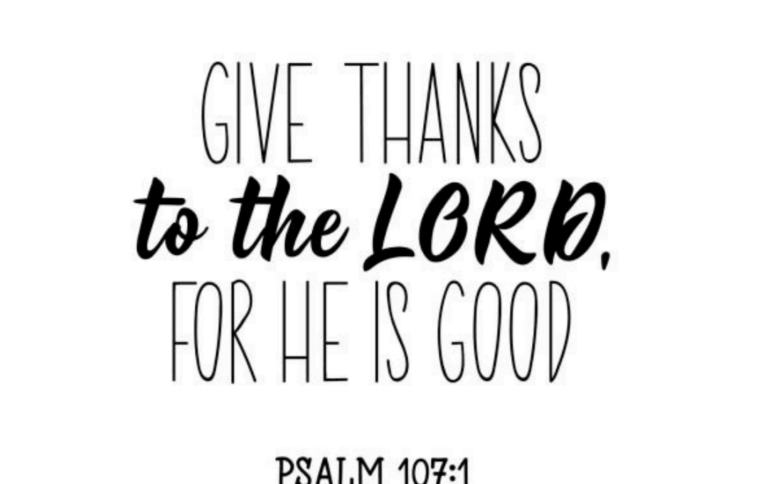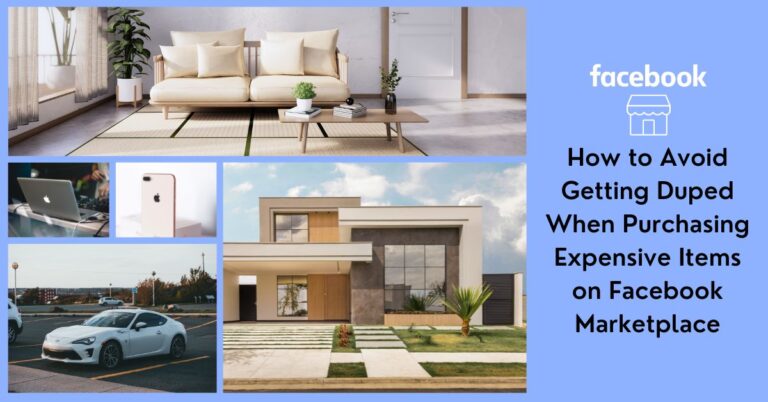How to Make Your Phone Not Reachable but Still Use Internet

How to Make Your Phone Not Reachable but Still Use Internet – Smartphones are an indispensable part of our lives, serving as our constant connection to the world. However, there are times when you may need to make your phone appear unreachable to calls and messages while still being able to access the internet.
This guide will explore various methods to achieve this balance, allowing you to stay connected online while maintaining privacy or focus when needed.
Read: The Main Types of DDoS Attacks (and How to Protect Against Them)
How to Make Your Phone Not Reachable but Still Use Internet
When you need to make your phone not reachable to incoming calls and messages, but still want to use the internet, there are several strategies you can employ to achieve this.
1. Airplane Mode: One of the simplest ways to make your phone not reachable is by activating Airplane Mode. This setting disables all wireless connections, including calls and messages, while still allowing you to connect to Wi-Fi networks for internet access. By toggling on Airplane Mode, you can effectively create a barrier to incoming calls and texts without losing access to online services.
2. Do Not Disturb Mode: Another option is to enable Do Not Disturb mode on your phone. This feature silences calls and notifications, making your device appear unreachable to incoming communication attempts. While calls and messages will not disturb you, you can still access the internet and use online apps without interruption.
Balancing Connectivity and Privacy
Maintaining a balance between staying connected online and ensuring privacy is essential in today’s interconnected world. By utilizing the following methods, you can make your phone not reachable for calls and messages while still being able to access the internet.
3. Customized Call Forwarding: Adjusting your call forwarding settings can help you manage incoming calls effectively. By forwarding calls to voicemail or another number, you can control who can reach you while maintaining internet connectivity on your device.
4. Silent Mode: Putting your phone on silent mode is another way to make it appear unreachable for calls and messages. While notifications are muted, you can continue to browse the internet and use online services without being disturbed by incoming communication attempts.
Maximizing Productivity with Controlled Connectivity
In certain situations, such as during work or study sessions, you may need to limit incoming calls and messages while still having access to the internet for research or communication purposes. These methods can help you achieve a balance between connectivity and productivity.
5. Scheduled Do Not Disturb: Many smartphones offer the option to schedule Do Not Disturb mode during specific times. By setting up a schedule, you can automatically make your phone not reachable for calls and messages while ensuring uninterrupted internet access during designated periods.
6. App-Specific Notifications: Some apps allow you to customize notification settings, enabling you to silence alerts from specific contacts or groups while maintaining connectivity for other apps. By fine-tuning your notification preferences, you can control which messages reach you while using the internet on your phone.
Conclusion
Balancing the need for privacy and connectivity on your smartphone is achievable through various methods that allow you to make your phone not reachable for calls and messages while still using the internet.
By utilizing features like Airplane Mode, Do Not Disturb mode, and customized call forwarding settings, you can control your accessibility while staying connected online. Whether you seek privacy, productivity, or a combination of both, these strategies empower you to manage your phone’s reachability effectively in different scenarios.