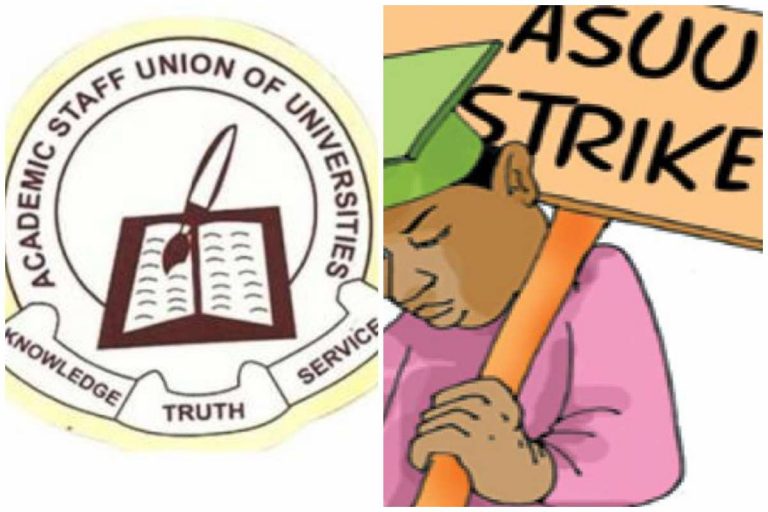How To Hide Number On MTN

How To Hide Number On MTN – To Hide your phone number when making calls can be essential for privacy, security, or personal reasons. If you are an MTN user in Nigeria, there are several straightforward methods to conceal your number effectively. This article will guide you through the various techniques on how to hide number on MTN, ensuring your calls remain private.
Read: How to Use MTN Night Sub Code
Why Hide Your Number?
Before diving into the methods, it’s important to understand why you might want to hide your number. Common reasons include:
- Privacy Concerns: Keeping your number hidden when contacting businesses or unknown individuals can protect your personal information.
- Security Reasons: If you feel your safety might be compromised by revealing your number, hiding it can provide peace of mind.
- Business Communications: Professionals often prefer not to disclose their personal numbers to clients.
- Fun and Pranks: Sometimes, making anonymous calls can be entertaining or useful for surprise events.
Ways to Hide Your Number
How to Hide Number on MTN Using USSD Codes
One of the simplest ways to hide your number on MTN is by using a special USSD code. This method is temporary and works for individual calls. Here’s how to do it:
1. Open your phone’s dialer.
2. Before dialing the recipient’s number, enter `#31#` followed by the phone number you wish to call (e.g., `#31#08012345678`).
3. Press the call button.
Once done, the recipient will see “Unknown Number” or “Private Number” instead of your actual number. Note that this method only hides your number for that specific call; subsequent calls will require you to repeat this process.
How to Hide Number on MTN via Phone Settings
If you prefer a more permanent solution for hiding your number, you can adjust your phone settings. This method ensures that your number remains hidden for all outgoing calls until you decide otherwise.
For Android Devices:
1. Open the Phone app.
2. Tap on the three dots (menu) in the top-right corner and select Settings.
3. Look for Call Settings or More Settings depending on your model.
4. Select Caller ID and choose Hide Number.
For iOS Devices (iPhone):
1. Open the Settings app.
2. Scroll down and tap on Phone.
3. Tap on Show My Caller ID and toggle it off.
By following these steps, your caller ID will remain hidden during all calls made from your device.
How to Hide Number on MTN by Contacting Customer Service
If you’re experiencing issues with the USSD code or phone settings, contacting MTN customer service is another viable option. Here’s how:
- Dial 180 from your MTN line or reach out via their social media channels like Twitter or Facebook.
- Explain that you want assistance with hiding your caller ID.
- The customer service representative will guide you through the process or may activate a feature that hides your number permanently.
This method is particularly useful if you encounter technical difficulties with other methods.
How to Hide Number on MTN Using the MTN App
The MTN mobile app also provides an option to manage various account settings, including hiding your number:
1. Download and install the MTN app from the Google Play Store or Apple App Store if you haven’t already.
2. Log in using your MTN phone number and credentials.
3. Navigate to the Settings or Profile section within the app.
4. Look for options related to Caller ID or Privacy Settings, and select Hide Number.
Confirm your selection, and you’ll receive a notification indicating that your caller ID is now hidden for all outgoing calls[5][8].
Frequently Asked Questions (FAQs)
Can I temporarily hide my number on MTN?
Yes, by dialing `#31#` followed by the recipient’s number before making a call.
Is it possible to permanently hide my number?
Yes, this can be done through phone settings or by contacting MTN customer service.
Will my number be hidden when calling emergency services?
No, hiding your number typically does not apply when calling emergency services; they may still see it for contact purposes.
Are there any costs associated with hiding my number?
Using USSD codes is generally free of charge; however, it’s advisable to confirm any potential fees with customer service when making changes through them.
To how to hide number on MTN can significantly enhance your privacy while making calls. Whether using USSD codes for temporary concealment or adjusting phone settings for a permanent solution, these methods are user-friendly and effective. By following this guide, you can ensure that your communications remain confidential whenever necessary.