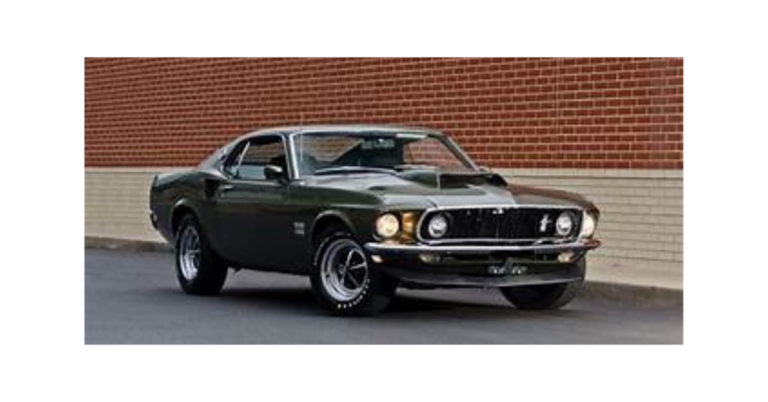How to Check MTN Data Balance

How to Check MTN Data Balance – Having a reliable internet connection is crucial for staying connected with friends, family, and colleagues. Mobile networks like MTN offer various data plans to cater to different needs and preferences. However, it is essential to keep track of your data usage to avoid unexpected charges. In this article, we will explore how to check MTN data balance, ensuring you stay informed and in control of your data usage.
Read: A Guide on How to Share Airtime on MTN
How to Check MTN Data Balance: Methods and Options
There are several ways to check your MTN data balance, and we will cover each method in detail. Before we dive into the steps, it is essential to understand that you can check your data balance using various methods, including USSD codes, mobile apps, and online platforms.
How to Check MTN Data Balance Using USSD Codes
One of the most straightforward methods to check your MTN data balance is by using USSD codes. USSD stands for Unstructured Supplementary Service Data, which is a protocol used for communication between mobile devices and network operators. To check your MTN data balance using USSD codes, follow these steps:
1. Dial the USSD Code: Dial the USSD code *131# on your MTN mobile phone.
2. Select the Option: Select the option to check your data balance by pressing the “1” key.
3. View Your Balance: Your current data balance will be displayed on your screen.
How can I check my MTN data balance via SMS
To check your MTN data balance via SMS, follow these steps:
1. Open Your Messaging App: Navigate to the messaging app on your MTN-connected device.
2. Compose a New Message: Type the numeral ‘2’.
3. Send to 131: Address and send the message to 131.
4. Receive Your Data Balance: You will receive a response from MTN detailing your data balance shortly.
How to Check MTN Data Balance Using Mobile Apps
Another method to check your MTN data balance is by using mobile apps. MTN offers a range of mobile apps that allow you to manage your data usage and check your balance. Here’s how to do it:
1. Download the App: Download the MTN mobile app from the Google Play Store or Apple App Store.
2. Sign In: Sign in to your MTN account using your username and password.
3. Check Your Balance: Navigate to the “My Account” or “Data Balance” section to view your current data balance.
How to Check MTN Data Balance Online
You can also check your MTN data balance online using the MTN website. Here’s how:
1. Visit the Website: Visit the MTN website at [www.mtn.com](http://www.mtn.com).
2. Sign In: Sign in to your MTN account using your username and password.
3. Check Your Balance: Navigate to the “My Account” or “Data Balance” section to view your current data balance.
How to Check MTN Data Balance: Additional Tips and Tricks
In addition to the methods outlined above, here are some additional tips and tricks to help you manage your MTN data balance effectively:
1. Set Data Alerts: Set data alerts to notify you when you reach a certain data threshold, ensuring you stay within your budget.
2. Monitor Your Usage: Regularly monitor your data usage to avoid unexpected charges.
3. Adjust Your Plan: Adjust your data plan according to your usage needs to avoid overspending.
Conclusion
Checking your MTN data balance is a straightforward process that can be done using various methods, including USSD codes, mobile apps, and online platforms. By following the steps outlined above, you can stay informed and in control of your data usage, ensuring you avoid unexpected charges and stay connected with loved ones. Remember to set data alerts, monitor your usage, and adjust your plan according to your needs to get the most out of your data.