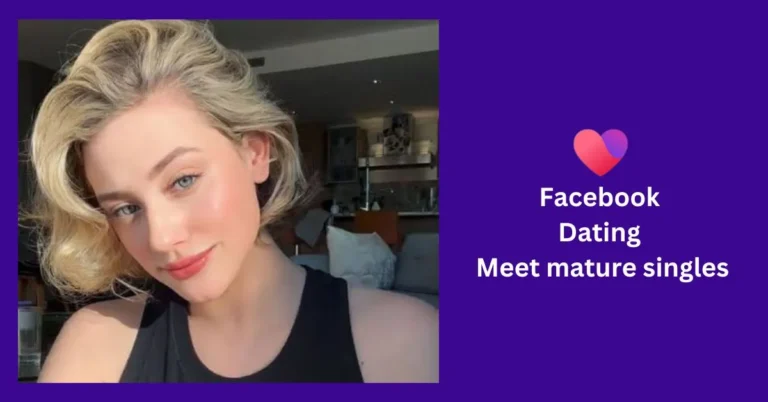How Do You Get to the Facebook Marketplace?

How Do You Get to the Facebook Marketplace – The Facebook Marketplace is a convenient platform for buying and selling items locally. Whether you’re looking for a specific product or want to declutter your home, the Facebook Marketplace can be a valuable resource. In this article, we’ll guide you through the process of accessing the Facebook Marketplace and provide tips for navigating it effectively.
Read: Comprehensive Safety and Security Tips for Furniture Buyers and Sellers on Facebook Marketplace
How Do You Get to the Facebook Marketplace?
Before we dive into how to access the Facebook Marketplace, it’s essential to understand what it is and how it works. The Facebook Marketplace is a feature within the Facebook app that allows users to buy, sell, and trade items with others in their local community. It’s a user-friendly platform that connects buyers and sellers, making it easy to find what you need or sell what you no longer use.
How Do You Get to the Facebook Marketplace on a Computer?
To access the Facebook Marketplace on a computer, follow these steps:
1. Log in to your Facebook account.
2. Look for the Marketplace icon, which resembles a storefront, in the left-hand menu.
3. Click on the Marketplace icon to open the Marketplace homepage.
From here, you can browse through various categories, search for specific items, or create a post to sell your own items.
How Do You Get to the Facebook Marketplace on a Mobile Device?
To access the Facebook Marketplace on a mobile device, follow these steps:
1. Open the Facebook app on your smartphone or tablet.
2. Look for the Marketplace icon, which resembles a storefront, in the menu at the bottom of the screen (iOS) or the top menu (Android).
3. Tap on the Marketplace icon to open the Marketplace homepage.
Similar to the desktop version, you can browse categories, search for items, or create a post to sell your own items.
Navigating Facebook Marketplace
Once you’ve accessed the Facebook Marketplace, you can start exploring the various features and tools available. Here are some tips to help you navigate the platform effectively:
1. Use the search bar to find specific items or browse by category.
2. Filter your search results by location, price range, or condition to narrow down your options.
3. Click on an item to view more details, such as the description, price, and seller information.
4. If you’re interested in an item, you can send a message to the seller directly through the Marketplace.
5. When selling an item, be sure to provide clear and accurate descriptions, as well as high-quality photos.
Tips for Buying and Selling on the Facebook Marketplace
To ensure a smooth and successful experience on the Facebook Marketplace, consider the following tips:
1. Always meet in a safe, public place to complete transactions.
2. Inspect items thoroughly before making a purchase.
3. Be honest and transparent when selling items, and disclose any flaws or defects.
4. Respond to messages and inquiries promptly to maintain good communication with buyers and sellers.
5. Follow local laws and regulations when buying and selling items.
Conclusion
The Facebook Marketplace is a convenient and user-friendly platform for buying and selling items locally. By following the steps outlined in this article, you can easily access the Marketplace on your computer or mobile device. Remember to navigate the platform safely and effectively, and follow best practices when buying and selling items. With the Facebook Marketplace, you can find great deals, declutter your home, and connect with others in your community.