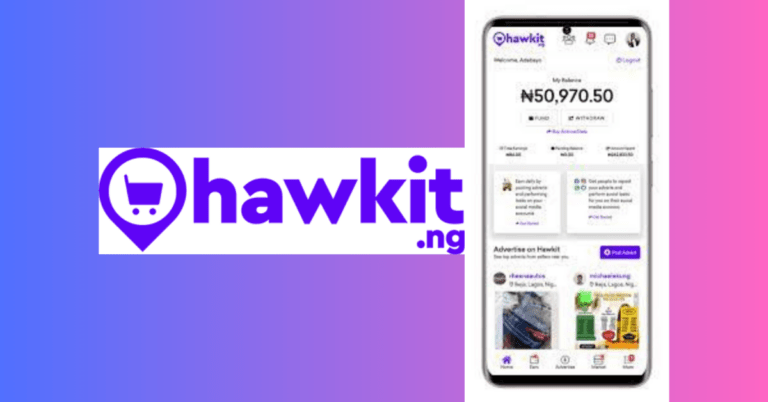Facebook Dating App Not Showing Up – How to Fix it!

In the ever-evolving landscape of online dating, the Facebook Dating app has emerged as a popular platform for connecting with potential matches. However, users may encounter the frustrating issue of the Facebook Dating app not showing up. In this comprehensive guide, we’ll explore the potential reasons behind this problem and provide practical solutions to get you back on track.
Understanding the Issue: Why is Facebook Dating App Not Showing Up?
Several factors can contribute to the Facebook Dating app not appearing on your device. Let’s delve into common reasons behind this issue:
1. App Update:
Incompatibility issues arise when users are operating outdated versions of the Facebook app or the Facebook Dating app.
Solution:
- Update Your Apps:
- Ensure both the Facebook and Facebook Dating apps are updated to their latest versions. Regular updates often include bug fixes and improvements, enhancing the overall performance of the apps. Check your device’s app store for available updates and install them accordingly.
2. Location Restrictions:
Facebook Dating may not be available in certain locations due to regional restrictions.
Solution:
- Check Availability:
- Verify if Facebook Dating is officially available in your region. The availability of Facebook Dating varies by country, and some regions might not have access to this feature yet. To check this, visit the Facebook Dating support page or reach out to Facebook’s official support for the most accurate and up-to-date information. If the feature is not available, patience is key; it may roll out to your area in future updates.
3. Age and Account Verification:
Users under the age of 18 and those with incomplete or unverified Facebook accounts may not see the Dating feature.
Solution:
- Age Verification:
- Ensure you meet the age requirement for Facebook Dating (typically 18 years or older). If you are under the required age, you won’t have access to the Dating feature. Consider updating your birthdate information on your Facebook profile if necessary.
- Complete Your Profile:
- Complete and verify your Facebook profile with accurate information. Incomplete or unverified profiles may restrict access to certain features, including Facebook Dating. Ensure all necessary fields are filled, and your profile is in compliance with Facebook’s guidelines.
4. Device Compatibility:
Older devices or those with outdated operating systems may not support the latest features of the Facebook app.
Solution:
- Check Device Compatibility:
- Confirm that your device is compatible with the latest version of the Facebook app and the Facebook Dating feature. Older devices or those with outdated operating systems may not support the advanced features introduced in newer app updates. Check the system requirements for the Facebook app and ensure your device meets these specifications. If your device is not compatible, consider upgrading to a newer model that supports the latest app features.
5. App Permissions:
Incorrect app permissions can hinder the visibility of the Facebook Dating feature.
Solution:
- Review App Permissions:
- Go to your device’s settings and review app permissions for both the Facebook and Facebook Dating apps. Ensure they have access to necessary features such as location services, camera, and storage. If permissions are restricted, it might prevent certain features, including Facebook Dating, from showing up on your app. Adjust the settings to grant the required permissions and restart the apps to apply the changes.
6. Server Issues:
Temporary server issues on Facebook’s end can impact the availability of the Dating feature.
Solution:
- Wait and Retry:
- If the issue is temporary, waiting for some time and then reopening the app might resolve the problem. Server issues can sometimes affect the visibility of certain features. If there is a widespread problem, Facebook is likely working on resolving it, and patience is the key. Close the app, wait for a while, and then reopen it to check if the Facebook Dating feature is now visible.
7. Account Issues:
Violations of Facebook’s community standards or terms of service can result in limited access to features, including Facebook Dating.
Solution:
- Review Community Standards:
- Review Facebook’s community standards and terms of service. Ensure your account is in compliance to regain access to the Dating feature. If your account has been flagged for violating community standards or terms of service, certain features, including Facebook Dating, may be restricted. Go through Facebook’s guidelines and make sure your account activities align with their policies. If you have received any notifications about policy violations, address them accordingly. If there are no violations, contact Facebook support for further assistance in resolving account-related issues.
Read also: How to Maintain Respectful and Genuine Interactions on Facebook Dating
Conclusion: Resolving the Facebook Dating App Not Showing Up Issue
Encountering the issue of the Facebook Dating app not showing up can be frustrating, but armed with these solutions, you can troubleshoot and potentially resolve the problem. By addressing app updates, location restrictions, age verification, device compatibility, permissions, server issues, and account-related issues, you increase the likelihood of seeing the Facebook Dating feature on your app.
Remember, technology can be unpredictable, and glitches are part of the digital landscape. If all else fails, reaching out to Facebook support for personalized assistance is a viable option. Stay patient, and soon you’ll be back to exploring potential connections on the Facebook Dating app.