Essential vs Overrated LMS Features To Lookout For
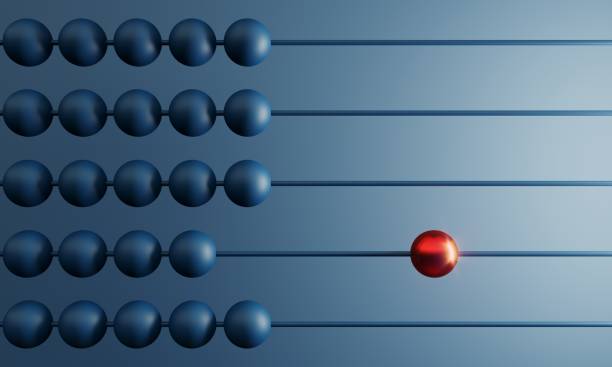
Essential vs Overrated LMS Features – All organization has different training requirements that they must consider during LMS selection process.
Employee goals, budgets, and preferences all come into play. That said, some features always seem to be at the top of the checklist, even if they aren’t worth the investment.
Maybe they’re redundant or unrelated to your business’s desired outcomes. Other features are overlooked, even though they can improve engagement and stretch L&D budgets.
So, what LMS features should you consider to ensure your organization gets the best value and avoid buyer’s remorse.
Read: 5 Essential LMS Reports That An Instructional Designer Needs
Essential vs Overrated LMS Features
Essential LMS Features
Live Chat and Video
With live video, you can have real-time events like online meetings for the whole team. You can still do private training, but the tool can be used for more than just that.
Some systems have tools for recording, so employees who can’t make it to the live event can still be included.
Chatting live helps workers give quick help and support to their colleagues. Both things help people work together and build a strong team.
Authoring Tools
This is not a luxury for many eLearning developers. An integrated authoring tool eliminates composability issues and reduces costs.
You don’t have to pay for authoring software, templates, or additional eLearning resources. Because the system has all you require to successfully develop memorable contents.
From cutout models and characters to video clips and images. It’s all in one tool. However, if you already have an authoring tool that you know and love, look for an LMS that omits this feature. There’s no need to spend more than necessary for features you won’t use.
Automated Report
You need to set up automatic delivery of reports to make sure that the right managers and instructors get the important information.
For example, the person who manages customer service gets a report every week about how well their team is doing. Reports are kept away from lower-ranked employees and other departments to keep important information secure.
There should also be special reports to keep track of important goals and areas that need improvement. Using graphs and charts to track patterns and changes. All of these are part of the advanced reporting LMS.
Manage Certificates
Organizations must manage certificates to keep track of how well employees are doing and make sure they are responsible for their work. You can create a special certification for each department, skill, or job. This helps to keep an eye on how they are doing and how they are growing as individuals.
Everyone receives the tools and support they need to do their job well and reach their full potential.
The system should also have a way to show when certifications expire and give reminders. That way, everyone knows when their certificates are going to expire and how to get them renewed.
Overrated LMS Features
High Support Services
Some LMS companies do charge extra for advanced support services. You can reach a qualified professional 24/7 through their toll-free number. But does one really need this level of support? Is it worth it? Answer is possible.
This depends a lot on your team’s experience and how user-friendly the tool is. Systems with a high learning curve may require individual support to maximize functionality.
While inexperienced eLearning teams need additional guidance to overcome challenges. However, many organizations can make do with office hours calls, knowledge bases, online forums, and email support. Do you really need to call your LMS vendor at 2 a.m Do they have other support options included with the package that are helpful.
Online Mobile LMS
However, the system is expected to go further and offer offline mobile access and downloadable content. Online mobile LMS features won’t be of much use if they’re out of Wi-Fi range.
On the other hand, offline mobile LMS allows them to view content anytime, no matter where they are and on any device. The system automatically records their work progress and performance, then synchronizes when employees log back in. This way, they always receive credit for their training when participating offline.
e-commerce
Many LMS platforms list e-commerce as a primary selling point. However, this is only a must-have if you plan to sell your course online.
Organizations that offer training specifically for their internal teams will not use a store cart or customizable LMS features.
In fact, it can be a waste of resources. That said, businesses looking to generate more revenue in the near future by selling their training library should consider an ecommerce LMS.
Switching tools within 6 months when you decide to leverage existing content may be prohibitive. So, carefully evaluate your long-term business strategy to effectively choose a system that works for you.
Video Conference
Video conferencing features seem to be limited in a way. They are only useful for remote workers in the back end or in-person training sessions.
This is neither very profitable nor practical. Both parties have to find time to talk and that doesn’t leave much room for group social learning.
However, the next item on the list makes video conferencing almost obsolete thanks to the flexibility of online training.
Conclusion
It’s important to know that ‘overrated’ doesn’t mean the feature is totally not needed. Usually, it just depends on what each person likes. Some groups might need online selling tools to sell their classes to people outside the organization.
Some people might choose an online mobile system that doesn’t let you use it without internet access. But this guide can help you make more money and pick a learning system that helps with your online training goals. without spending too much.







