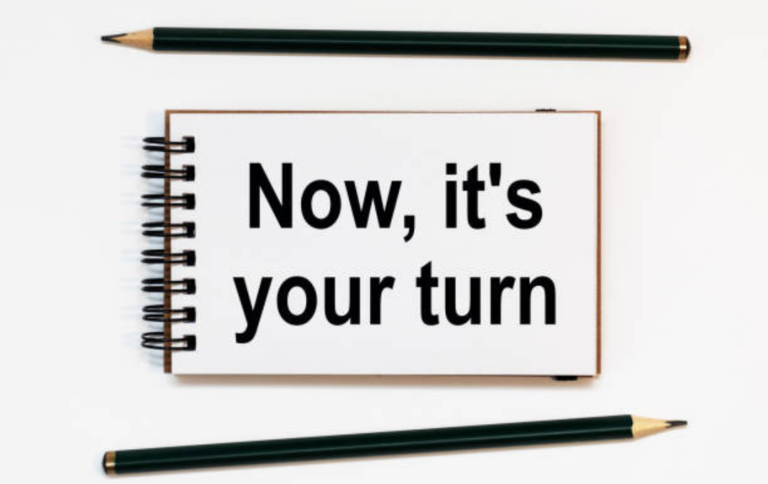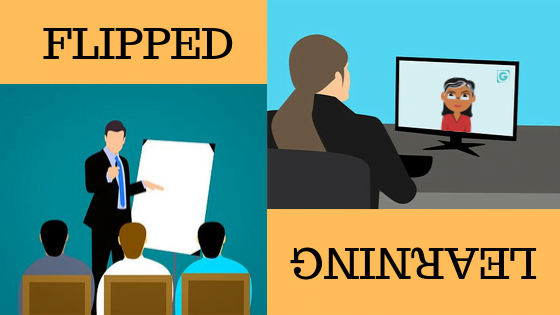DStv Subscription Packages and their Prices

DStv Subscription Packages – DStv subscription offers a variety of packages catering to different entertainment needs. Users can choose from options like DStv Premium, Compact Plus, and Access, each providing diverse channels from sports to movies.
DStv Subscription Packages
DStv provides several subscription packages, including:
- DStv Premium: Over 160 channels, including sports and movies, at ₦37,000 monthly.
- DStv Compact Plus: SuperSport channels and popular series for ₦19,800 monthly.
- DStv Access: Affordable option with essential channels at ₦2,000 monthly.
The MyDStv app allows subscribers to manage their accounts, pay bills, and change packages conveniently.
Read: MyDStv Login and What you should know about it
What are the benefits of using the MyDStv app
The MyDStv app offers numerous benefits that enhance the DStv experience for subscribers.
Convenient Account Management
The MyDStv app allows users to manage their accounts easily. Subscribers can check their balances, pay bills, and change packages without needing to visit a service center or make a phone call. This self-service feature saves time and enhances user autonomy.
Instant Troubleshooting
Users can troubleshoot common decoder errors directly through the app. This eliminates the need for technician visits and allows for quick resolutions, ensuring uninterrupted viewing.
Secure Payment Options
The app provides various secure payment methods, making it easy for users to renew subscriptions or make payments anytime, anywhere. Despite some reported payment issues, the app is designed to facilitate seamless transactions.
Access to Latest Content
With the MyDStv app, subscribers can access the latest news, sports schedules, and movie showtimes. This feature keeps users informed about what’s happening in the entertainment world.
User-Friendly Interface
The app boasts a user-friendly interface, making navigation simple for all users. Its design is aimed at enhancing the overall user experience, ensuring that managing a DStv subscription is straightforward and enjoyable.
Profile Management
Subscribers can easily update their personal information and privacy settings within the app. This feature ensures that user data is current and secure.
Flexibility and Accessibility
The MyDStv app allows users to manage their accounts from anywhere, providing flexibility that traditional methods do not offer. This is particularly beneficial for those who are often on the go.
Notifications and Alerts
Users receive notifications about their subscriptions, including reminders for renewals and updates on new content. This feature helps subscribers stay on top of their viewing preferences.
Multi-Device Support
The app is available on both Android and iOS platforms, allowing users to access their DStv accounts from various devices. This multi-device support enhances accessibility.
How do I set up streaming on my DStv decoder
To set up streaming on your DStv decoder, follow these steps:
1. Download the DStv App: Go to your device’s app store and search for “DStv.” Download and install the app.
2. Create an Account: Open the app and select “Sign Up.” Enter your email, mobile number, and create a password. You will need your DStv smartcard number or customer ID to complete this step.
3. Log In: After confirming your account via email, log in to the DStv app using your credentials.
4. Connect to the Internet: Ensure your device is connected to a stable internet connection.
5. Start Streaming: Once logged in, you can access live channels and on-demand content available in your subscription package.
What devices are compatible with the DStv streaming app
The DStv streaming app is compatible with a variety of devices, allowing users to enjoy their favorite shows and channels on multiple platforms. Here are the compatible devices:
1. Smartphones and Tablets: The app is available for Android devices (running version 4.4 or higher) and iOS devices (iPhone and iPad running iOS 11 or higher).
2. Smart TVs: You can stream DStv on select smart TVs, including LG TVs with WebOS 3.0 and up, Samsung Smart TVs running Tizen 2.3 or higher, and Hisense Smart TVs from 2018 onwards.
3. Streaming Devices: The app is also compatible with Apple TV (4th generation and newer) and Google-certified Android TV devices.
4. Desktops and Laptops: Users can access DStv streaming through web browsers on their computers.
How does the MyDStv app help with troubleshooting decoder errors
The MyDStv app offers several features to help troubleshoot and resolve decoder errors:
Clearing Error Codes
Users can easily clear common error codes like E16 and E19 directly through the app. Simply select the “Manage” tab, choose “Clear Error Codes”, pick the decoder with the error, select the specific code displayed on the TV screen, and confirm. This allows for quick resolution without needing to call customer service.
Step-by-Step Instructions
The app provides detailed troubleshooting steps for different error codes. It walks users through the exact actions to take to clear each type of error, ensuring a smooth process.
Instant Resolutions
Many decoder issues can be fixed instantly by clearing the error code through the app. This eliminates the need to wait for a technician visit or call customer support, enabling users to get back to watching TV quickly.
Comprehensive Solutions
For more complex errors that can’t be resolved by clearing codes, the MyDStv app still provides comprehensive troubleshooting guidance. It points users to the appropriate next steps, whether that’s resetting the decoder, checking connections, or contacting support if needed.
Convenient Access
Having decoder troubleshooting tools at one’s fingertips through the MyDStv app makes resolving issues very convenient. Users can fix errors anytime, anywhere, without needing to be physically near the decoder or call for assistance.
Are there specific error codes that the MyDStv app can’t fix
Yes, there are specific error codes that the MyDStv app cannot fix. While the app can address many common issues, some errors require additional steps or cannot be resolved through the app alone.
Error Codes Beyond App Fixes
1. Smartcard Issues: Errors like E05 (Unknown Smartcard) and E06 (Smartcard Failure) typically require physical troubleshooting, such as checking the smartcard’s condition or ensuring it is properly inserted.
2. Subscription Status: Codes such as E19 (Subscription expired) and E17 (No Active Subscription) indicate that the user needs to renew their subscription or upgrade their package, which may not be directly resolvable through the app.
3. Technical Errors: Certain technical errors, like E48 (Searching for Signal) or E50 (No Services Available), often require checking the dish alignment or connections, which the app cannot handle.
4. Persistent Issues: For recurring issues or those that persist despite following the app’s troubleshooting steps, contacting DStv customer support is recommended for further assistance.