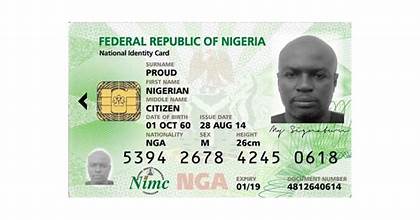A Guide on How to Share Airtime on MTN

How to Share Airtime on MTN – Sharing airtime on MTN is a convenient way to transfer credit from one phone to another. This feature is particularly useful for family members, friends, or colleagues who need to share airtime for various reasons. In this article, we will provide a comprehensive guide on how to share airtime on MTN, making it easy for you to understand and execute the process.
Read: Making the Most of Your MTN Night Plan
How to Share Airtime on MTN
Before diving into the steps, it is essential to understand the basics of sharing airtime on MTN. The process involves transferring credit from one MTN line to another. This can be done using various methods, including USSD codes, the MTN app, or SMS. The recipient must have an active MTN line and sufficient balance to receive the shared airtime.
How to Share Airtime on MTN Using USSD Codes
One of the most straightforward methods to share airtime on MTN is using USSD codes. Here’s how to do it:
1. Dial the USSD Code: Open your phone’s dialer and dial the USSD code *131* followed by the recipient’s phone number and the amount you want to share. For example, *131*1234567890*50#.
2. Enter the Amount: Enter the amount you want to share in the format of the USSD code. In the example above, the amount is 50.
3. Confirm the Transaction: You will receive a confirmation message asking if you want to proceed with the transaction. Type “1” to confirm and the airtime will be shared.
How to Share Airtime on MTN Using the MTN App
Another method to share airtime on MTN is through the MTN app. Here’s how to do it:
1. Download and Install the MTN App: If you haven’t already, download and install the MTN app on your phone.
2. Log in to Your Account: Open the app and log in to your MTN account using your phone number and password.
3. Select the Recipient: Choose the recipient you want to share airtime with from your contact list.
4. Enter the Amount: Enter the amount you want to share.
5. Confirm the Transaction: Review the transaction details and confirm the transfer.
How to Share Airtime on MTN Using SMS
You can also share airtime on MTN using SMS. Here’s how to do it:
1. Compose an SMS: Open your phone’s messaging app and compose a new message.
2. Type the Command: Type “SHARE <amount> <recipient’s phone number>” in the message. For example, “SHARE 50 1234567890”.
3. Send the Message: Send the message to 131.
4. Confirm the Transaction: You will receive a confirmation message asking if you want to proceed with the transaction. Type “1” to confirm and the airtime will be shared.
How to Share Airtime on MTN: Tips and Precautions
When sharing airtime on MTN, it is essential to follow some tips and precautions to ensure a smooth and secure transaction:
1. Ensure the Recipient Has Sufficient Balance: Make sure the recipient has sufficient balance to receive the shared airtime.
2. Verify the Recipient’s Phone Number: Double-check the recipient’s phone number to avoid errors.
3. Use the Correct USSD Code: Use the correct USSD code for sharing airtime to avoid any issues.
4. Monitor Your Balance: Keep an eye on your balance to ensure you have sufficient credit to share.
Conclusion
Sharing airtime on MTN is a convenient and easy process that can be done using various methods. By following the steps outlined in this article, you can successfully share airtime with family members, friends, or colleagues. Remember to follow the tips and precautions to ensure a smooth and secure transaction. With this guide, you should be able to share airtime on MTN with confidence.