A Step-by-Step Guide on How to Buy Second-Hand Cars on Facebook Marketplace
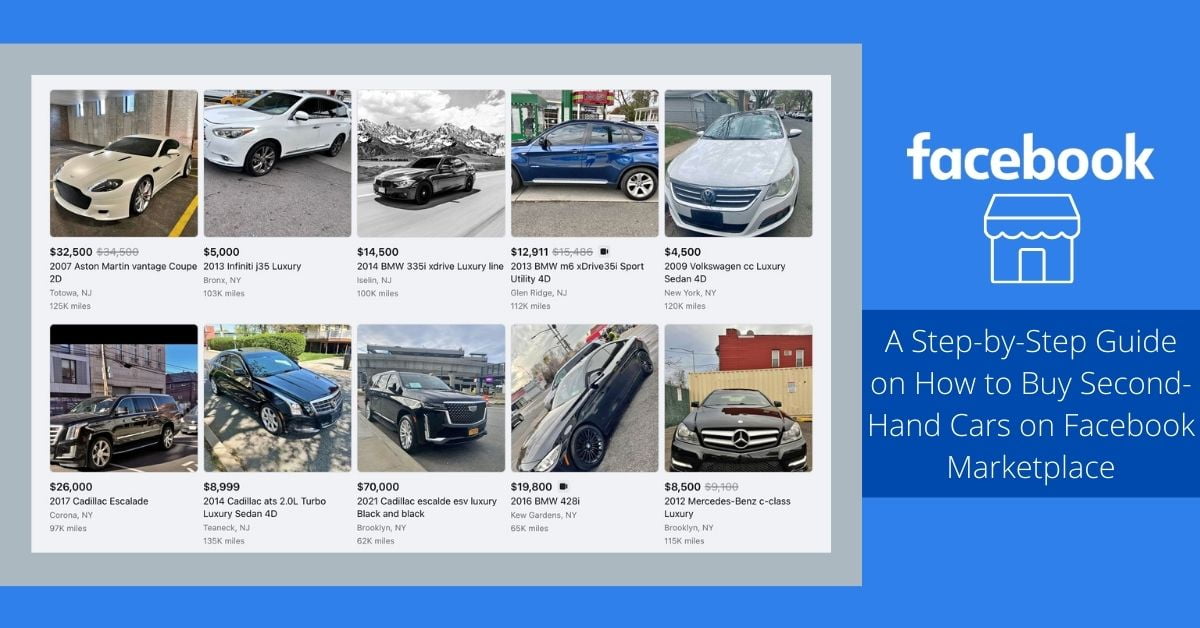
Facebook Marketplace has evolved into a comprehensive platform where you can find various goods, including second-hand cars. Buying a used car on Facebook Marketplace can be a rewarding experience when approached with the right strategy. Here’s a step-by-step guide to help you navigate the process successfully.
How to Buy Second-Hand Cars on Facebook Marketplace
1. Navigate to Facebook Marketplace
Log in to your Facebook account and access the Marketplace from the menu on the left side of the homepage. Alternatively, you can find the Marketplace icon on the mobile app.
2. Select the “Vehicles” Category
Once on the Marketplace, choose the “Vehicles” category. You can then narrow down your search further by selecting “Cars & Trucks.”
3. Set Filters and Preferences
Use the filters to specify your preferences. You can filter by location, price range, make, model, year, and other relevant details. This helps streamline your search and find cars that match your criteria.
4. Browse Listings
Explore the listings that match your preferences. Pay attention to the details provided by sellers, including the car’s make, model, mileage, condition, and price. Look for listings with clear and comprehensive information.
5. Contact Sellers
If you find a car that interests you, use the provided contact options to reach out to the seller. You can send a message directly through Facebook Messenger to inquire about the car, ask questions, and express your interest.
6. Arrange a Meeting or Inspection
Before making any commitments, arrange to meet the seller and inspect the car in person. Schedule a meeting in a safe, public location, such as a parking lot, and bring a friend or family member with you for added security.
7. Ask Questions and Request Documentation
During the meeting, ask the seller detailed questions about the car’s history, maintenance, and any potential issues. Request essential documents such as the vehicle title, maintenance records, and a bill of sale.
8. Inspect the Car
Thoroughly inspect the car for any signs of wear, damage, or mechanical issues. Check the engine, tires, brakes, lights, and interior. If you’re not well-versed in vehicle inspection, consider bringing a trusted mechanic to assess the car’s condition.
9. Negotiate the Price
If you’re satisfied with the inspection, negotiate the price with the seller. Research the market value of the specific make and model to ensure that the asking price is reasonable. Be prepared to negotiate, but also be realistic about the car’s value.
10. Finalize the Transaction
Once you and the seller agree on a price, finalize the transaction. Complete any necessary paperwork, transfer the payment securely, and ensure that you receive a bill of sale. Depending on your location, you may need to handle title transfer and registration with local authorities.
11. Review and Rate the Seller
After completing the transaction, take the time to leave a review and rate the seller on Facebook Marketplace. This helps other buyers make informed decisions and contributes to the overall reliability of the platform.
12. Complete Legal Formalities
Depending on your location, there may be specific legal formalities to complete, such as transferring the title, updating registration, or fulfilling emission standards. Familiarize yourself with the local regulations and ensure that all necessary paperwork is in order.
Read more: FB Marketplace Cars – Guide on How to Earn Money Flipping Cars on Facebook Marketplace
Conclusion
Buying a second-hand car on Facebook Marketplace can be a straightforward process when following this step-by-step guide. Remember to prioritize safety, conduct thorough inspections, and communicate openly with the seller. By taking these precautions, you increase the likelihood of finding a reliable and suitable used car that meets your needs.






