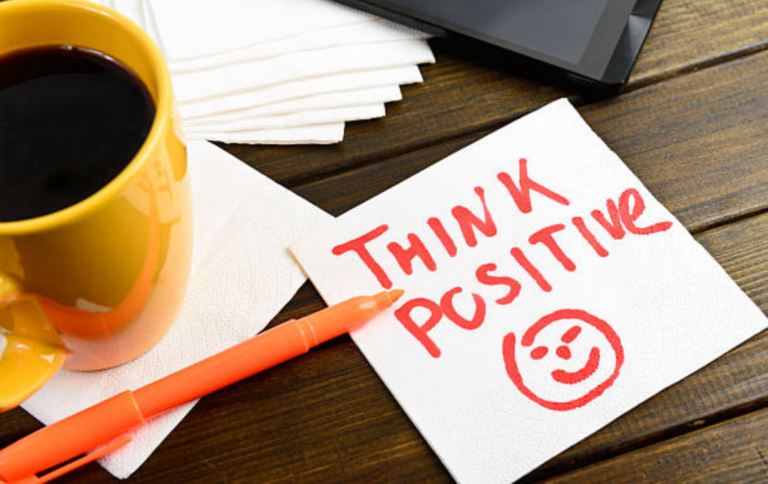What is DStv Self Service?

DStv Self Service is a convenient platform that allows subscribers to manage their accounts without needing to contact customer support. This service enhances user experience by offering various functionalities directly online.
What is DStv Self Service?
DStv Self Service is a digital portal accessible via web, mobile app, USSD, and WhatsApp. It enables users to perform tasks such as paying subscriptions, changing packages, and fixing decoder errors independently. This reduces reliance on call centers, making account management more efficient and user-friendly.
Read: GOtv Customer Care Contacts
How to Access DStv Self Service
To use DStv Self Service, subscribers can visit the official website or download the MyDStv app. Upon logging in with their mobile number or smart card number, users can easily navigate the portal to manage their accounts.
Features of DStv Self Service
DStv Self Service offers a range of features designed to enhance user experience and streamline account management. Here are the key functionalities:
1. Account Management: Users can easily manage their DStv accounts, including checking subscription status and updating personal information.
2. Subscription Payments: The platform allows for seamless payments through various methods like credit/debit cards and mobile money, ensuring users can keep their subscriptions active without hassle.
3. Package Changes: Subscribers can upgrade or downgrade their packages according to their viewing preferences, providing flexibility in service.
4. Error Troubleshooting: DStv Self Service enables users to fix common decoder errors, such as E16 and E30, without needing to contact customer support.
5. Statement Access: Users can view and download their account statements, helping them keep track of their transactions and payments.
6. WhatsApp Support: A WhatsApp service connects users with customer support agents for real-time assistance, enhancing the self-service experience. Save the number +27 660 60 3788 in your contacts, open WhatsApp, find DStv, start a chat, and type “Hello” to get started with managing your account via WhatsApp
7. Mobile App Access: The MyDStv app allows users to manage their accounts on the go, providing convenience for smartphone users.
8. USSD Access: For those without the internet, DStv Self Service is accessible via USSD by dialing *120*68584#. This option is compatible with all mobile devices and allows users to perform essential functions quickly.
Are there any limitations to the DStv self-service features
Yes, there are limitations to the DStv Self Service features. Key restrictions include:
1. Streaming Limitations: As of March 2022, users are restricted to streaming DStv on one device at a time, although they can still watch previously downloaded content on another device. This measure aims to combat password sharing and piracy.
2. Device Registration: While customers can register up to four devices for streaming, only one can stream simultaneously, which may inconvenience families or groups wishing to watch different content at the same time.
3. Limited Support for Certain Issues: Some technical issues may still require direct customer support intervention, as not all problems can be resolved through the self-service portal.
Benefits of DStv Self Service
What are the main benefits of using the DStv self-service app
The DStv self-service app offers numerous advantages that enhance user experience and account management for subscribers. Here are the main benefits:
Convenience
The DStv self-service app allows users to manage their accounts from anywhere, eliminating the need to visit physical offices or wait on hold for customer service. This convenience enables quick access to essential services.
Easy Bill Payments
Users can pay their DStv bills directly through the app using various payment methods, making it simple to keep subscriptions current without hassle.
Package Management
The app provides the ability to change subscription packages easily. Subscribers can upgrade or downgrade their plans based on their viewing preferences, all within a few taps.
Error Resolution
The DStv self-service app includes features to troubleshoot and fix common issues, such as resetting decoders and resolving payment errors. This self-help capability reduces downtime and enhances user satisfaction.
Payment History
Subscribers can view their payment history, which allows for better budgeting and tracking of expenses related to their DStv services. This transparency helps users manage their finances more effectively.
Notifications and Alerts
The app allows users to manage notification settings, ensuring that they receive timely reminders about upcoming payments or changes to their services. This proactive approach helps prevent service interruptions.
User-Friendly Interface
Designed with user experience in mind, the DStv self-service app features an intuitive interface that makes navigation straightforward, even for those less tech-savvy. This accessibility encourages more users to take advantage of self-service options.
Multi-Platform Access
The DStv self-service app is available on both iOS and Android devices, ensuring that subscribers can access their accounts regardless of the device they use. This flexibility caters to a wide range of users.
Enhanced Control
With the DStv self-service app, users have greater control over their account settings and preferences. This empowerment leads to a more personalized viewing experience, as subscribers can tailor their services to fit their needs.
How can I reset my DStv decoder using the self-service app
To reset your DStv decoder using the self-service app, follow these steps:
1. Make sure your decoder is plugged in and your smartcard is inserted.
2. Sign in to the DStv self-service portal at www.dstv.com. If you don’t have an account, create one.
3. Once signed in, select “MyDStv” and then choose “Clear Error Codes“.
4. Select the error code “E16” from the list.
5. Click “Clear Error“.
The E16 error code typically appears when a subscription has expired or if the decoder software is outdated. By following these steps in the DStv self-service app, you can quickly resolve the issue without needing to contact customer support.
The app provides a convenient way to manage your DStv account, allowing you to make payments, change packages, and fix errors on the go. With the self-service options, you can get your DStv back up and running in just a few minutes.
Conclusion
DStv Self Service significantly improves customer experience by providing a comprehensive platform for account management. With its various access points and user-friendly features, subscribers can enjoy greater control over their DStv services. Whether through the web portal, mobile app, USSD, or WhatsApp, DStv Self Service is designed to meet the needs of modern users, making it a valuable tool for all subscribers.