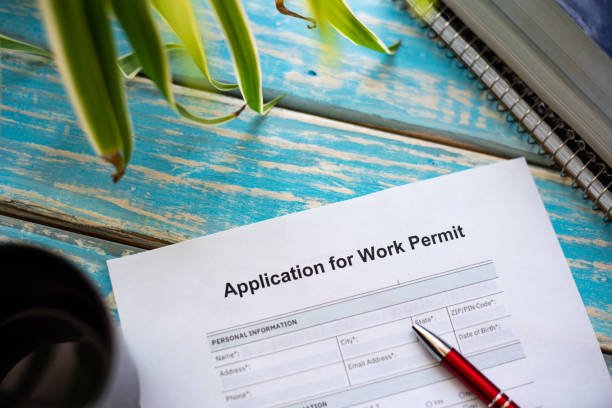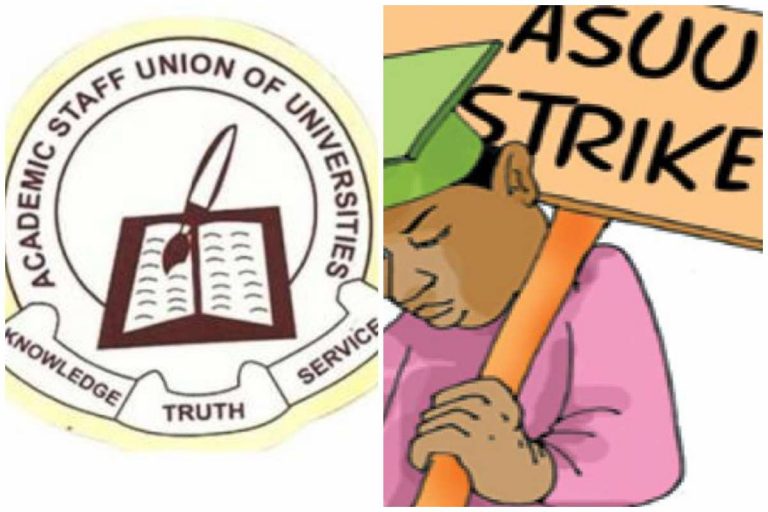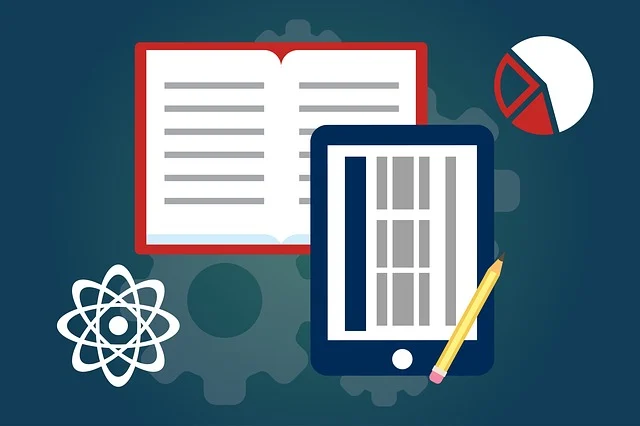MyDStv Login and What you should know about it

The MyDStv login process allows users to manage their DStv accounts conveniently. To log in, create a MultiChoice ID by selecting your country, entering your email, mobile number, and password. After creating the ID, link it to your DStv account using your Smartcard or Customer number. A One-time PIN (OTP) will be sent to verify your account ownership. Once verified, you can access your account details and packages seamlessly, enhancing your overall DStv experience.
Read: What is DStv Self Service?
How can I earn rewards using the MyDStv app
You can earn rewards using the MyDStv app in a few ways:
1. Signing up for the DStv Rewards program: When you log in to the MyDStv app, you’ll see an option to sign up for DStv Rewards. This allows you to earn points for paying your DStv subscription on time and other activities within the app.
2. Completing in-app challenges: The MyDStv app will occasionally offer challenges or tasks that you can complete to earn bonus rewards points. These may include watching certain shows, playing games, or engaging with the app in other ways.
3. Referring friends: You can earn points by inviting your friends to join DStv and the MyDStv app. When they sign up using your referral link, you’ll both receive rewards.
4. Making purchases: Certain purchases made through the MyDStv app, such as adding extra channels or services to your subscription, may qualify for rewards points.
What types of rewards can I earn on the MyDStv app
You can earn various rewards using the MyDStv app, including:
- Food and retail vouchers
- Hotel stays
- Exclusive competitions and experiences
- Free BoxOffice movie rentals
- Free upgrades to higher DStv packages
- Discounts on Showmax subscriptions
- App-only exclusive rewards
The app also offers a new DStv Rewards program where you can earn coins by completing challenges and unlock tailored rewards. By engaging with the app through activities like watching shows, playing games, and inviting friends, you’ll have more opportunities to accumulate rewards points.
The more you use the MyDStv app to manage your DStv account, the more you can take advantage of the various perks and benefits available through the rewards program. Signing up and exploring the app is the first step to start earning rewards.
What are the common issues when logging into the MyDStv app
Common issues when logging into the MyDStv app include:
1. Incorrect Login Credentials: Users often enter the wrong email or password. Double-check your login details and use the “Forgot Password” option if needed.
2. Network Connection Issues: Poor internet connectivity can prevent successful logins. Ensure your device has a stable connection before attempting to log in.
3. Outdated App Version: Using an outdated version of the MyDStv app may lead to login problems. Regularly update the app through your device’s app store.
4. Account-related Issues: Sometimes, account-specific problems can hinder access. Contact DStv customer support for assistance if you continue to experience difficulties.
What steps should I take if I’m getting an error code while logging in
If you’re encountering an error code while logging into the MyDStv app, follow these steps to resolve the issue:
1. Check Your Credentials: Ensure you are entering the correct username and password. If you’ve forgotten your password, use the “Forgot Password” option to reset it.
2. Update the App: Make sure you are using the latest version of the MyDStv app. Check for updates in your device’s app store.
3. Clear Error Codes via the App: Log into the MyDStv app, navigate to the “Manage” tab, and select “Clear Error Codes.” Choose the error displayed on your screen and confirm to clear it.
4. Use the DStv Website: Alternatively, log into the DStv website, navigate to the error code section, enter the error code, and follow the provided instructions to resolve it.
5. Reset Your Decoder: If the error persists, unplug your decoder, wait for about 10 minutes, then plug it back in and restart.
6. Contact Customer Support: If none of the above methods work, reach out to DStv customer care for further assistance. Provide them with your error code for a quicker resolution.
How do I reset my password for the DStv app
To reset your password for the DStv app, follow these steps:
1. Open the DStv App: Launch the app on your device.
2. Select ‘Forgot Password?’: On the login screen, click on the “Forgot Password?” link.
3. Enter Your Email Address: Provide the email associated with your MultiChoice ID.
4. Check Your Email: Look for a password reset link sent to your email.
5. Follow the Instructions: Click the link and create a new password.
6. Log In: Use your new password to access the app.
What should I do if I’m unable to reset my password through the DStv app
If you’re unable to reset your password through the DStv app, try the following steps:
1. Check Your Email: Ensure the email you entered is the one associated with your account. If you receive a message saying your email isn’t registered, verify your registration status.
2. Clear App Cache and Data: Go to your device’s settings, find the DStv app, and clear its cache and data. This can resolve any temporary issues.
3. Update the App: Make sure you are using the latest version of the DStv app. Check the Google Play Store or Apple App Store for updates.
4. Network Connection: Ensure you have a stable internet connection. Restart your router if necessary.
5. Contact Customer Support: If the problem persists, reach out to DStv customer support via email at help@dstv.com or through their social media channels for assistance.
How can I contact DStv support for password reset issues
If you are having trouble resetting your password for the DStv app, you can contact DStv support for assistance:
1. Email: Send an email to help@dstv.com explaining the issue you are facing with resetting your password.
2. Social Media: Reach out to DStv on their official Facebook page (/DStv) or Twitter account (@DStvCare) for support.
3. Call Center: Contact DStv’s call center at 011 289 2222 to speak with a representative about the password reset problem.
4. In-App Support: Use the “Contact Us” or “Live Chat” options available under the “Help” section within the Settings of the DStv Now app to get support.
When contacting support, provide details about the error messages you are receiving and the steps you have already taken to reset your password. DStv’s customer service team will assist you in regaining access to your account.
Can I use the same email and password for both the MyDStv app and the Self Service portal
Yes, you can use the same email and password, known as a MultiChoice ID, to sign in to both the MyDStv app and the Self Service portal.
The new MultiChoice CIAM (customer identity access management) system allows customers to use one set of sign-on details across all digital platforms, including the MyDStv app, Self Service website, USSD channels, and WhatsApp.
To set up your MultiChoice ID, simply go to the MyDStv Self Service website, select your country, and enter your email address, mobile number, and a password. Once created, you can link your existing DStv account by entering your Smartcard or Customer number.
After verifying your account with a One-time PIN (OTP), you’ll be able to seamlessly manage your DStv account and stream your DStv online using the same login details across all MultiChoice platforms.
What happens if I forget my password for both the app and the portal
If you forget your password for both the MyDStv app and the Self Service portal, you can easily reset it using the built-in “forgot password” functionality. Here’s how:
1. Visit the Sign-In Page: Go to the MyDStv app or Self Service portal.
2. Select ‘Forgot Password?’: Click on the option for password recovery.
3. Enter Your Email: Provide the email address associated with your MultiChoice ID.
4. Receive a Reset Link: Check your email for a link to reset your password.
5. Create a New Password: Follow the instructions in the email to set a new password.
This process ensures you can regain access to your account quickly and securely.
How can I link my DStv account to the MyDStv Self Service
To link your DStv account to the MyDStv Self Service, follow these steps:
1. Create a MultiChoice ID: Visit the MyDStv Self Service portal and select your country. Enter your email, mobile number, and choose a password.
2. Link Your DStv Account: After creating your MultiChoice ID, opt to link your DStv account. You’ll need to enter your Smartcard or DStv Customer number.
3. Verify Your Account: A One-time PIN (OTP) will be sent to your chosen contact method. Check your SMS or email for this OTP and enter it to verify your account.
4. Select Your Package: Once verified, you can choose from your available DStv packages to complete the linking process.