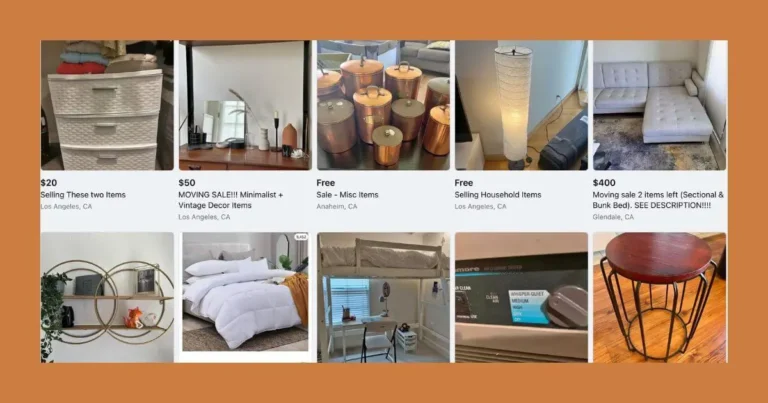How to Share Data on Airtel in 4 Ways

How to share data on Airtel – Sharing data on Airtel is a straightforward process that allows users to help friends and family stay connected. Here’s a detailed guide on how to share data on Airtel effectively.
How to Share Data on Airtel Using Me2U
One of the primary methods for how to share data on Airtel is through the Me2U service. To use this feature, follow these steps:
1. Open your call app.
2. Dial *312# to access the menu.
3. Select “Share Data” and then “Me2U.”
4. Enter the recipient’s number.
5. Choose the amount of data to share (up to 200MB).
6. Confirm the transfer.
This method allows you to share your existing data with other Airtel users without any charges, making it a popular choice for many subscribers.
How to Share Data on Airtel Using Data Gifting
Another option for how to share data on Airtel is through Data Gifting. This method allows you to purchase a data bundle for someone else. Here’s how to do it:
1. Dial *312#.
2. Choose “Data Gifting.”
3. Enter the recipient’s number.
4. Select the data bundle you wish to gift.
5. Confirm the payment using your airtime balance.
This service is ideal for those who want to gift data directly to friends or family.
Read: How to Share Airtime on Airtel
How to Share Data on Airtel via SMS
For those who prefer using SMS, you can also share data by sending a text message. Here’s how:
1. Compose a message: “Share (Phone number) (Data amount).”
2. Send it to 121.
3. Confirm the transaction by replying with ‘1.’
How to Share Data on Airtel Using the MyAirtel App
The MyAirtel app offers a user-friendly interface for sharing data. To share data using the app:
1. Log in to the MyAirtel app.
2. Navigate to “Share & Gift.”
3. Select “Share Data.”
4. Enter the recipient’s number and the amount of data.
5. Confirm the transaction.
Important Considerations When Sharing Data on Airtel
When sharing data on Airtel, there are several important considerations to keep in mind to ensure a smooth and efficient experience. Here are the key points to consider:
1. Data Limits: You can share a maximum of 200MB per transaction and can only share with two recipients daily. This means you can share a total of 400MB each day, but not more than 200MB with any single recipient at a time.
2. Validity of Shared Data: The validity of the shared data is the same as that of the original data plan. If the original data expires in two days, the recipient’s shared data will also expire in two days.
3. PIN Security: Before sharing data, you must change your default data-sharing PIN for security purposes. This ensures that only you can authorize data transfers from your account.
4. Eligible Plans: Only regular data bundles (daily, weekly, monthly) can be shared. Promotional data plans are not eligible for sharing.
5. Recipient Restrictions: You cannot share data with users on other networks; the service is exclusive to Airtel users. Additionally, you can only share with the same recipient again after they have used up the previously shared data.
6. Tracking Usage: To monitor the data usage of recipients, you can dial *312# and follow the prompts. This helps you keep track of how much data has been shared and used.
7. Emergency Sharing: Data sharing can be a lifesaver in emergencies, allowing you to quickly provide data to someone who may be in urgent need of internet access.
8. Gifting Option: If you wish to gift data rather than share your existing allowance, you can purchase a data bundle for another Airtel user. There are no limits on how many times you can gift data, making it a flexible option.
Conclusion
How to share data on Airtel can be accomplished through several methods, including Me2U, Data Gifting, SMS, and the MyAirtel app. Each method offers unique benefits, allowing users to stay connected and support each other. Whether you’re sharing a small amount or gifting a larger bundle, Airtel makes it easy to help your loved ones stay online.