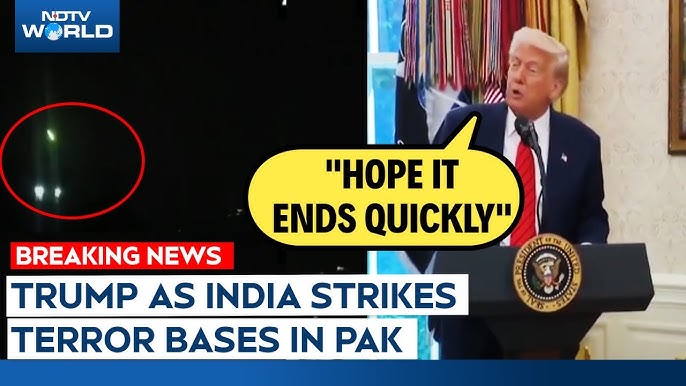How can I cancel an Airtel data plan subscription

Airtel data plan – Airtel Nigeria offers a diverse range of data plans tailored to meet various user needs. With competitive pricing and flexible options, the Airtel data plan is designed for everyone, from casual users to heavy data consumers.
Types of Airtel Data Plans
Airtel’s offerings include daily, weekly, and monthly plans, ensuring users can choose based on their internet usage patterns. For instance, daily plans start as low as ₦50 for 40MB, while monthly plans provide larger data allowances, such as 75GB for ₦15,000.
Read: How to Share Data on Airtel in 4 Ways
How to Purchase an Airtel Data Plan
To purchase an Airtel data plan, you have several convenient options:
1. USSD Code: Dial *141# on your Airtel phone. This will bring up a menu where you can select your preferred data plan. Follow the prompts to confirm your choice and ensure you have sufficient airtime to complete the purchase.
2. Airtel Thanks App: Download the Airtel Thanks app from your app store. Log in with your Airtel number, navigate to the data section, choose a plan, and complete the payment directly through the app.
3. Online Purchase: Visit the Airtel website or use third-party platforms that offer data bundles. You can select your desired plan and pay using various online payment methods.
4. Physical Recharge: You can also purchase data through physical recharge cards available at retail outlets.
What are the best data plans for heavy internet users
Airtel offers several data plans suitable for heavy internet users:
Mega Packs
These plans are designed for power users who need large data allowances. Some of the best options include:
- 75GB for ₦15,000 (30 days)
- 120GB for ₦20,000 (30 days)
Everyday-ON Plans
Everyday-ON plans provide daily data allocations bundled into a 30-day package:
- 15GB (500MB/day) for ₦3,000
- 45GB (1.5GB/day) for ₦6,000
Monthly Plans
For those who prefer a monthly subscription, Airtel has several high-data plans:
- 40GB for ₦10,000
- 75GB for ₦15,000
To get the best value, choose a plan that meets your estimated monthly data needs. Mega Packs and Everyday-ON plans are ideal for extremely heavy users, while the monthly 40 – 75 GB bundles cater to most power users. Airtel’s wide range ensures there is an optimal data plan for every type of heavy internet consumer.
Special Airtel Data Plans
Airtel offers a variety of special data plans tailored to different user needs. Here are some notable options:
Streaming Plans
These plans are designed for users who primarily stream content:
- 500 MB for ₦100 (valid for 3 days)
- 7 GB for ₦2,000 (valid for 30 days)
- 15 GB for ₦3,000 (valid for 30 days)
- 30 GB for ₦5,000 (valid for 30 days)
Binge Data Plans
Ideal for downloading movies or shows:
- 1 GB for ₦300 (valid for 1 day)
- 2 GB for ₦500 (valid for 2 days)
- 6 GB for ₦1,500 (valid for 7 days)
Airtel Data + Plans
These plans combine data and voice benefits:
- 300 MB for ₦300 (valid for 7 days, includes ₦600 voice value)
- 1.5 GB for ₦1,000 (valid for 30 days, includes ₦2,000 voice value)
Router Bundles
For users needing extensive data for multiple devices:
- 100 GB for ₦19,999 (30 days with a router)
- 200 GB for ₦30,000 (30 days)
How can I cancel an Airtel data plan subscription
To cancel an Airtel data plan subscription, you can use several methods:
1. USSD Code: Dial *362# and follow the prompts to opt out of auto-renewal. Alternatively, you can dial 3622# for a direct cancellation.
2. SMS Method: Send “STOP” to 312 to deactivate auto-renewal. You can also use “STOP AUTO-RENEW” or “STOP AUTORENEW” and send it to 440.
3. Airtel Thanks App: Log in, go to “My Account,” select “My Plans,” choose the data plan, and toggle the auto-renewal option off.
4. Customer Care: Call 111 to speak with a representative and request cancellation.
Is there a way to cancel auto-renewal through the Airtel app
Yes, you can cancel auto-renewal through the Airtel app. Here’s how:
1. Download and Open the Airtel Thanks App: If you haven’t already, download the app from the Google Play Store or Apple App Store.
2. Log In: Use your Airtel mobile number and OTP to log in.
3. Navigate to My Account: Once logged in, go to the “My Account” section.
4. Select My Plans: Here, you will see your active data plans.
5. Toggle Auto Renewal Off: Choose the data plan for which you want to cancel auto-renewal and toggle the auto-renewal option to “Off.”
Conclusion
The Airtel data plan offers an array of choices for users in Nigeria. With its user-friendly purchasing process and variety of plans, Airtel continues to be a leading telecommunications provider in the region.