An Easy Guide To Delete Facebook Activity Log
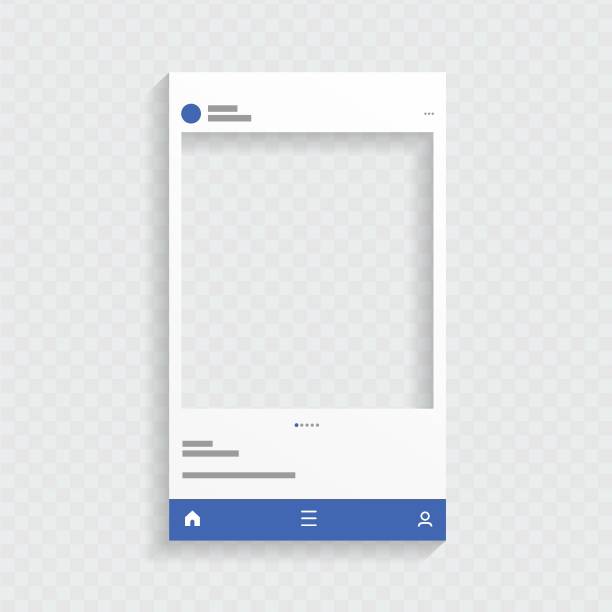
Delete Facebook Activity Log – Facebook is a social media platform that allows users to connect with friends and family, share photos and videos, and engage with content. However, as users interact with the platform, Facebook collects data on their activity, which is stored in the user’s activity log. This log can be accessed by the user and contains a record of all their activity on the platform, including posts, comments, likes, and searches. If you want to delete your Facebook activity log, here is a guide.
Read: How To Use Facebook Logout Button – Log Out Facebook Account Immediately
How to Delete Your Activity Log on Facebook
1. Log in to your Facebook account and click on your profile picture in the top right corner of the screen.
2. Click on “Activity Log” from the drop-down menu.
3. On the left-hand side of the screen, you will see a list of categories, including Posts and Comments, Likes and Reactions, and Search History. Click on the category you want to delete.
4. Once you have selected a category, you will see a list of all your activities in that category. To delete an individual item, click on the three dots to the right of the item and select “Delete.”
5. To delete multiple items at once, click on the checkbox to the left of each item you want to delete. Once you have selected all the items you want to delete, click on the “Actions” button at the top of the screen and select “Delete.”
6. If you want to delete your entire activity log for a specific category, click on the “Clear Activity” button at the top of the screen.
7. A pop-up window will appear asking you to confirm that you want to delete your activity. Click on “Clear” to confirm.
8. Repeat these steps for each category you want to delete.
Other Methods to Delete Facebook Activity Log
In addition to the above method, there are other ways to delete your Facebook activity log. One way is to use a third-party tool like Facebook Clear Activity Log, which is a script that can be used to delete your activity log quickly. However, using third-party tools can be risky, as they may not be secure and could compromise your account.
Another way to manage your Facebook activity is to use the Off-Facebook Activity tool. This tool allows you to see and manage the data that Facebook collects about your activity outside of the platform. You can disconnect your off-Facebook activity or select specific websites to clear. However, if you choose to disconnect your off-Facebook activity, the data doesn’t just go away, and there is no guarantee Facebook will delete the information from its servers.
Are there any Risks Associated with Deleting your Activity log on Facebook
Deleting your activity log on Facebook can help protect your privacy and keep your online activity private. However, there are some risks associated with deleting your activity log. One risk is that you may accidentally delete something important, such as a post or comment that you want to keep.
Another risk is that deleting your activity log may not actually delete all the data that Facebook has collected about you. Facebook may still have access to your data, even if you delete your activity log.
Additionally, using third-party tools to delete your activity log can be risky, as they may not be secure and could compromise your account. It is important to be mindful of the information you share on the platform and to use privacy settings to control who can see your activity.
Can you Recover Deleted Activity log on Facebook if you have a Backup of your Account
If you have a backup of your account, it is possible to recover some deleted activity log information on Facebook. Here are the steps to recover deleted activity log information using a backup:
1. Check your backup: If you have created a backup of your Facebook data, it might be possible to retrieve deleted posts from that backup. You only need to restore that backup to your Facebook account to view the deleted posts.
2. Use third-party data recovery tools: If all else fails, you can use third-party data recovery tools like Disk Drill or EaseUS Data Recovery to recover your deleted posts. These tools scan your computer or mobile device and locate deleted files, including deleted Facebook posts.
However, if you do not have a backup of your Facebook data, it is unlikely that you can recover the deleted activity log. In the future, consider creating a backup of your account to protect your data and make it easier to recover in case of accidental deletion.
Keep in mind that recovering deleted activity log information may not be possible if the data was deleted more than 30 days ago. If you have accidentally deleted a post within the last 30 days, you can still recover it by following the steps mentioned in the previous answer.
Conclusion
Deleting your Facebook activity log can help protect your privacy and keep your online activity private. By following the steps outlined above, you can delete your activity log on Facebook and manage your online presence. However, it is important to remember that Facebook collects data on your activity, even if you delete your activity log. To protect your privacy, it is important to be mindful of the information you share on the platform and to use privacy settings to control who can see your activity.






