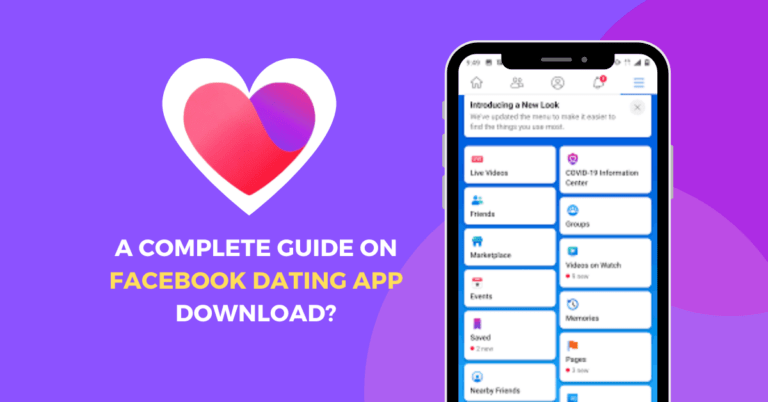How to Share Data on MTN

How to Share Data on MTN – The ability to share data efficiently has become a crucial aspect of our daily lives. Whether you’re a busy professional, a student, or simply someone who enjoys staying connected, understanding how to share data on MTN can make a significant difference in your productivity and communication. In this article, we’ll explore the various ways you can share data on MTN and provide you with a comprehensive guide to make the most of your data plan.
MTN, one of the leading telecommunications providers in Africa, offers a wide range of data packages and services to cater to the diverse needs of its customers. When it comes to sharing data on MTN, there are several options available, each with its own set of benefits and considerations.
Read: How to Transfer Airtime on MTN
How to Share Data on MTN
1. MTN Data Sharing
One of the most convenient ways to share data on MTN is through the MTN Data Sharing feature. This allows you to share your data bundle with family members or friends who are also MTN subscribers. To share data on MTN, simply follow these steps:
- Log in to your MTN account, either through the MTN app or the MTN website.
- Navigate to the “Data Sharing” section and select the option to share data.
- Choose the recipient you want to share your data with and the amount of data you wish to transfer.
- Confirm the transaction, and the data will be transferred to the recipient’s account.
2. MTN Data Gifting
Another way to share data on MTN is through the MTN Data Gifting feature. This allows you to gift a specific data bundle to another MTN subscriber, even if they are not a family member or friend. To gift data on MTN, follow these steps:
- Log in to your MTN account and navigate to the “Data Gifting” section.
- Select the data bundle you wish to gift and the recipient’s phone number.
- Confirm the transaction, and the data will be added to the recipient’s account.
3. MTN Data Sharing via Airtime
If you don’t have a data bundle to share, you can also share data on MTN by converting your airtime into data. This can be done by dialing a specific USSD code or through the MTN app. Once you’ve converted your airtime, you can then share the data with another MTN subscriber.
4. MTN Data Sharing via Mobile Hotspot
If you have a compatible device, you can also share data on MTN by creating a mobile hotspot. This allows other devices, such as laptops or tablets, to connect to your MTN data plan and use the internet. To set up a mobile hotspot, follow the instructions provided by your device manufacturer or the MTN app.
Benefits of Sharing Data on MTN
Sharing data on MTN offers several benefits, including:
1. Cost Savings: By sharing your data bundle with others, you can effectively reduce the overall cost of your data usage and ensure that your data is being utilized efficiently.
2. Improved Connectivity: Sharing data on MTN can help ensure that your family members or friends stay connected, even when they may not have their own data plan.
3. Convenience: The MTN Data Sharing and Gifting features make it easy to share your data with others, without the need for complex workarounds or additional setup.
4. Flexibility: With the ability to share data via airtime or mobile hotspot, you have multiple options to cater to different scenarios and needs.
How to enable data sharing on MTN
To enable data sharing on MTN, follow these steps:
1. Ensure Eligibility:
- Ensure you are an active subscriber to an eligible data plan.
- Both the main account holder and the recipient must be on the MTN network.
2. Access Data Sharing Service:
- Dial *312# on your phone.
- Select “Gift Data” or use the USSD shortcut *312*Phone NumberData amount#.
- Alternatively, use the MyMTN App to access the “Data Share” section.
3. Transfer Data:
- Choose “Transfer from Data Balance” and enter the recipient’s phone number.
- Select the amount of data to send (50MB, 100MB, 200MB, 500MB, 1GB, 2GB, 3GB, or 5GB).
- Review the transfer amount and phone number.
- Select “Proceed” to finish the transfer.
4. Monitor and Manage:
- Use the MyMTN App to monitor and manage your data balance and sharing activities.
- Ensure you have enough data balance before attempting to share.
What are the eligibility requirements for MTN data sharing
To share data on MTN, you must meet certain eligibility criteria set by MTN Nigeria. These criteria include:
1. Active Subscription: You must be an active subscriber to an eligible data plan.
2. MTN Network: Both the main account holder and the recipient must be on the MTN network.
3. Data Balance: Ensure you have enough data balance before attempting to share.
4. Specific Data Amounts: You can only transfer specific set amounts every time, which are:
- 50 MBs
- 100 MBs
- 200 MBs
- 500 MBs
- 1 GBs
- 2 GBs
- 3 GBs
- 5 GBs
5. Maximum Cumulative Transfer: The maximum cumulative transfer amount is 5 GB per day.
Are there any restrictions on the amount of data I can share daily
Yes, there are restrictions on the amount of data you can share daily on MTN. The specific limits vary depending on the type of data plan you are using:
1. MTN Regular Data Bundles: These have a daily share limit.
2. MTN SME Data Share Bundles: These allow unlimited data sharing daily.
For MTN Regular Data Bundles, the daily share limit is not explicitly stated. However, it is recommended to check the MTN website or app for current limits.
For MTN SME Data Share Bundles, the limits are specific to each bundle:
- 25GB costs N10,000, valid for 30 days, share limits 50.
- 35GB costs N13,500, valid for 30 days, share limits 71.
- 165GB costs N50,000, valid for 60 days, share limits 330.
- 360GB costs N100,000, valid for 90 days, share limits 720.
- 1TB costs N250,000, valid for 90 days, share limits 2500.
For data bonus transfers, MTN imposes a cumulative limit of 1GB per day.
Conclusion
Now Knowing how to share data on MTN is a valuable skill in today’s digital world. By leveraging the various data sharing features offered by MTN, you can not only save on costs but also ensure that your loved ones and colleagues stay connected. Whether you choose to share data through the MTN Data Sharing, Gifting, or other methods, the process is straightforward and can be easily integrated into your daily routine. So, take advantage of these features and enjoy the benefits of seamless data sharing on the MTN network.