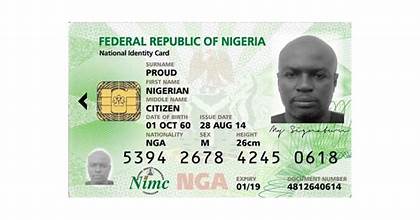How to Cancel Auto Renewal on MTN

How to Cancel Auto Renewal on MTN – A lot of mobile service providers offer convenient auto-renewal options for their customers’ subscriptions. However, there are times when you may want to cancel this feature for various reasons. If you are an MTN subscriber and looking to stop the auto-renewal of your services, this guide will walk you through the steps to do so effectively.
Read: The Latest MTN Data Plans and their Codes 2024
Auto Renewal on MTN
Auto renewal is a feature that automatically renews your subscription plan at the end of each billing cycle. While this can be convenient for many users, some may prefer more control over their subscriptions or may no longer require the service.
MTN, one of the leading mobile network operators, offers a straightforward process to cancel auto renewal for its services.
How to Cancel Auto Renewal on MTN
To cancel auto renewal on MTN, follow these simple steps:
1. Log in to Your MTN Account: Access your MTN account through the official website or mobile app.
2. Navigate to Subscription Settings: Look for the subscription settings or manage subscriptions option in your account dashboard.
3. Locate Auto Renewal Option: Find the auto renewal section within your subscription settings.
4. Disable Auto Renewal: Toggle the auto renewal option to disable or turn it off.
5. Confirm Changes: Save the changes to ensure that auto renewal is successfully canceled.
Alternative Methods to Cancel Auto Renewal on MTN
If you prefer not to cancel auto renewal through the online platform, you can explore other options:
1. Contact Customer Support: Reach out to MTN customer support via phone, email, or live chat to request the cancellation of auto renewal.
2. Visit an MTN Store: You can also visit a nearby MTN store and speak to a representative in person to assist you with canceling auto renewal.
How to Cancel Auto Renewal on MTN using codes
To cancel auto renewal on MTN using USSD codes, follow these steps:
1. Dial *131#** on your MTN line.
2. Select option 1 for Data Plans.
3. Choose option 3 for Manage Data.
4. Select option 3 again for Cancel Auto-Renewal.
5. Choose the specific data plan you want to cancel auto-renewal for.
Benefits of Canceling Auto Renewal on MTN
There are several advantages to canceling auto renewal on your MTN subscription:
1. Cost Control: By canceling auto renewal, you have more control over your expenses and can choose when to renew your subscription.
2. Flexibility: Canceling auto renewal gives you the flexibility to switch plans or providers without being tied to a recurring subscription.
3. Avoid Unwanted Charges: Prevent unexpected charges by disabling auto renewal for services you no longer require.
Tips for Managing Subscriptions on MTN
To effectively manage your subscriptions on MTN and avoid unwanted auto renewals, consider the following tips:
1. Regularly Review Your Subscriptions: Periodically review your active subscriptions to ensure they still meet your needs.
2. Set Reminders: Set reminders for upcoming renewals to decide whether to continue or cancel the service.
3. Monitor Your Billing: Keep track of your billing statements to identify any unauthorized charges or discrepancies.
Conclusion
Canceling auto renewal on MTN is a simple process that gives you more control over your subscriptions and expenses. By following the steps outlined in this guide, you can easily disable auto renewal and manage your services according to your preferences. Remember to stay informed about your subscriptions and take proactive steps to ensure a seamless mobile experience with MTN.