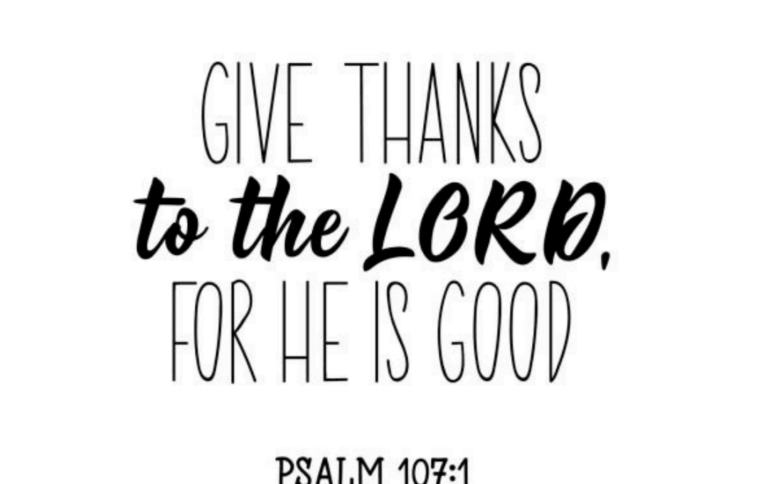A Beginner’s Guide on Selling on Facebook Marketplace
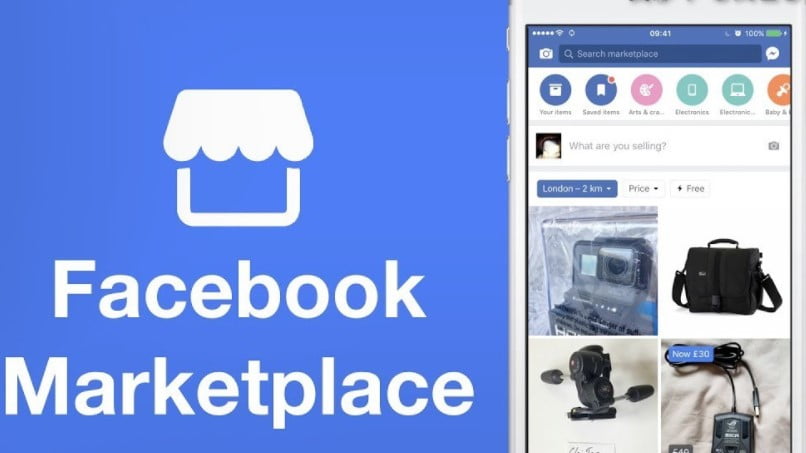
Selling on Facebook Marketplace – Facebook Marketplace, introduced in 2016, provides a convenient platform for individuals and businesses to buy and sell a wide range of products within their local community.
To start selling on Facebook Marketplace, you only need an active Facebook account, making it easily accessible to anyone with items to sell. Whether you are an individual looking to declutter or a business aiming to reach a wider audience, Facebook Marketplace offers a user-friendly interface to list and sell your products.
How to Access Facebook Marketplace on Your New Device
How to Start Selling on Facebook Marketplace
To begin selling on Facebook Marketplace, follow these simple steps:
1. Create a Listing: Log in to your Facebook account, navigate to Marketplace, and click on “Create New Listing” to showcase your items with high-quality pictures and a detailed description.
2. Reach Your Audience: Whether you are an e-commerce company, entrepreneur, artisan, or individual seller, Facebook Marketplace is designed for everyone with products to sell.
3. Optimize Your Listings: To maximize your sales, it’s essential to optimize your listings by providing detailed descriptions and high-quality images.
What Can You Sell?
Facebook Marketplace allows you to sell a wide variety of new and used items, including but not limited to:
Clothing and accessories
Electronics
Home goods
Vehicles
Real estate
How to Create a Product Listing and Set Price on Facebook Marketplace
To create a product listing on Facebook Marketplace, follow these simple steps:
1. Log in to your Facebook account and navigate to Marketplace.
2. Click on “Create New Listing” to start the process.
3. Select the type of listing you want to create based on your products.
4. Upload up to 10 high-quality pictures of your item.
5. Fill in all the listing information, including a detailed description, price, condition, and any additional details.
6. Once you’ve added all the necessary information, click “Next” and then “Publish” to make your listing visible to everyone in your specified area who is browsing Marketplace.
By following these steps, you can effectively showcase your products and reach potential buyers within your local community through Facebook Marketplace.
If you need to change the price of a product listing on Facebook Marketplace, you can easily do so by following these steps:
1. Log in to your Facebook account and navigate to Marketplace.
2. Click on “Selling” to see the list of items you’re currently selling.
3. Tap on the three dots next to the item you want to edit and select “Edit Listing.”
4. Find the price field and make the necessary changes based on the current market value of your product.
By setting the right price for your products, you can attract potential buyers and increase your chances of making a sale on Facebook Marketplace.
What are Some Common Mistakes to Avoid when Setting the price for a Product Listing on Facebook Marketplace
When setting the price for a product listing on the facebook marketplace, it’s essential to avoid common mistakes that could lead to under or overpricing your items. Here are some common mistakes to avoid:
1. Lack of research: Do not set a price without researching similar items on other marketplaces, such as eBay and Amazon. This can lead to either underselling or overselling your product.
2. Not considering shipping costs: If you offer shipping, factor in the shipping costs when determining the price of your item. This will help you set a fair price for both you and the buyer.
3. Inconsistency in pricing: Be consistent with your pricing across different platforms to avoid confusion and maintain a professional image.
4. Ignoring market trends: Pay attention to current market trends and adjust your prices accordingly. This will help you stay competitive and attract potential buyers.
5. Poor descriptions: Avoid using vague or incomplete descriptions that do not provide enough information about your item. This can lead to misunderstandings and potential negative reviews.
6. Not specifying prices in the description: Clearly mention the price in your description instead of relying solely on the price field. This can help potential buyers understand the cost before they click on your listing.
7. Changing prices without notice: Do not change the price of an item without informing potential buyers. This can lead to confusion and dissatisfaction among potential buyers.
8. Not learning from your mistakes: If you’ve made a pricing mistake in the past, use that experience to improve your pricing strategy in the future. Analyze your previous listings and learn from any errors to avoid making the same mistakes again.
By avoiding these common mistakes, you can set the right price for your products on the facebook marketplace and increase your chances of making successful sales.
Conclusion
Facebook Marketplace offers a valuable platform for individuals and businesses to reach potential buyers within their local community. With its easy-to-use interface and extensive reach, it has become a popular choice for selling a wide range of products. Whether you are looking to declutter your home or expand your business’s reach, Facebook Marketplace provides a convenient and effective solution for selling your items.